Dialog activities
Create dialog activities when we want to automate marketing actions based on the specific behavior of our customers. Think of a dialog activity as an interactive dialog with a customer: you wait for the customer to do something, and then you respond with an email or a coupon, or some other planned marketing action. This dialog can be ongoing as the customer's behavior on the site changes over time.
Dialog activities are triggered by an event, for example, a customer places an order or abandons a shopping cart. We can then respond by reaching out to that customer with a relevant and timely marketing action.
Here are a few simple examples of dialog activities that we can set up using Management Center:
- When a customer registers, send the customer a thank-you email message containing some promotional advertisements.
- When a customer places an order, if the customer has spent over $1000 at the store, add the customer to the "Big Spenders" customer segment.
- When a customer has abandoned a shopping cart for 3 days, send the customer an email message as a reminder of their recent shopping visit. Issue the customer a coupon for 20% off their order.
- When a customer places an order, check whether the customer's
purchase history contains catalog entries from the Boys or Girls categories.
If so, add the customer to the
Customers who buy children's clothing
customer segment. - On a customer's birthday, send the customer a text message with a birthday wish and a link to the store.
Build dialog activities using the Activity Builder in the Marketing tool. The third dialog activity example from the previous list looks like this in the Activity Builder:
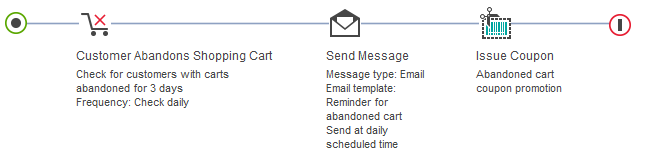
Multi-phase and multi-channel dialog activities
A dialog activity can have multiple phases, allowing you to track and react to a customer's behavior over time. Here is an example:
When a customer registers on the site, wait for a week. If the customer has not placed an order, then email the customer a coupon for 10% off. Wait for another week. If the customer still has not placed an order, then email the customer a coupon for 20% off.
A dialog activity can involve multiple channels, including email messages and text messages. Here is an example:
When a customer's birthday is one week away, send the customer a special birthday email message containing a promotion code for 10% off their next order. On the customer's birthday, send the customer a text message (SMS) with a happy birthday wish.
Repeatable dialog activities
When creating a dialog activity, we can select or clear a Repeatable check box on the General Properties tab. This check box controls whether a customer can enter and complete the dialog activity multiple times. Consider what your activity is trying to accomplish to decide whether to make the activity repeatable.| Example dialog activity | If Repeatable check box is selected | If Repeatable check box is cleared |
|---|---|---|
| When a customer places an order, issue the customer a coupon for 20% off the next order. To inform the customer of the coupon, send a thank-you email message. | If a customer places multiple orders while the activity is active, that customer will receive an email and coupon with each order. | If a customer places multiple orders while the activity is active, that customer will receive an email and coupon with the first order only. |
When a customer checks out and
the Web sale eventpromotion is applied to the order, send the customer an email that contains a printable coupon to use in-store to get a discount. | If a customer
checks out multiple times with the Web sale eventpromotion applied to the order while the activity is active, that customer will receive the email each time. | If a customer checks out multiple
times with the Web sale eventpromotion applied to the order while the activity is active, that customer will receive the email only one time. |
| When a customer participates in social commerce on the site at least one time, send the customer a thank-you email that encourages the customer to continue participating. | If a customer participates in social commerce multiple times while the activity is active, that customer will receive the email each time he or she participates. | If a customer participates in social commerce multiple times while the activity is active, that customer will receive the email only the first time he or she participates. |
To avoid sending customers duplicate email messages and giving away multiple coupons, you could set all of the example activities as not repeatable by clearing the Repeatable check box. For the first example, however, we can set the activity as repeatable so the customer is rewarded for each order.
Related tasks
Creating a dialog activity
Activating or deactivating an activity
Changing a dialog activity
Creating a web activity