Action: Display Recently Viewed
Use this action in a web activity to display in an e-Marketing Spot a list of the catalog entries or categories that a customer has recently viewed. Customers can then use this list to track and revisit catalog pages of interest.
As each customer shops, the server records which catalog entries or categories the customer views. Then, each time the customer views the page containing the e-Marketing Spot for the recently viewed list, the server generates the list. The server adds the most recent item to the top of the list and removes the least recent item from the bottom.
Example
When a customer views the RecViewed_CatEntries e-Marketing Spot, display a list of the last 4 catalog entries that this customer viewed:
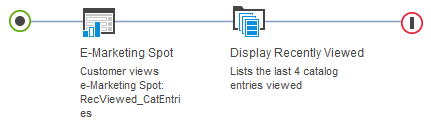
When this web activity is activated, a customer's recently viewed list might look something like this example, after viewing several products:
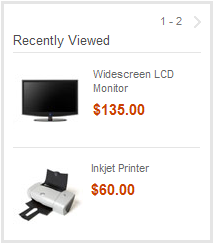
The JSP file for the e-Marketing Spot defines which pieces of information about the associated catalog entries to display. For example, the JSP file can display the thumbnail image for the catalog entry, its name, and its offer price, as defined in the Catalogs tool. Another option is to include an Add to Cart link or button.
Prerequisite for using this action
Make sure a site administrator has the site configured to support Management Center marketing features.Guidelines for using this action
When setting up this action, we can specify:- Whether the recently viewed list contains catalog entries or categories
- How many items to display in the list
To determine the catalog entries or categories a customer has recently viewed, the server uses either the categoryId value on the CategoryDisplay URL or the productId value on the ProductDisplay URL. If the store uses page view names or URL parameter names that are different from the default, then the recently viewed list will not work unless a developer performs some customization steps.
Retaining customers' recently viewed lists between store visits
By default, the server stores the list of recently viewed items for the current shopping session only, for a maximum of 30 minutes. When the customer's session ends or when 30 minutes elapse, that customer's recently viewed list is lost. When the customer returns to the store for another session, the server starts a new recently viewed list.
Related concepts
Activity building blocks: triggers, targets, and actions
Actions in marketing activities
Related tasks
Creating a web activity
Creating an e-Marketing Spot
Creating marketing content to display on store pages