Catalog filter assignment and contracts
To entitle different customers to a subset of the catalog on the storefront, you assign a catalog filter to a contract using WebSphere Commerce Accelerator. This requirement applies to all business models (B2B, B2C, and extended sites). As a result, customers shopping under the contract are entitled to see and purchase only the set of catalog entries defined in the catalog filter.A catalog filter is one of the terms and conditions a contract can have. For a given contract, only a single catalog filter can be in effect at a time.
The following table identifies the types of contracts we can assign catalog filters to, depending on your business model:
| Business model | Contracts we can assign catalog filters to |
|---|---|
| B2B store |
|
| Extended site – B2B | All the same contracts as in the previous row, plus:
|
| Extended site – B2C |
|
| B2C store |
|
* A base contract to support inheritance in the extended site business model. Included by default in storefront asset stores for starter stores.
Catalog filter at work: B2B business model
The following example shows how catalog filters might be assigned to various contracts for a B2B store: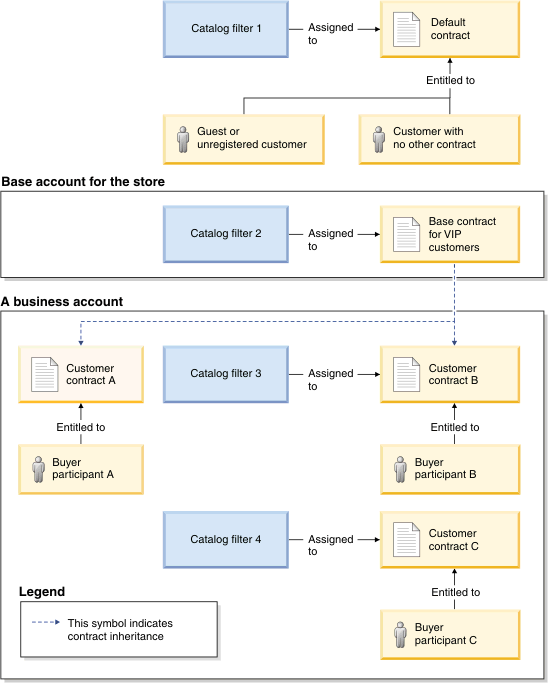
- Catalog filter 1 is assigned to the default contract for the store. Guests and unregistered customers, as well as customers with no other contracts, are entitled to this specific set of catalog entries on the storefront.
- Catalog filter 2 is assigned to a base contract. Any customer contracts that refer to the base contract, and that do not have a catalog filter assigned, inherit catalog filter 2. This means customer contract A inherits catalog filter 2, and buyer participant A sees the specified set of catalog entries on the storefront.
- Catalog filter 3 is assigned to customer contract B. Even though customer contract B inherits some terms and conditions from the base contract, it does not inherit the catalog filter because it has its own assigned. Buyer participant B is entitled to customer contract B, and therefore sees the specified set of catalog entries defined in catalog filter 3 on the storefront.
- Catalog filter 4 is assigned to customer contract C. Customer contract C does not inherit anything from the base contract. Buyer participant C is entitled to customer contract C, and therefore sees the specified set of catalog entries defined in catalog filter 4 on the storefront.
Catalog filter at work: Extended sites business model (B2B)
The following example shows how catalog filters might be assigned to various contracts for a B2B extended site:

- Catalog filter 1 is assigned to the storefront asset store base for default contract. Any extended site stores that do not have a catalog filter assigned to their base for default contract or default contract inherit catalog filter 1. This means the Aurora U.S. store inherits catalog filter 1, and customers shopping the Aurora U.S. store see the specified set of catalog entries on the storefront.
- Catalog filter 2 is assigned to the base for default contract for the Aurora Canada store, which the default contract for the store inherits from. Customers shopping the Aurora Canada store see the specified set of catalog entries on the storefront. Note that the base for default contract is simply a base contract, so we can use it as a base contract for customer contracts to inherit from as well, although this is not shown in the diagram.
To simplify this example, the extended site stores in this diagram show only store-level contract assignments; however, the catalog filter assignments in Catalog filter at work: B2B business model also apply to B2B extended site stores.
Catalog filter at work: Extended sites business model (B2C)
The following example shows how catalog filters might be assigned to various contracts for a B2C extended site:
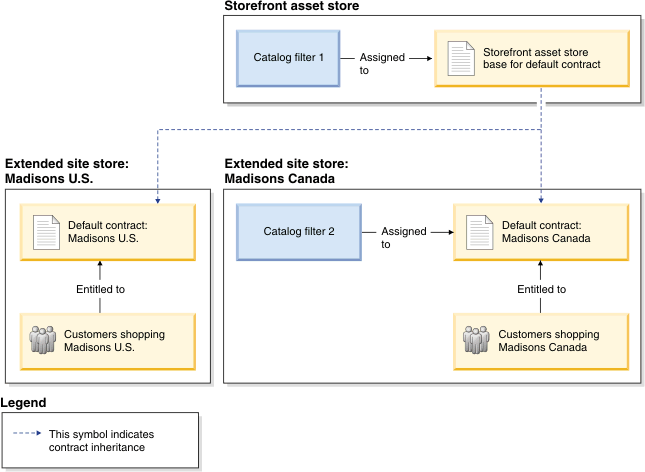 extended sites store."/>
Catalog filter 1 is assigned to the storefront asset store base for
default contract. Any extended site stores that do not have a catalog filter assigned to their
default contract inherit catalog filter 1. This means that Aurora U.S. store inherits the set of
catalog entries defined in catalog filter 1, and customers shopping the Aurora U.S. store see these
catalog entries on the storefront.
extended sites store."/>
Catalog filter 1 is assigned to the storefront asset store base for
default contract. Any extended site stores that do not have a catalog filter assigned to their
default contract inherit catalog filter 1. This means that Aurora U.S. store inherits the set of
catalog entries defined in catalog filter 1, and customers shopping the Aurora U.S. store see these
catalog entries on the storefront.
Catalog filter 2 is assigned to the default contract for the Aurora Canada store. Customers shopping the Aurora Canada store see the set of catalog entries defined in catalog filter 2 on the storefront.
Catalog filter at work: B2C business model
The following example shows how catalog filters might be assigned to the default contract for a B2C store:
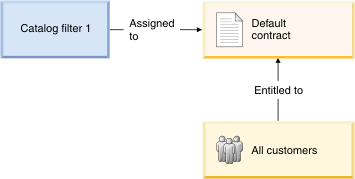 Catalog filter 1 is assigned to the default contract for the store. All customers see the set of catalog entries defined in catalog filter 1.
Catalog filter 1 is assigned to the default contract for the store. All customers see the set of catalog entries defined in catalog filter 1.
Related concepts
Catalog Filter and Pricing tool
Catalog filtering
Catalog filter uploads
Related tasks
Manage catalog filters
Use catalog filters
Related reference
Attribute dictionary attribute and property conditions in catalog filters
Scenarios for using catalog filters