Tutorials > Customize the Consumer Direct sample store > Customizing the consumer direct sample store using snippets
Create categories in MyApparelSalesCatalog
In this step, we will populate the sales catalog with two categories to contain sale merchandise: a SaleActivewear category and a SalePants category. The new categories will contain both men's and women's apparel.
In the MyApparelStore master catalog, men's and women's apparel are different categories, and their catalog entries cannot be displayed together. You will use a sales catalog to create new categories that can contain any combination of merchandise or categories, regardless of where the merchandise is stored in the master catalog.
To create categories in MyApparelSalesCatalog sales catalog:
Procedure
- On the Sales Catalog page, select MyApparelSalesCatalogCode and click Design.
- Click New Category.
- In the new category pane, enter the following values:
Field Value Code SaleActivewear Name SaleActivewear Description This category contains men's and women's activewear. Thumbnail image file and location \images\catalog\womens_top_white_sm.gif Full size image file and location \images\catalog\womens_top_white.gif Your result will be similar to the following screen capture:
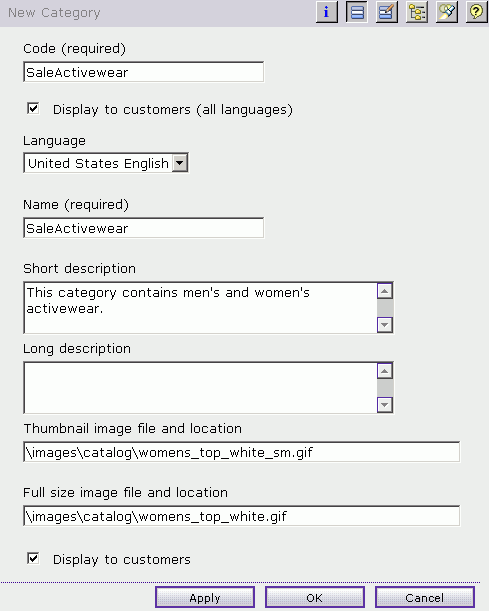
- Click OK. The message The category has been successfully created displays. Click OK.
- In the target catalog pane, select MyApparelSalesCatalogCode.
- Repeat steps 2, 3, and 4 using the following values:
Field Value Code SalePants Name SalePants Description This category contains men's and women's pants and jeans. Thumbnail image file and location \images\catalog\mens_pants_Fgreen_sm.gif Full size image file and location \images\catalog\mens_pants_Fgreen.gif The target catalog pane will look similar to following screen capture:
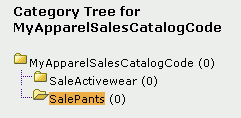
The (0) next to each category name indicates that there are zero catalog entries in each category. You will add catalog entries in the next step.
Tip: Use the buttons in the Target Catalog pane to change the structure of the sales catalogs. For example, if you have Activewear pants for sale, you can move the SalePants category under the SaleActivewear category using the Change Parent Category button.