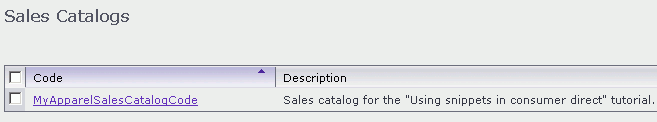Tutorials > Customize the Consumer Direct sample store > Customizing the consumer direct sample store using snippets
Create a sales catalog in MyApparelStore
In this step, we will create a sales catalog to contain apparel that is on sale at discounted prices.
There are two types of catalogs in a WebSphere Commerce: master and sales. A master catalog contains all the store's merchandise and services, and a sales catalog is a subset of the merchandise and services found in the master catalog. Sales catalogs can have unique hierarchies and can associate a product with more than one category for flexibility.
To create a sales catalog:
Procedure
- Open WebSphere Commerce Accelerator by entering the following URL in a Web browser: https://localhost:8000/webapp/wcs/tools/servlet/ToolsLogon?XMLFile=common.mcLogon
- Log on to the WebSphere Commerce Accelerator. By default the administrator user name and password are wcsadmin.
- On the Select Store and Language page, from the Store name list, select MyApparelStore.
- Click OK.
- Click Merchandise > Sales Catalogs.
- Click New.
- On the New Sales Catalog page, enter the following values:
Field Value Code MyApparelSalesCatalogCode Description Sales catalog for the "Using snippets in consumer direct" tutorial. Name MyApparelSalesCatalog - Click OK.
- The message The catalog was successfully created displays.
Click OK.
- On the Sales Catalogs page, the new sales catalog displays as shown in the following screen capture: