Administer > Transforming, loading, and extracting data
Overview of the data load utility
The data load utility is the new enhanced business object based loading utility. This utility provides an efficient data loading solution for catalog, inventory, and pricing information into the WCS database. You can also customize the data load utility to load other types of data. The data load utility is the recommended loading utility.
The data load utility now supports loading data into a workspace. Loading data into a workspace allows you to make and preview changes to managed assets, without affecting what is currently running on the site.
The data load utility performs the following functions in a single operation:
- Reads data from a source.
- Transforms the source data to WCS business objects.
- Allocates and resolves WCS business objects to physical data.
- Loads the physical data into the database.
The following general user roles interact with the data load utility:
- Business user
- Responsible for managing the business data.
- Developer
- Responsible for defining the data source template, business object mappings, and customizing the data load utility.
- Site administrator
- Responsible for the day-to-day operation of the data load utility.
Data load utility - user interaction diagram
The following diagram describes how the user roles interact with the data load utility:
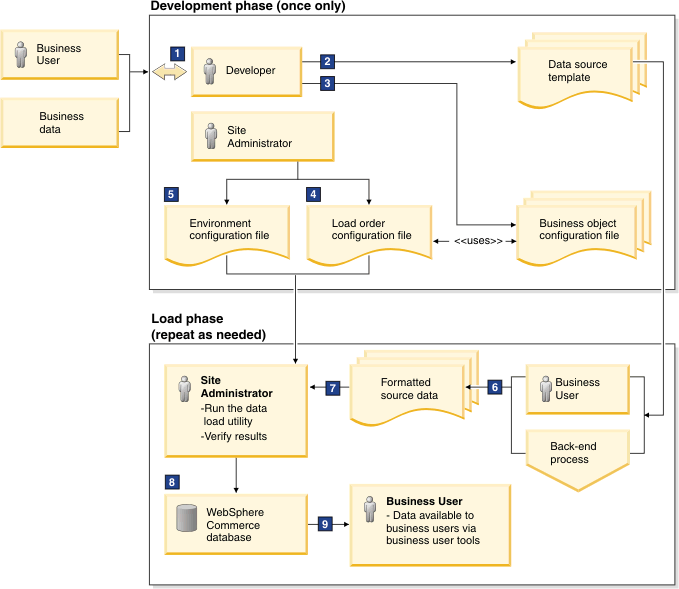
- The business user provides the developer with the business data.
- The developer creates a data source template, which defines how source data must be formatted before being loaded.
- The developer also creates the business object configuration file, which defines how the data load utility maps the input data to the business object and how to transform the business object to physical data.
- The site administrator uses the business object configuration file to define and create the load order configuration file.
- The site administrator sets the store and database settings in the environment configuration file.
- The business data is formatted according to the rules of the data source template before being loaded to the database.
- The formatted source data is provided to the site administrator.
- The site administrator runs the data load utility along with the three configuration files (environment, load order, and business object configuration files) to load the formatted source data into the WCS database. After running the utility, the site administrator also verifies the results of the load.
- The business data is available in WCS to be managed by the business user.
Known limitations of the data load utility
- Newly created business objects might not show up immediately in the storefront due to caching. To resolve this problem, invalidate dynamic cache manually.
- When you update business objects, the changes might not show up in the Management Center. To resolve this problem, you invalidate data cache.
- You are only provided with a CSV data reader. For other input data, you have to write the own data reader.
- You are only provided with business object mediators for three components (catalog, inventory, and price). To load other data, you have to use the TableObjectMediator, or you can write your own custom mediators.
- The TableObjectMediator does not support workspace locking.
Tutorial, samples and procedures
- Overview of the data load utility
- Configure the data load order
- Configure the data load environment settings
- Initial load scenario
- Delta load scenario
- Load data into workspaces using the Data load utility
- Data load architectural overview
- Customize the data load utility
- Configure the CSV data reader
- Customize the data load utility
- Examples: Mapping catalog data
- Examples: Mapping pricing data
- Examples: Mapping inventory data
See
- Data load sample scenario
- Data load best practices
- Substitute attribute values with variables in data load configuration files
- Workspace locking scenario using the Data load utility
Related concepts
Load data into workspaces
Workspaces
Overview of the mass load utilities
Related tasks
Create a sales catalog
Create a master catalog
Related reference
Troubleshoot: Data load business object lock error
Data Load utility