Process: Monitor business account
Flow
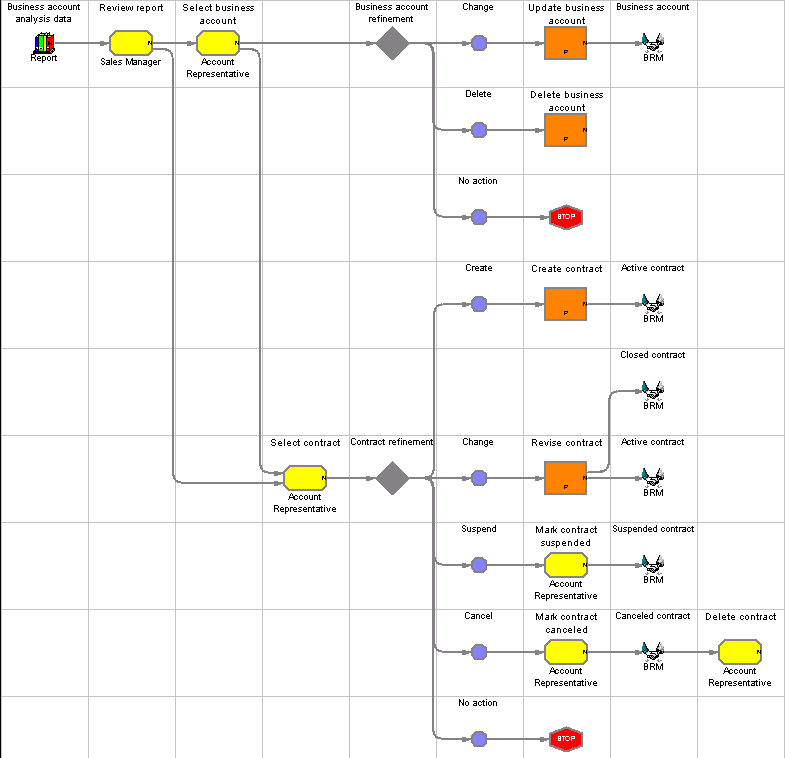
Objective
To monitor the effectiveness and profitability of a business account
Description
A Sales Manager may want to change the terms and conditions of a business account or delete a business account based on reports and analysis performed on a business account. In addition, the Sales Manager may want to revise, suspend, or cancel a current contract, or add additional contracts to the business account.
Some examples of available reports are as follows:
- Orders by account
- Spending by limited purchase order number
- Refunds by account
- Contracts close to expiry date
- Charge amounts by contract
- Refunds by contract
Features
- Business account reports
- Contract reports
Customization
Additional reports may be created
Edition
Enterprise
Subprocesses
Tasks
| Task | Description | Role |
|---|---|---|
| Delete contract |
Delete a contract. The contract will no longer be available to create reports. |
Account Representative |
| Mark contract canceled |
Cancel a contract. The contract remains in WebSphere Commerce for reporting purposes, but it cannot be made available to customers. |
Account Representative |
| Mark contract suspended |
Suspend a contract so that the customer temporarily cannot purchase using this contract. |
Account Representative |
| Review report |
Review the business analysis report to find areas of the business relationship that you may want to modify. You may want to change the terms and conditions of the business accounts and/or contracts if they are not proving to be profitable. |
Sales Manager |
| Select business account |
Select a business account which you want to modify. |
Account Representative |
| Select contract |
Select a contract which you want to modify. |
Account Representative |
Business artifacts
- Active contract
- Business account
- Business account analysis data
- Canceled contract
- Closed contract
- Suspended contract
(C) Copyright IBM Corporation 1996, 2006. All Rights Reserved.