Process: Add item to req list
Flow
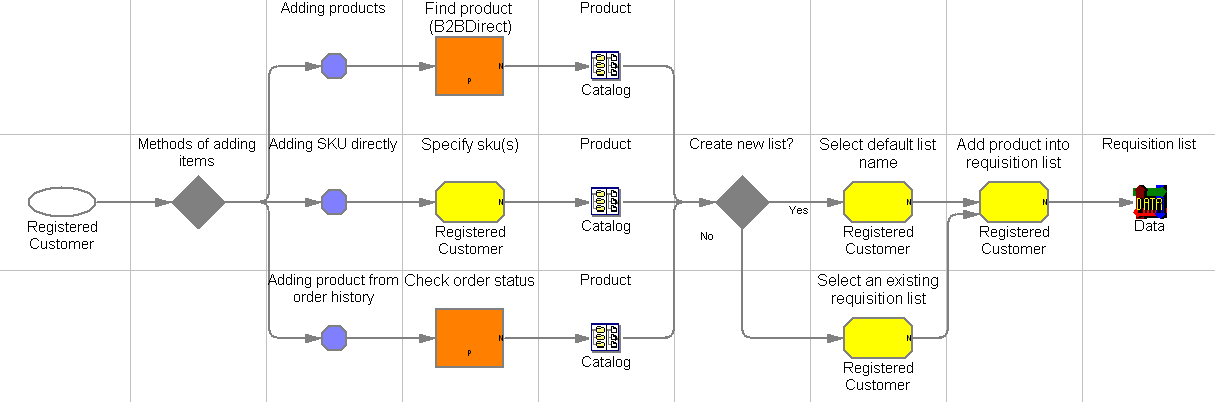
Objective
To allow the customer to add one or more items to a requisition list.
Description
A customer can add items to one or more requisition lists from different places. The customer can also choose to add the selected items to an existing requisition list, or to create a new one. A requisition list has restricted access. Customers can only view or update the requisition lists created by themselves.
Features
There are three ways to select an item:
- A customer browses the catalog and selects an item from the product display page.
- If quick order is enabled, then a customer can enter the SKUs directly. The SKUs will be displayed in product display page and in the shopping cart page.
- A customer can select items recorded in the order history.
- A customer can either create a new requisition list or add an item into an existing requisition list.
- To create a new requisition list the customer adds the selected items to a requisition list. The initial name of the requisition list is "Unknown name". The customer can change the name.
- To add items to an existing requisition list the customer selects the name of the requisition list; then adds items to that list.
- To view requisition lists the customer selects "My Account" page, then browser all created requisition lists from there.
Customization
The requisition list feature may be enabled or disabled by using the Change Flow notebook in the WebSphere Commerce Accelerator.
Edition
B2BDirect: Professional, Express
Subprocesses
Tasks
| Task | Description | Role |
|---|---|---|
| Add product into requisition list |
A customer can select a previously created requisition list. The items are added to the selected requisition list. |
Registered Customer |
| Select an existing requisition list |
A customer can select a previously created requisition list. The items are added to the selected requisition list. |
Registered Customer |
| Select default list name |
The name "Unknown name" is provided as the default requisition list name. If a customer does not specify the requisition list name, this name will be used. Multiple requisition lists can share the same name. |
Registered Customer |
| Specify sku(s) |
A customer can add one or more items to a requisition list. To add items the customer specifies the SKU. |
Registered Customer |
Business artifacts
(C) Copyright IBM Corporation 1996, 2006. All Rights Reserved.