Process: Check order status
Flow
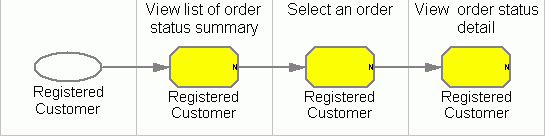
Objective
To allow registered customers to check the status of their orders.
Description
After logging onto the store, registered customers can check the detailed status of their orders.
Features
Orders made by the customer are recorded and can be checked after the customer logs on. A customer can also track the orders by clicking an order tracking URL.
Customization
The order status feature may be enabled or disabled by using the Change Flow notebook in the WebSphere Commerce Accelerator. If the order status page is enabled; then the shipment tracking feature may be optionally enabled.
Edition
B2BDirect: Professional, Express
ConsumerDirect: Professional, Enterprise, Express
Tasks
| Task | Description | Role |
|---|---|---|
| View order detail |
Customers can choose any order in the summary table and view the details. For the selected order, a page displays with detailed order status information. The complete list of purchased products are shown on this page. |
Registered Customer |
| View orders history |
Reviews orders placed by the customer. |
Registered Customer |
(C) Copyright IBM Corporation 1996, 2006. All Rights Reserved.