WebSphere Commerce product overview
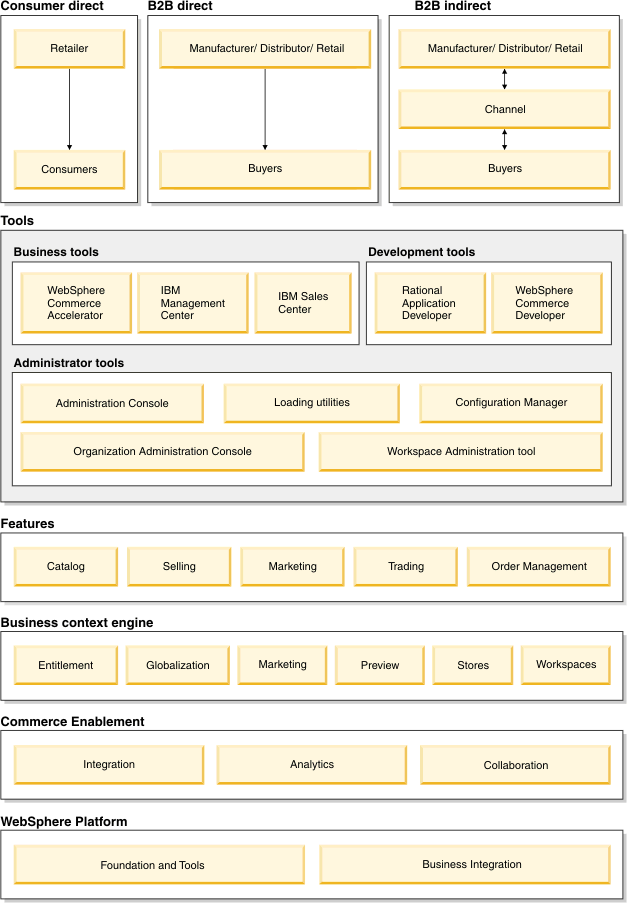
The IBM Sales Center for WebSphere Commerce manages stores, customers, organizations, orders, quotes, and payment information. The IBM Sales Center is a rich client interface which is installed on CSRs' systems.
Administration Console allows a Site Administrator to control a site or store by completing administrative operations and configuration tasks. Upon opening the Administration Console, you select the language in which you want to work. The tasks that you are authorized to perform display on the Administration Console home page through various menus. These tasks are based on the user group names (roles) and authority levels.
Organization Administration Console allows you, and the buyer's administrators to control the organizations that access your site or store. Tasks that you are authorized to perform in your role are displayed on the Organization Administration Console home page menus. These tasks are based on user roles and authority levels, which are defined in XML files on your WebSphere Commerce system and are assigned by the Site Administrator by using the Administration Console.
Tools
Business tools
- WebSphere Commerce Accelerator
- A browser-based component that use to operate and to maintain
online stores after you have created them. The set of menu items and tasks
adapt to the role of the user.
- IBM Sales Center
- The IBM Sales Center for WebSphere Commerce manages stores, customers,
organizations, orders, quotes, and payment information. The IBM Sales Center
is a rich client interface which is installed on (CSR) Customer Service Representatives'
systems.

Development tools
- Rational Application Developer
- The WebSphere Commerce development environment builds on top of Rational Application Developer, which is the core development environment from IBM. It helps you optimize and simplify Java 2 Platform Enterprise Edition (J2EE) and Web services development by offering best practices, templates, code generation, and the most comprehensive development environment in its class. This integrated development environment (IDE) includes integrated support for...
...all in one development environment.
- WebSphere Commerce Developer
- A complete Web development environment based on Rational Application Developer,
for developing storefronts and customizing the domain model (business processes
and business objects) within the WebSphere Commerce Server.
Administrator tools
- Administration Console
- A browser-based component that allows complete administrative operations
at the site level or the store level.
- Organization Administration Console
- A browser-based component that allows you to administer people, groups,
organizations and associated security elements.
- Configuration Manager
- Configuration Manager lets you enable and configure various components
of WebSphere Commerce and WebSphere Commerce Payments.
- Loading utilities
- WebSphere Commerce provides utilities for preparing and loading data
into a WebSphere Commerce database. These utilities provide various functions
that can be strung together in the required sequence to solve your particular
commerce data management problems. The loading utilities are flexible enough
to handle customizations that are made to the WebSphere Commerce schema.
- Workspace Administration tool
- The Workspace Administration Tool is a graphical user interface tool
used to manage workspaces and workspace-related activities. It provides a
single view across all workspaces and all tasks in the workspaces where managers
can see how work is progressing.
Features
- Catalog
- See Catalog
assets
- Selling
- See Marketing
and Merchandising features in the sample catalogs
- Marketing
- See Marketing
and Merchandising features in the sample catalogs
- Trading
- See Trading
Subsystem
- Order Management
- See Order
Management Subsystem
Business context engine
- Entitlement
- Entitlement governs customers access to various aspects of a store, such
as what products they can purchase from a store, the price they pay for a
product, and what payment methods a store will accept from them. Configurable
business processes, contract based commerce, granular terms and conditions,
member management, configurable workflow, and role-based entitlements.
- Globalization
- The globalization context governs how the site behaves according to the
locale of the person interacting with the store. The context includes both
language and currency information as matched to the language and currency
supported by the store.
- Marketing
- The Marketing business processes describe the creation and management
of targeted marketing campaigns, such as advertising, promoting products,
informing customers or partners, or promoting merchandising initiatives.
- Preview
- Preview allows you to ensure content changes made in WebSphere Commerce
Accelerator display in your store as expected. Use preview in production , authoring, and staging environments.
- Stores
- WebSphere Commerce supports several different types of entities that are
defined as stores. The assets of these store entities may be edited using
the WebSphere Commerce Accelerator.
- Workspaces
- A workspace is an isolated access-controlled work area in which you can
make and preview changes to managed assets without affecting managed assets
and users outside the area. Working in the context of a workspace is similar
to having your own private copy of the managed assets. You can make changes
and preview changes without affecting managed assets outside the workspace.
Content changed in a workspace can be seen and previewed only by those authorized
to access the workspace.
Commerce Enablement
WebSphere Commerce facilitates commerce by incorporating the following components:
- Integration
- The WebSphere Commerce Server can be integrated with other applications
by way of its messaging facilities and programming model. In conjunction with
WebSphere Business Integrator (acting as the broker, or hub, for messages),
one can integrate the business processes within the server with internal systems,
or external partners and suppliers. The server also provides a framework for
integrating with various Web-oriented marketplace and procurement protocols.
- Analytics
- The Coremetrics enhanced Web
analytics for WebSphere Commerce provides tools which simplify the process
of setting up your site to take advantage of the industry leading hosted Web
analytics solution. This includes a framework that simplifies site configuration,
including tagging your JSP files so that they provide appropriate analytics
information to Coremetrics. The framework is implemented as a tag library,
specifically designed to act as an intermediary layer between WebSphere Commerce
and Coremetrics.
-
 Collaboration
Collaboration
- Traditionally, exchange of information has been achieved through phone
or fax. WebSphere Commerce supports e-commerce collaboration functionality
by offering Web-based features within the WebSphere Commerce Accelerator.
Whether it is a Buyer and Seller discussing details of a purchasing agreement,
or a Customer Service Representative assisting a customer in placing an order,
e-commerce collaboration is necessary to maintain the communication flow between
parties.
WebSphere Platform
Underpinning
all of WebSphere Commerce is the WebSphere software platform: the industry
leading infrastructure software for on demand e-business. The fundamental
aspects of the WebSphere platform include the following:
- Foundation and Tools
- The WAS is an industry-leading Java-based application
environment for building, deploying, and managing Internet and intranet Web
applications. WAS also provides the runtime support
for JSP files.
- Business Integration
- WebSphere Business Integration delivers five key capabilities to accelerate
the transformation into an on demand business:
- Model and simulate business processes that can be instantly updated
- Integrate people, processes, information, and systems throughout your
enterprise
- Connect with your customers and partners for an efficient business-to-business
enterprise
- Monitor business processes from start to finish, using real-time performance
data
- Manage your business more efficiently with the capability to review, analyze
and improve processes and performance
Related Concepts
WebSphere Commerce Accelerator
Administration Console
IBM Sales Center for WebSphere Commerce (Windows XP)
WebSphere Commerce workspace
WebSphere Commerce development environment
Organization Administration Console
Configuration Manager
Loading utilities
Workspace Administration Tool
Business context service
Integrator information roadmap
WAS considerations
WebSphere Commerce integration
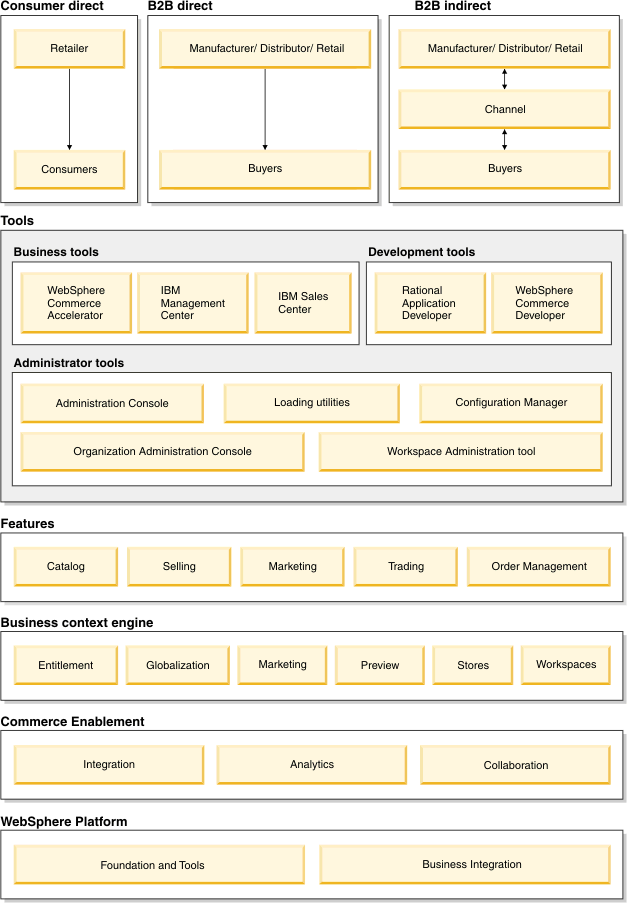
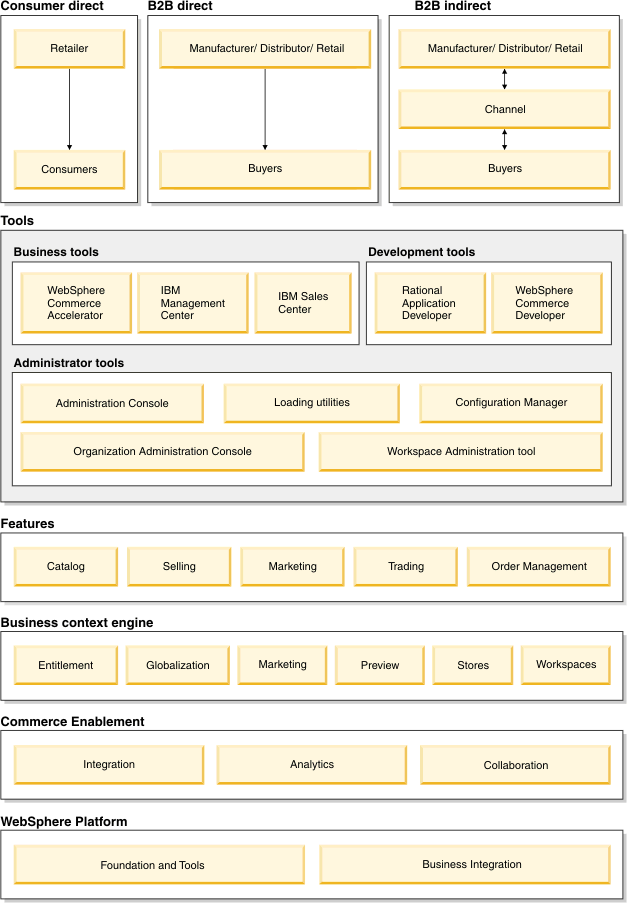

 Collaboration
Collaboration