Select a web server topology diagram and roadmap
Install and configure the Web Server Plug-ins to allow the application server to communicate with the web server.
The primary production configuration for a web server is an application server on one machine and a web server on a separate machine. This configuration is referred to as a remote configuration. Contrast the remote configuration to the local configuration, where the application server and the web server are on the same machine.
The Web Server Plug-ins Configuration Tool has three main tasks:
- Configure the web server configuration file (plugin-cfg.xml) on the web server machine to point to the binary plug-in module and to the XML configuration file for the binary module.
- Install a temporary XML configuration file for the binary module on the web server machine in remote scenarios.
- Create the configuration for a web server definition on the application server machine.
The Web Server Plug-ins Configuration Tool processes the creation of the web server definition differently depending on the scenario:
Web server plug-in installation for standalone application server environments
- Recommended remote standalone application server installation:
Creates a configuration script that we run on the application server machine. Install the web server and configure its plug-in on a different machine than the application server. This configuration is recommended for a production environment.
- Local standalone application server installation:
Configures the default profile on a local application server machine and creates the Web server definition for it directly. Install the web server and configure its plug-in on the same machine with the application server. This configuration is for development and test environments.
Web server plug-in installation for distributed environments (cells)
- Recommended remote distributed installation:
Creates a configuration script that we run on the application server machine. Install the web server and configure its plug-in on a different machine than the deployment manager or managed node. This configuration is recommended for a production environment.
- Local distributed installation:
Creates a configuration script that we run when the deployment manager is running. Install the web server and configure its plug-in on the same machine with the deployment manager or a managed node. This configuration is for development and test environments.
- Recommended remote standalone application server installation:
Web server topology tasks
- Set up a remote web server installation for a standalone node.
The remote web server configuration is recommended for production environments.
The remote installation installs the web server plug-in on the web server machine when the application server is on a separate machine...

(Dist) Remote installation scenario
Step Machine Task 1 A Install Installation Manager. 2 A Use Installation Manager to install the WebSphere Application Server product. 3 A Create a standalone application server profile. 4 B Install Installation Manager. 5 B Use Installation Manager to install the following: - Web Server Plug-ins for WAS
- WebSphere Customization Toolbox
6 B Use Installation Manager to install IBM HTTP Server, or install another supported web server. 7 B Open the WebSphere Customization Toolbox, and launch the Web Server Plug-ins Configuration Tool to configure the web server plug-in. The script for creating and configuring the web server is created under the plugins_root/bin directory.
8 B Copy the configureweb_server script to paste on Machine A. If one machine is running under an operating system such as AIX or Linux and the other machine is running under Windows, copy the script from the plugins_root/bin/crossPlatformScripts directory.
9 A Paste the configureweb_server script from Machine B to app_server_root/bin on Machine A. 10 A Start the application server. 11 A Run the script from a command line. 12 A Verify that the application server is running. Open the administrative console and save the changed configuration. 13 A Create a secure connection between the web server plug-in and the internal HTTP transport in the application server. This step is required for the web server to function properly. For detailed instructions on creating the secure connection, read the article on configuring the web server plug-in for Secure Sockets Layer.
14 B Start the web server. 15 B Run the Snoop servlet. Access the following URL in your browser:
http://host_name_of_machine_B:http_transport_port/Snoop
To verify with our own application, regenerate and propagate the plugin-cfg.xml file after installing the application.
(iSeries)
Step Machine Task 1 A Install the WAS product. 2 A Create an application server profile. 3 B If we plan to run IBM HTTP Server on IBM i, it is already installed as product 5761-DG1 or 5770-DG1. We can also use a Domino Web Server on IBM i. Refer to the Domino documentation for installation instructions. For either scenario, install the Web Server Plug-ins component of the WAS product.
4 B Run the manageprofiles Qshell command to create an http profile. For example, run this command from Qshell:
app_server_root/bin/manageprofiles -create -profileName myHttpProfile -templatePath http
The myHttpProfile variable is the name of the profile.
5 B Configure the IBM HTTP Server with your http profile myHttpProfile. If our web server's name is MyWebServer., an IBM i qshell script called configureIHS_MyWebServer is created in the myHttpProfile_profile_root/config/IHS_myWebServer directory on Machine B. For the default WAS install, themyHttpProfile_profile_root of the profile myHttpProfile is /QIBM/UserData/WebSphere/AppServer/V61/Base/profiles/myHttpProfile.
In the remainder of this example, webServerName refers to IHS_myWebServer. If we choose to configure a DOMINO web server as listed below, then webServerName refers to DOMSRV01.
The following steps apply to DOMINO web servers only:
- Run the configureOs400WebServerDefinition script on the http profile
myHttpProfile. For example:
configureOs400WebServerDefinition -profileName myHttpProfile -webserver.name DOMSRV01 -webserver.type DOMINO -webserver.port 80
- Use the WRKDOMSVR command to update the notes.ini file of our Domino server, insert the following directive: WebSphereInit=myHttpProfile_profile_root/config/DOMSRV01/plugin-cfg.xml
- From the Lotus Notes client connected to the Domino server, click the internet protocols tab and then click the HTTP tab. Under DSAPI filter names add the following: /QSYS.LIB/ product_lib.LIB/LIBDOMINO.SRVPGM
- Save changes
6 A Copy the configurewebServerName script from Machine B to Machine A. The script is found in the myHttpProfile_profile_root/config/webServerName directory. 7 A Place the file you copied from the previous step into the profile_root/bin directory on Machine A, where profile_root is the directory where the application server profile is located. 8 A Start the application server and then run the script that you copied in the previous step. For example, run these commands from Qshell:
app_server_root/bin/startServer -profileName myProfile cd profile_root/bin ./configurewebServerName [wasAdminUserId] [wasAdminPassword]
wasAdminUserId and wasAdminPassword are optional and only needed when the application server of myProfile is running in secure mode.
9 A If we use IBM HTTP Server on IBM i, verify that the application server is running. Open the administrative console (ISC) and do the following: - Expand Servers > Server Types > Web servers.
- Select the web server, in this case it is IHS_MyWebServer, then click Remote web server management
- Enter the user ID and password used to authenticate to Machine B. The authorities required by this profile are the same as that required to access the HTTP administration GUI. For details, see User profiles and required authorities for HTTP Server in the IBM i Information Center.
- Save the configuration.
10 A Configure a virtual host alias for the web server machine (B) and web server port of MyWebServer. 11 A Stop and restart the application server. 12 A In the administrative console (ISC) do the following: - Select webServerName and click Generate Plug-in to generate the plugin-cfg.xml file.
- Select webServerName and click Propagate Plug-in to propagate the plugin-cfg.xml file to Machine B.
13 B If we use IBM HTTP Server on IBM i, start the web server. Open the administrative console (ISC) and do the following: - Expand Servers > Server Types > Web servers.
- Select the web server, in this case it is IHS_MyWebServer, then click Start.
If we use Domino HTTP Server on IBM i, start the web server from a CL command line:
- Run the Work with Domino Servers (WRKDOMSVR) command.
- Specify option 1 next to your Domino server.
- Press Enter.
14 B Run the Snoop servlet. Access the following URL in your browser: http://host_name_of_machine_B:http_transport_port/Snoop
If we get an error, retrace your steps. Add a virtual host to Machine A before restarting the application server on Machine A.
Regeneration of the plugin-cfg.xml file
The web server plug-in configuration service regenerates the plugin-cfg.xml file automatically.
(iSeries) However, if the service is disabled or to force regeneration, use the administrative console or the GenPluginCfg script. In the administrative console, perform these steps:
- Expand Servers > Server Types > Web servers .
- Select the web server for which we want to regenerate the plugin-cfg.xml file.
- Click Generate Plugin.
(Dist) During configuration, the temporary plugin-cfg.xml file is installed on Machine B in the plugins_root/config/web_server directory. To use the actual plugin-cfg.xml file from the application server, propagate the plugin-cfg.xml file as described in the next section.
Propagation of the plugin-cfg.xml file
(iSeries) The plugin-cfg.xml file can be propagated manually. anual propagation of the plugin-cfg.xml file is required for DOMINO web servers. Copy the plugin-cfg.xml file from the application server machine to the myHttpProfile_profile_root/config/IHS_MyWebServer directory on the web server Machine B. The plugin-cfg.xml file is generated in the directory named profile_root/config/cells/cell/nodes/host_name_of_machine_B-node/servers/IHS_myWebServer on the application server Machine A.
The web server plug-in configuration service propagates the plugin-cfg.xml file automatically for IBM HTTP Server v6.0 or later. For all other web servers, propagate the plug-in configuration file manually. Copy the plugin-cfg.xml file from the profile_root/ config/cells/cell/nodes/web_server_node/servers/web_server directory on Machine A. Paste the file into the plugins_root/config/web_server directory on Machine B.
- Set up a local web server configuration for a standalone node.
The local web server configuration is recommended for a development or test environment.
A local installation includes the web server plug-in, the web server, and the Application Server on the same machine:

(Dist) Local installation scenario
Step Machine Task 1 A Install Installation Manager. 2 A Use Installation Manager to install the following: - WAS product
- Web Server Plug-ins for WAS
- WebSphere Customization Toolbox
3 A Use Installation Manager to install IBM HTTP Server, or install another supported web server. 4 A Create a standalone application server profile. 5 A Open the WebSphere Customization Toolbox, and launch the Web Server Plug-ins Configuration Tool to configure the web server plug-in and create the web server definition. The web server definition is automatically created and configured during the configuration of the plug-in.
6 A Start the application server. 7 A Verify that the application server is running. Open the administrative console and save the changed configuration. 8 A Create a secure connection between the web server plug-in and the internal HTTP transport in the application server. This step is required for the web server to function properly. For detailed instructions on creating the secure connection, read the article on configuring the web server plug-in for Secure Sockets Layer.
9 A Start the web server. 10 A Run the Snoop servlet. Access the following URL in your browser:
http://host_name_of_machine_A:http_transport_port/Snoop
To verify with our own application, regenerate and propagate the plugin-cfg.xml file after installing the application.
(iSeries)
Step Machine Task 1 A Install the WAS product. 2 A Create an application server profile. 3 A IBM HTTP Server on IBM i is already installed as product 5761-DG1 or 5770-DG1. Alternatively, we can also run Domino Web Server on IBM i. Refer to the Domino documentation for installation instructions. 4 A Configure the IBM HTTP Server with our WAS profile. The following steps apply to DOMINO web servers only. For these steps, assume the web server's name is MyWebServer.
- Run the configureOs400WebServerDefinition script
on the application server profile. For example:
configureOs400WebServerDefinition -profileName myAppServerProfile -webserver.name DOMSRV01 -webserver.type DOMINO -webserver.port 80
- Configure a virtual host alias for the web server machine and web server port of DOMSRV01.
- Use the WRKDOMSVR command to update the notes.ini file of our Domino server, insert the following directive:
WebSphereInit=profile_root/config/cells/cell/nodes/node/ servers/DOMSRV01/plugin-cfg.xml
- From the Lotus Notes client connected to the Domino server, click the Internet protocols tab, then click the HTTP tab. Under DSAPI filter names add the following: /QSYS.LIB/ product_lib.LIB/LIBDOMINO.SRVPGM
- Save changes
5 A Stop and restart the application server. 6 A If we use IBM HTTP Server on IBM i, open the administrative console (ISC) do the following: - Expand Servers > Server Types > Web servers.
- Select the web server, in this case it is IHS_MyWebServer, then click Remote web server management.
- Enter the user ID and password used to authenticate to Machine A. The authorities required by this profile are the same as that required to access the HTTP administration GUI. For details, see User profiles and required authorities for HTTP Server in the IBM i Information Center.
- Save changes.
7 A In the administrative console (ISC) do the following: - Expand Servers > Server Types > Web servers.
- If we use IBM HTTP Server on IBM i, Select IHS_MyWebServer and click Generate Plug-in to generate the plugin-cfg.xml file.
- If we use Domino HTTP Server on IBM i, Select DOMSRV01 and click Generate Plug-in to generate the plugin-cfg.xml file.
8 A If we use IBM HTTP Server on IBM i, start the web server. Open the administrative console (ISC) and do the following: - Expand Servers > Server Types > Web servers.
- Select the web server, in this case it is IHS_MyWebServer, then click Start.
If we use Domino HTTP Server on IBM i, start the web server from a CL command line:
- Run the Work with Domino Servers (WRKDOMSVR) command.
- Specify option 1 next to your Domino server.
- Press Enter.
9 A Run the Snoop servlet. Access the following URL in your browser: http://host_name_of_machine_A:http_transport_port/Snoop
If we get an error, retrace your steps. Add a virtual host to Machine A before restarting the application server on Machine A.
Regeneration of the plugin-cfg.xml file
The web server plug-in configuration service regenerates the plugin-cfg.xml file automatically.
(iSeries) However, if the service is disabled or we want to force regeneration, use the administrative console or the GenPluginCfg script. In the administrative console, perform these steps:
- Expand Servers > Server Types > Web servers.
- Select the web server for which we want to regenerate the plugin-cfg.xml file.
- Click Generate Plug-in.
The plugin-cfg.xml file is generated in the profile_root/config/cells/cell/nodes/web_server_node/servers/web_server directory. The generation occurs when the web server definition is created.
Propagation of the plugin-cfg.xml file
The local file does not require propagation.
- Set up a remote web server installation in a cell.
The remote web server configuration is recommended for production environments.
The remote distributed installation installs the web server plug-in on the web server machine when the application server is on a separate machine...

(Dist) Remote distributed installation scenario
Step Machine Task 1 A Install IBM Installation Manager. 2 A Use Installation Manager to install the WAS product. 3 A Create a dmgr profile. 4 A Verify that the deployment manager is running to allow node synchronization of changed configuration files. 5 B Install Installation Manager. 6 B Use Installation Manager to install the WAS product. 7 B Create a standalone application server. 8 B Add the node into the deployment manager cell in order to start the node agent process. Start the node agent on an existing managed node. The deployment manager and the node agent must be running to allow node synchronization of changed configuration files. 9 C Install Installation Manager. 10 C Use Installation Manager to install the following: - Web Server Plug-ins for WAS
- WebSphere Customization Toolbox
11 C Use Installation Manager to install IBM HTTP Server, or install another supported web server. 12 C Open the WebSphere Customization Toolbox, and launch the Web Server Plug-ins Configuration Tool to configure the web server plug-in. The script for creating and configuring the web server is created under the plugins_root/bin directory.
13 C Copy the configureweb_server script to paste on Machine A. If one machine is running under an operating system such as AIX or Linux and the other machine is running under Windows, copy the script from the plugins_root/bin/crossPlatformScripts directory.
14 A Paste the configureweb_server script from Machine C to the app_server_root/bin directory on Machine A. 15 A Start the node agent and the deployment manager if they are not already running, then run the script from a command line. If we have enabled security or changed the default JMX connector type, edit the script and include the appropriate parameters on the wsadmin command.
16 A and B Start the administrative console of the deployment manager on Machine A to start the application server on Machine B. Wait for synchronization to occur and save the new configuration. 17 A Create a secure connection between the web server plug-in and the internal HTTP transport in the application server. This step is required for the web server to function properly. For detailed instructions on creating the secure connection, read the article on configuring the web server plug-in for Secure Sockets Layer.
18 C Start the web server. 19 C Run the Snoop servlet. Access the following URL in your browser:
http://host_name_of_machine_C:http_transport_port/Snoop
To verify with our own application, regenerate and propagate the plugin-cfg.xml file after installing the application.
(iSeries)
Step Machine Task 1 A Install WAS Network Deployment. 2 A Create a dmgr profile or use the one created during installation. 3 A Start the deployment manager. From Qshell, run this command: app_server_root/bin/startManager -profileName name_of_dmgr_profile
4 B Install WAS Network Deployment. 5 B Create an application server profile or use the one created during installation. 6 B Federate the node. From Qshell, run this command: app_server_root/bin/addNode dmgrHost SOAP_port -profileName appProfile -includeapps
Variable descriptions:
- The dmgrHost variable is the host name of the machine where the deployment manager profile exists.
- The SOAP_port variable is the SOAP port of the dmgr profile. The default SOAP port is 8879. To determine which port your dmgr profile uses,:
app_server_root/bin/dspwasinst -profileName name_of_dmgrProfile
- The appProfile variable is the name of the application server profile to federate.
Map the application modules to servers after this step.
7 C IBM HTTP Server on IBM i is already installed as product 5761-DG1 or 5770-DG1. Alternatively, we can also run Domino Web Server on IBM i. Refer to the Domino documentation for installation instructions. For either scenario, install the Web Server Plug-ins component of the WAS product.
8 C Run the manageprofiles Qshell command to create an http profile. The myHttpProfile variable is the name of the profile.
9 C Configure the IBM HTTP Server with your http profile myHttpProfile. Assuming your Web server's name is MyWebServer. an IBM i qshell script called configureIHS_MyWebServer will be created in the myHttpProfile_profile_root/config/IHS_MyWebServer directory on Machine C. For the default WAS install, the myHttpProfile_profile_root of the profile myHttpProfile is /QIBM/UserData/WebSphere/AppServer/V61/Base/profiles/myHttpProfile.
In the remainder of this example, webServerName refers to IHS_myWebServer. If we choose to configure a DOMINO web server as listed below, then webServerName refers to DOMSRV01.
The following steps apply to DOMINO web servers only:
- Run the configureOs400WebServerDefinition script
on the http profile myHttpProfile. For example:
configureOs400WebServerDefinition -profileName myHttpProfile -webserver.name DOMSRV01 -webserver.type DOMINO -webserver.port 80
- Use the WRKDOMSVR command to update the notes.ini file of our Domino server, insert the following directive: WebSphereInit=myHttpProfile_profile_root/config/DOMSRV01/plugin-cfg.xml
- From the Lotus Notes client connected to the Domino server, click the Internet protocols tab, then click the HTTP tab. Under DSAPI filter names add the following: /QSYS.LIB/ product_lib.LIB/LIBDOMINO.SRVPGM
- Save changes.
10 C Copy the configurewebserverName script to Machine A. The script is found in the myHttpProfile_profile_root/config/webServerName directory. 11 A Place the file you copied from the previous step into the profile_root/bin directory on Machine A, where profile_root is the directory where the deployment manager profile is located. 12 A/B Start the node agent and the deployment manager if they are not already running, then run the script that you copied in the previous step. For example, run these commands from Qshell: Machine A:
app_server_root/bin/startManager -profileName name_of_dmgr_profile cd profile_root/bin ./configurewebServerName [wasAdminUserId] [wasAdminPassword]
wasAdminUserId and wasAdminPassword are optional and only needed when the deployment manager of name_of_dmgr_profile is running in secure mode.
Machine B:
app_server_root/bin/startNode -profileName appProfile
13 A Start the administrative console of the deployment manager on Machine A to start the application server on Machine B. Wait for synchronization to occur and save the new configuration. 14 A If we use IBM HTTP Server on IBM i, verify that the deployment manager is running. Open the administrative console (ISC) and do the following: - Expand Servers > Server Types > Web servers.
- Select the web server, in this case it is IHS_MyWebServer, then click Remote web server management. .
- Enter the user ID and password used to authenticate to Machine C. The authorities required by this profile are the same as that required to access the HTTP administration GUI. For details, see User profiles and required authorities for HTTP Server in the IBM i information center.
- Save the configuration.
15 A Configure a virtual host alias for the web server machine (C) and web server port of MyWebServer. 16 A In the administrative console (ISC) do the following: - Select webServerName and click Generate Plug-in to generate the plugin-cfg.xml file.
- Select webServerName and click Propagate Plug-in to propagate the plugin-cfg.xml file to Machine C.
17 A Stop and restart the federated application server. 18 A/C If we use IBM HTTP Server on IBM i, start the web server. Open the administrative console (ISC) on Machine A and do the following: - Expand Servers > Server Types > Web servers.
- Select the web server, in this case it is IHS_MyWebServer, then click Start.
If we use Domino HTTP Server on IBM i, start the web server, on Machine C, from a CL command line:
- Run the Work with Domino Servers (WRKDOMSVR) command.
- Specify option 1 next to your Domino server.
- Press Enter.
19 C Run the Snoop servlet. Access the following URL in your browser: http://host_name_of_machine_C:http_transport_port/Snoop
If we get an error, retrace your steps.
Regeneration of the plugin-cfg.xml file
The web server plug-in configuration service regenerates the plugin-cfg.xml file automatically.
(iSeries) However, if the service is disabled or we want to force regeneration, use the administrative console or the GenPluginCfg script. In the administrative console, perform these steps:
- Expand Servers > Server Types > Web servers.
- Select the web server for which we want to regenerate the plugin-cfg.xml file.
- Click Generate Plug-in.
(Dist) During configuration, the temporary plugin-cfg.xml file is installed on Machine B in the plugins_root/config/web_server directory.
Propagation of the plugin-cfg.xml file
(iSeries) The plugin-cfg.xml file can be propagated manually. Manual propagation of the plugin-cfg.xml file is required for DOMINO web servers. Copy the plugin-cfg.xml file from the application server machine to the myHttpProfile_profile_root/config/IHS_MyWebServer directory on the web server Machine C. The plugin-cfg.xml file is generated in the directory named profile_root/config/cells/cell/nodes/node/servers/IHS_myWebServer on the application server Machine B.
The web server plug-in configuration service propagates the plugin-cfg.xml file automatically for IBM HTTP Server v6.0 or later. For all other web servers, propagate the plug-in configuration file, by manually copying the plugin-cfg.xml file from the profile_root/config/cells/cell/nodes/node/servers/web_server directory on Machine A to the plugins_root/config/web_server directory on Machine C.
- Set up a local distributed web server configuration.
The local web server configuration is recommended for a development or test environment.
A local distributed installation includes the web server plug-in, the Web server, and the managed application server on the same machine:
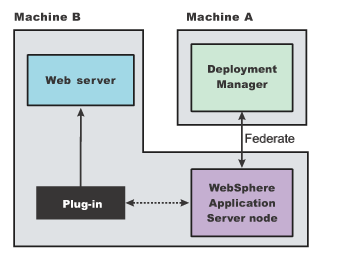
Local distributed installation scenario
(Dist)
Step Machine Task 1 A Install IBM Installation Manager. 2 A Use Installation Manager to install the WAS product. 3 A Create a dmgr profile. 4 A Verify that the deployment manager is running to allow node synchronization of changed configuration files. 5 B Install Installation Manager. 6 B Use Installation Manager to install the following: - WAS product
- Web Server Plug-ins for WAS
- WebSphere Customization Toolbox
7 B Use Installation Manager to install IBM HTTP Server, or install another supported web server. 8 B Create a standalone application server. 9 B Add the node into the deployment manager cell in order to start the node agent process. Start the node agent on an existing managed node. The deployment manager and the node agent must be running to allow node synchronization of changed configuration files. 10 B Open the WebSphere Customization Toolbox, and launch the Web Server Plug-ins Configuration Tool to configure the web server plug-in and create the web server definition. The script for creating and configuring the web server is created in the plugins_root/bin directory.
11 B Copy the configureweb_server script to paste on Machine A. 12 A Paste the configureweb_server script from Machine B to app_server_root/bin on Machine A. 13 A After verifying that the deployment manager and the node agent are running on Machine A, run the configureweb_server script from a command line in the plugins_root/bin directory. If we have enabled security or changed the default JMX connector type, edit the script and include the appropriate parameters.
14 A and B Start the administrative console of the deployment manager on Machine A to start the application server on Machine B. Wait for synchronization to occur and save the new configuration. 15 A Create a secure connection between the web server plug-in and the internal HTTP transport in the application server. This step is required for the web server to function properly. For detailed instructions on creating the secure connection, read the article on configuring the web server plug-in for Secure Sockets Layer.
16 B Start the web server. 17 B Run the Snoop servlet. Access the following URL in your browser:
http://host_name_of_machine_B:http_transport_port/Snoop
(iSeries)
Step Machine Task 1 A Install WAS Network Deployment. 2 A Create a dmgr profile or use the one created during installation. 3 A Start the deployment manager. From Qshell, run this command: app_server_root/bin/startManager -profileName name_of_dmgr_profile
Alternatively, issue the following commands:
cd profile_root/bin startManager
4 B Install WAS Network Deployment. 5 B Create an application server profile or use the one created during the installation. Assume the profile name is appProfile. 6 B Federate the node. From Qshell,s: app_server_root/bin/addNode dmgrHost SOAP_port -profileName appProfile -includeapps
Variable descriptions:
- The dmgrHost variable is the host name of the machine where the deployment manager profile exists.
- The SOAP_port variable is the SOAP port of the dmgr profile. The default SOAP port is 8879. To determine which port your dmgr profile uses,:
app_server_root/bin/dspwasinst -profileName name_of_dmgrProfile
- The appProfile variable is the name of the application server profile to federate.
Map the application modules to servers after this step.
7 B IBM HTTP Server on IBM i is already installed as product 5761-DG1 or 5770-DG1. Alternatively, we can also run Domino Web Server on IBM i. Refer to the Domino documentation for installation instructions. 8 B Configure the IBM HTTP Server with the application server profile appProfile. In the remainder of this example, webServerName refers to IHS_MyWebServer. If we choose to configure a DOMINO web server as listed below, then webServerName refers to DOMSRV01.
Also in this example, assume the web server's name is MyWebServer.
9 A/B (Domino only) The following steps apply to the DOMINO web server on Machine B: - Run the configureOs400WebServerDefinition script
on the deployment manager profile. For example:
configureOs400WebServerDefinition -profileName name_of_dmgr_profile -webserver.name DOMSRV01 -webserver.type DOMINO -webserver.node name_of_federated_node -webserver.port 80.
In this case, name_of_federated_node is name_of_machine_B_appProfile.
- Start the administrative console (ISC) on Machine A, configure a virtual host alias for the web server machine and web server port of DOMSRV01.
- On Machine B, Use the WRKDOMSVR command to update the notes.ini file of our Domino server. Insert the following directive: WebSphereInit=appProfile_root/config/cells/cell/nodes/node/servers/DOMSRV01/plugin-cfg.xml. appProfile is the application server profile name on Machine B.
- On Machine B, from the Lotus Notes client connected to the Domino server, click the Internet protocols tab, then click the HTTP tab. Under DSAPI filter names add the following: /QSYS.LIB/ product_lib.LIB/LIBDOMINO.SRVPGM
- Save changes.
10 A Start the administrative console of the deployment manager on Machine A to start the application server on Machine B. 11 A If we use IBM HTTP Server on IBM i, update the user ID and password of our web server configuration. This step enables the deployment manager to perform remote operations on the web server: - Open the administrative console for our deployment manager profile on Machine A.
- Expand Servers > Server Types > Web servers
- Select the web server, in this case it is IHS_MyWebServer, then click Remote web server management
- Enter the user ID and password used to authenticate to Machine B. The authorities required by this profile are the same as that required to access the HTTP administration GUI. For details, see User profiles and required authorities for HTTP Server in the IBM i information center
- Save the configuration.
12 A In the administrative console (ISC), configure a virtual host alias for the web server machine (B) and web server port of MyWebServer. 13 A In the administrative console (ISC) do the following: - Select webServerName and click Generate Plug-in to generate the plugin-cfg.xml file.
- Select webServerName and click Propagate Plug-in to propagate the plugin-cfg.xml file.
14 A In the administrative console (ISC), stop and restart the federated application server. 15 A/B If we use IBM HTTP Server on IBM i, start the web server. Open the administrative console (ISC) on Machine A and do the following:
- Expand Servers > Server Types > Web servers
- 2. Select the web server, in this case it is IHS_MyWebServer, then click Start.
If we use Domino HTTP Server on IBM i, start the web server, on Machine B, from a CL command line:
- Run the Work with Domino Servers (WRKDOMSVR) command. .
- Specify option 1 next to your Domino server.
- Press Enter. .
16 B Run the Snoop servlet. Access the following URL in your browser: http://host_name_of_machine_B:http_transport_port/Snoop
If we get an error, retrace your steps.
Regeneration of the plugin-cfg.xml file
The web server plug-in configuration service regenerates the plugin-cfg.xml file automatically.
(iSeries) However, if the service is disabled or we want to force regeneration, use the administrative console or the GenPluginCfg script. In the administrative console, perform these steps:
- Expand Servers > Server Types > Web servers.
- Select the web server for which we want to regenerate the plugin-cfg.xml file.
- Click Generate Plug-in.
(Dist) During configuration, the temporary plugin-cfg.xml file is installed on Machine B in the plugins_root/config/web_server directory.
When the web server definition is created the plugin-cfg.xml file is generated at the location...
-
profile_root/config/cells/cell/nodes/node/servers/webServerName directory
Regenerate the plugin-cfg.xml file in the web server definition in the application server whenever the configuration changes. The web server has immediate access to the file whenever it is regenerated.
(Dist) When the web server plug-in configuration service (an administration service) is enabled on Machine A, the plugin-cfg.xml file is automatically generated for all web servers.
Propagation of the plugin-cfg.xml file
Node synchronization is used to propagate the plugin-cfg.xml file from Machine A to Machine B.
(Dist) When the web server plug-in configuration service (an administration service) is enabled on Machine A, the plugin-cfg.xml file is automatically propagated for all web servers.
(Dist) Alternate configuration
(Dist) This procedure describes installing the plug-ins on two machines. However, we can perform this procedure on a single machine. A local distributed installation also includes the web server plug-in, the web server, the application server, and the deployment manager on the same machine:

Nonstandard web server port
Tip: If we use a nonstandard web server port (that is, a port other than the default port of 80) we must also perform the following procedure:
- Using the administrative console, add the nonstandard port to any required virtual host in WAS, including the default_host if applications are mapped to it.
- Regenerate the plug-in.
- Propagate the plug-in.
- Restart the application server.
- Restart the web server.