Configure web server plug-ins
WebSphere Application Server supplies a unique binary plug-in module for each supported web server. The plug-in configuration file, which the WAS products create and maintain, interacts with the binary module to provide information about the application server configuration to the web server. The web server uses the information to determine how to communicate with the application server.
See Web server plug-in policy for WebSphere Application Server for information about how to verify what plug-in versions are installed on local or remote web servers and how to determine if the installation complies with supported configurations.
We must install a supported web server before we can install and configure a plug-in for the web server.
(dist) The Web Server Plug-ins Configuration Tool configures the web server for communicating with the application server and creates a web server configuration definition in the application server if possible.
(dist) Some topologies, such as the web server on one system and the application server on another system, prevent the Web Server Plug-ins Configuration Tool from creating the web server definition in the application server configuration directly on the remote system. In such a case, the Web Server Plug-ins Configuration Tool creates a script that we can copy to the application server system. Run the script to create the web server configuration definition within the application server configuration.
Supported configurations: The Web Server Plug-ins Configuration Tool is intended for use with the full WebSphere Application Server profile; it is not required or supported for use in generating a web server plug-in for the Liberty profile. For information on generating a web server plug-in for the Liberty profile, read Configure the Liberty profile with a web server plug-in.
This article describes installing and configuring web server plug-ins for WebSphere Application Server. WebSphere Application Server products supplies a unique binary plug-in module for each supported web server. The plug-in configuration file, which the WAS products create and maintain, interacts with the binary module to provide information about the application server configuration to the web server. The web server uses the information to determine how to communicate with the application server.
(dist) The Web Server Plug-ins Configuration Tool configures the web server and the application server to allow communication between the servers.
(dist) Tip: Alternatively to using the Web Server Plug-ins Configuration Tool, we can use the pct command-line tool with a response file to configure a web server. Read Configure a web server plug-in using the pct tool for more information.
Select one of the following topology scenarios and follow the steps below the diagram to install the plug-in and configure both the web server and the application server.
(dist) When multiple profiles exist, we can select the profile that the Web Server Plug-ins Configuration Tool configures. See Plug-ins configuration for a description of the flow of logic that determines how to select the profile to configure.
- Scenario 1: Local application server profile The application server and the web server are on a single system or logical partition.

A local distributed installation includes the Web server plug-in, the web server, and a managed application server on the same system:
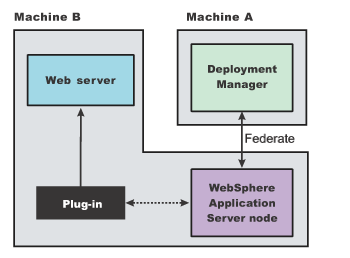
(dist) See Configure a web server and an application server profile on the same machine for the procedure that explains how to create this web server topology for an application server profile.
- Scenario 2: Remote The application server and the web server are on separate machines or logical partitions.

(dist) See Configure a web server and an application server on separate machines (remote) for the procedure that explains how to create this web server topology.
- Scenario 3: Remote Multiple standalone application servers are on one system, and each application server has a dedicated
web server on a separate system or logical partition.

(dist) See Configure multiple web servers and remote standalone application servers for the procedure that explains how to create this web server topology.
- Scenario 4: Local custom profile A managed node and the web server are on the same system or logical partition.
A local distributed installation includes the web server plug-in, the web server, and the managed custom node on the same system:
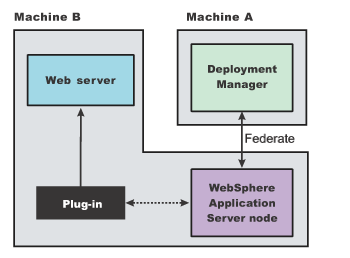
(dist) See Configure a web server and a custom profile on the same machine for the procedure that explains how to create this web server topology for a federated custom profile.
- Scenario 5: Local dmgr profile A deployment manager node and the web server are on a single system or logical partition.
A local distributed installation includes the web server plug-in, the web server, and the application server on the same system:

(dist) See Configure a web server and a dmgr profile on the same machine for the procedure that explains how to create this web server topology for a dmgr profile.
Results
We can install a web server and the web server plug-ins for various standalone application server topologies by following the procedures described in this article.
What to do next
See Select a web server topology diagram and roadmap for an overview of the installation procedure.
(dist) See Web server configuration for more information about the files involved in configuring a web server.
(dist) See Editing Web server configuration files for information about how the Web Server Plug-ins Configuration Tool configures supported web servers.
Subtopics
- Select a web server topology diagram and roadmap
Install the Web Server Plug-ins to allow the application server to communicate with the web server. - Install and uninstall the Web Server Plug-ins on distributed operating systems
IBM Installation Manager is a common installer for many IBM software products that you use to install, update, roll back, and uninstall the Web Server Plug-ins. - (iseries) Install and uninstall the Web Server Plug-ins on IBM i operating systems
IBM Installation Manager is a common installer for many IBM software products that you use to install or uninstall the Web Server Plug-ins. - Plug-ins configuration
The Web Server Plug-ins Configuration Tool configures an application server for a web server type and creates a web server definition in the configuration of the application server. Become familiar with the different processing paths that the Web Server Plug-ins Configuration Tool can use. - Web server configuration
Plug-in configuration involves configuring the web server to use the binary plug-in module that WebSphere Application Server provides. Plug-in configuration also includes updating the plug-in XML configuration file to reflect the current application server configuration. The binary module uses the XML file to help route web client requests. - Configure a web server and an application server profile on the same machine
WebSphere Application Server provides web server plug-ins that we can configure to communicate with a particular brand of web server. Learn how to install the web server, its web server plug-in for WebSphere Application Server, and the application server on the same machine. - Configure a web server and an application server on separate machines (remote)
WebSphere Application Server provides a web server plug-in that we can configure to communicate with a particular brand of web server. Learn how to install the web server and its web server plug-in for WAS on one machine and configuring the application server in the default profile on another machine to communicate with the web server. - Configure multiple web servers and remote standalone application servers
We can install and configure multiple web servers and application servers on separate machines. - Configure a web server and a custom profile on the same machine
This procedure describes installing a web server and its plug-in on a machine where the default profile is a custom profile. - Configure a web server and a dmgr profile on the same machine
This procedure describes installing a web server and its plug-in on a machine containing a deployment manager and a managed node. - Configure a web server plug-in using the pct tool
The WCT command invokes a command-line tool specified by the -tool parameter. Use the WCT command and specify the pct tool to configure a web server to use an application server as a hosting server. - Create or update a global web server plug-in configuration file
If all of the application servers in a cell use the same web server to route requests for dynamic content, such as servlets, from web applications to application servers, we can create a global web server plug-in configuration file for that cell. The resulting plugin-cfg.xml file is located in the profile_root/config/cells directory.
Related concepts
Web server configuration
Related tasks
Select a web server topology diagram and roadmap
Configure a web server and an application server on separate machines (remote)
Configure multiple web servers and remote standalone application servers
Configure a web server and an application server profile on the same machine
Configure a web server and a custom profile on the same machine
Configure a web server and a dmgr profile on the same machine