Key settings
To define the mapping of a logical name to a key alias in a keystore file.
To view this admin console panel for the key collection on the cell level...
- Click Security > JAX-WS and JAX-RPC security runtime.
- Under JAX-RPC Default generator bindings, click Token Generators > token_generator_name.
- Under Additional properties, click Callback handler > Keys.
- Specify a new key configuration by clicking New or by clicking the key configuration name to modify the settings.
To view this admin console page for the key locator collection on the server level...
- Click Servers > Server Types > WebSphere application servers > server_name.
- Under Security, click JAX-WS and JAX-RPC security runtime.
In a mixed node cell with a server using Websphere Application Server version 6.1 or earlier, click Web services: Default bindings for WS-Security
- Under JAX-RPC Default generator bindings, click Token Generators > token_generator_name.
- Under Additional properties, click Callback handler > Keys.
- Specify a new key configuration by clicking New or by clicking the key configuration name to modify the settings.
To use this admin console page for the key locator collection on the application level...
- Click Applications > Application Types > WebSphere enterprise apps > application_name.
- Under Modules, click Manage modules > URI_name.
 Under Additional properties, we can access key locators for the following bindings:
Under Additional properties, we can access key locators for the following bindings:
- For the Request generator, click Web services: Client security bindings. Under Request generator (sender) binding, click Edit custom > Key locators. Under Additional properties, click Keys.
- For the Request consumer, click Web services: WAS security bindings. Under Request consumer (receiver) binding, click Edit custom > Key locators. Under Additional properties, click Keys.
- For the Response generator, click Web services: WAS security bindings. Under Response generator (sender) binding, click Edit custom > Key locators. Under Additional properties, click Keys.
- For the Response consumer, click Web services: Client security bindings. Under Response consumer (receiver) binding, click Edit custom > Key locators. Under Additional properties, click Keys.
- Under WS-Security Properties, we can access key locators for the following bindings:
- For the Request sender, click Web services: Client security bindings. Under Request sender binding, click Edit > Key locators. Under Additional properties, click Keys.
- For the Request receiver, click Web services: WAS security bindings. Under Request receiver binding, click Edit > Key locators. Under Additional properties, click Keys.
- For the Response sender, click Web services: Server security bindings. Under Response sender binding, click Edit > Key locators. Under Additional properties, click Keys.
- For the Response receiver, click Web services: Client security bindings. Under Response receiver binding, click Edit > Key locators. Under Additional properties, click Keys.
- Specify a new key configuration by clicking New or by clicking the key configuration name to modify the settings.
- Key name
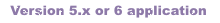
-
Name of the key object. For digital signatures, the key name is used by the request sender or request generator signing information to determine which key is used to digitally sign the message. For encryption, the key name is used to determine the key used for encryption.
The key name must be a fully qualified, distinguished name. For example, CN:Bob,O=IBM,C=US.
If we enter the distinguished name with spaces before or after commas and equal symbols, the appserver normalizes the distinguished names automatically during run time by removing these extra spaces.
- Key alias
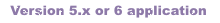
-
Alias for the key object, which is used by the key locator to find the key within the keystore file.
- Key password
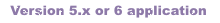
-
that is needed to access the key object within the keystore file.
Related tasks
Set the key locator using JAX-RPC for the generator binding on the application level
Related
Key collection