Verify checksums of installed files
Overview
After installing the product or after installing maintenance packages, you can use the installation verification utility (IVU) to compute checksums of the installed file set to verify the checksum against the checksum in the product bill of materials.
Installing the product also installs the IVU, which is the installver command-line tool.
This topic describes using the installver command to compute a checksum on the installed files and compare the checksum to the product bill of materials. The IVU tool is installed during the installation of the following product components:
- WAS ND
- Application Client
- IBM HTTP Server
- Web server plug-ins
- Update Installer for WAS
You can also use the IVU to compute a new checksum for a system after you make significant configuration changes. The installver tool computes a new baseline checksum for each file in the inventory of a configured system to use to identify file changes in the later comparisons. Such a comparison is useful for detecting file tampering on the configured system, for example.
You can use the new checksums to compare installations on multiple systems. The following graphic illustrates the main use-cases where you can perform product verification at any point of the product life-cycle or use the inventory file, which is part of the baseline checksum feature, to provide full-file verification of a configured system.
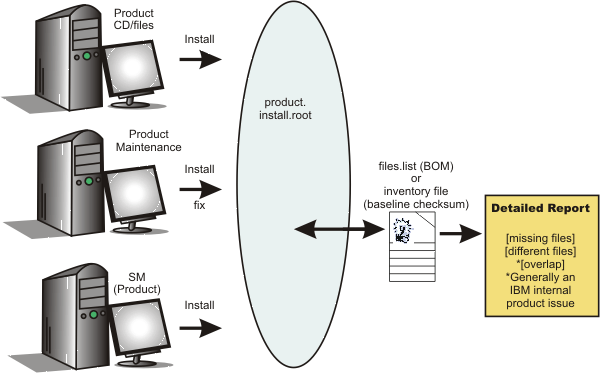
Although the most common use of the tool is to compare the product bill of materials to the installed file set after installation or after installing maintenance, other tasks are also possible.
Procedure
- Verify the installed files against the bill of materials.
- Create and use a new baseline checksum.
- Exclude files and components from the comparison.
- Include only specific files and components in the comparison.
- Change the default message digest algorithm for computing checksums.
- Handle out-of-memory conditions.
- Verify the installver command files.
Results
When you are satisfied that your installed or updated file set matches the product bill of materials, you are finished installing and verifying the product or updating and verifying the product. IBM Support has documents and tools that can save you time gathering information needed to resolve problems. If you detect a problem, before opening a problem report see if the problem is a known problem by checking the Support page:
The IVU performs the tasks using the logic described in the following graphic:

What to do next
After verifying your installation, you can create profiles or deploy an application on an existing appserver profile.
After installing, updating, and verifying, the next step is to use the product. If you created a stand-alone appserver or a cell, start the appserver, or the deployment manager, nodeagent, and federated appserver, to use the console to deploy an existing application.
If you have not yet created a cell profile, a deployment manager profile, or a stand-alone appserver profile, go to Creating profiles through the graphical user interface to see how to create a profile.
Verify against the bill of materials
Compute a new baseline checksum for an inventory of configured files
Exclude files from a checksum comparison
Compare specific file and component checksums
Change the default message digest algorithm
Handle out-of-memory situations
Verify the installver
verifyinstallver
installver
Related concepts
Troubleshooting help from IBM