Create a proxy server
Overview
The proxy server routes requests to appserver nodes. The proxy server can dynamically route requests to all on-demand configuration (ODC) enabled appservers without additional configuration.
Procedure
- Create a proxy server in the console by clicking...
Servers | Proxy Servers | New
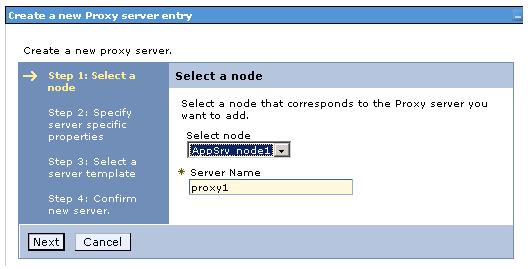
- Select the node on which you want the proxy server to reside. Only ND nodes display in the selection list. A proxy server can reside only in a ND node. Enter a name for the new proxy server and click Next.
- The supported protocols HTTP and SIP are selected for you.
Select HTTP if your proxy server will route requests to and from a Web container.
Select SIP if your proxy server will route requests to and from a SIP container.
Determine whether or not to generate unique HTTP ports by selecting or clearing Generate unique HTTP ports. Click Next.

If you create multiple proxy servers on the same node for vertical scaling, then you might select the option to generate unique ports to avoid port conflicts. Certain advanced scenarios pertain to port mapping that might require unique ports. For example, a load balancer can load balance requests to the proxy servers within the same node, assuming that each proxy server is listening on a unique HTTP port. For the proxy server to accept requests for a specific virtual host, it is necessary to add the unique HTTP ports that are generated to the host alias of the virtual host. It might also be necessary to modify the port values that the wizard generates, if these ports conflict with other local servers on the same node.
- Select a proxy server template on which to base your proxy server. Click Next. You can select a default template, or you can choose to map to an existing proxy server.

Mapping to a pre-existing proxy server is a time-saving technique. You can build one proxy server and apply all of the specific configurations your environment needs, and then use that proxy server as a template.
- Review the summary panel and click Finish.
Results
You now have a functional proxy server that automatically routes HTTP requests to the WAS cell that the proxy server belongs to or SIP requests to and from a SIP container. To enable routing to another WAS cell, configure your cell to communicate with other WAS cells.
If the proxy server fails to start when attempting to start it as a non-privileged user on UNIX systems, change the ports of the PROXY_HTTP_ADDRESS and PROXY_HTTPS_ADDRESS transport chains to values greater than 1024.
Proxy server collection
Proxy server configuration
Proxy server settings
Generic server clusters collection
Generic server clusters configuration
Generic server cluster ports collection
Generic server cluster members
URI groups
URI group configuration
Routing rules
Routing rules configuration
Rewriting rules collection
Rewriting rules configuration
HTTP proxy inbound channel settings
Related information
Setting up the proxy serverSIP container