Set up the proxy server
Overview
The proxy server is a specific type of appserver that routes HTTP requests to content servers that perform the work. The proxy server is the initial point of entry, after the firewall, for requests into the enterprise.
The proxy server acts as a surrogate for content servers within the enterprise. As a surrogate, you can configure the proxy server with rules to route to and load balance the clusters of content servers. The proxy server is also capable of securing the transport, using SSL and the content using various authentication and authorization schemes. Another important feature is its capability to protect the identity of the content servers from the Web clients by using response transformations (URL rewriting). The proxy server can also improve performance by caching content locally and by protecting the content servers from surges in traffic.
A proxy server configuration provides settings that control how a proxy server can provide services for the enterprise applications and their components. This section describes how to create and configure proxy servers in an existing appserver environment.
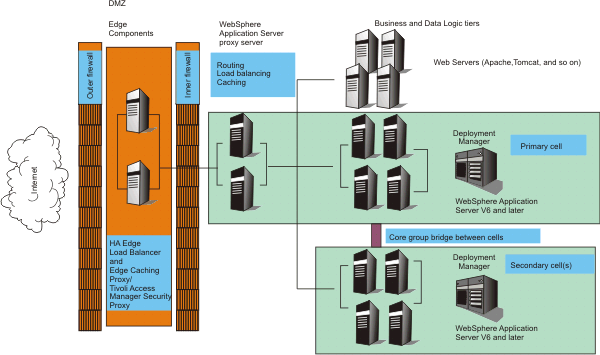
In WAS V6.0.2, you had to augment the deployment manager profile to manage the proxy server. For WAS V6.1 and later versions, the proxy server is managed from the console without initial augmentation.
Procedure
- Create a proxy server to route requests to appserver nodes.
- Create an HTTP or Session Initiation Protocol proxy server to route requests to appserver nodes.
- Install a Session Initiation Protocol proxy server.
- Migrate profiles for the proxy server.
- Modify or add HTTP endpoints
What to do next
Next, create proxy servers in the cell.Creating a proxy server
Migrating profiles for the proxy server
Customizing routing to applications
Routing requests to ODC-compliant appservers in other cells
Configure rules to route requests to Web servers
Modifying the HTTP endpoints that the proxy server listens on
Adding a new HTTP endpoint for the proxy server
Setting up caching in the proxy server
Routing requests from a plug-in to a proxy server
Creating a proxy server cluster using the wsadmin command
Monitor the proxy server with PMI
Monitor traffic through the proxy server
Overview of the custom error page policy
Request mapping
Session failover in the proxy server
Installing a Session Initiation Protocol proxy server
Troubleshooting the proxy server