View a test in the Protocol Data view
Overview
The Protocol Data view shows actual test data.You can...
- See requests, response headers, response contents, and rendered images
- Obtain the information required to add custom code or manually correlate data.
- Compare the recorded data with data retrieved during a run.
View test content in the Protocol Data view
- Double-click a test
- Click the Protocol Data tab to open the view.
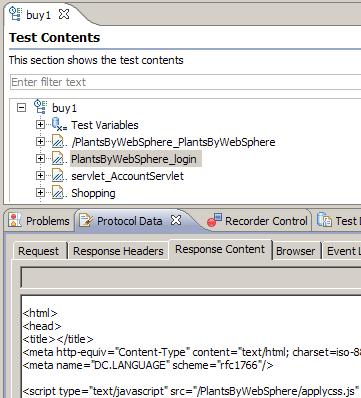
If you cannot locate the Protocol Data tab, click...
-
Window | Show View | Protocol Data
- In the test, click any of the following lines...
- page
- request
- response

- In the Protocol Data view, click the tab that corresponds to the type of data or view of interest.
The selected data is displayed in the Protocol Data view.
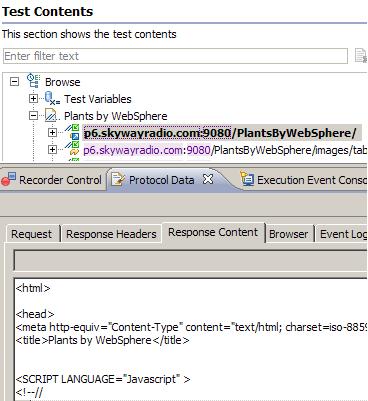
For problems during playback, compare the data recorded with data retrieved during the run.
Related
- HTTP test editor overview
- Define performance requirements in tests
- Add an authentication folder
- Verify expected behavior
- Cookies - How loops affect the state of virtual users
- Split a test
- Split a test page
- Merge test pages
- Disable and enable secondary HTTP requests
- Reuse tests on different hosts: Server connection variables
- Test Siebel applications
- Manage HTTP information in the Protocol Data view
- Inspect HTTP test logs in the Protocol Data view