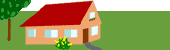config
- Configure WebSphere Portal
- User registry
- Configuring
- IBM Connections
- Configure Portal to work with IBM Connections
- Web servers
- Configure a remote web server
- Install the database software
- Add custom code to a Portal Application Archive (PAA) file
- PAA dependencies for deployment and removal
- Tasks and extension points for custom code
- Configure the Apache web server
- Configure authentication for the portlets
- Configure common directory service
- Configure the IBM Connections portlets
- Configure IBM Connections to work with the portal
- Configure the Domino web server
- Access WebSphere Portal through another HTTP port
- Change the portal URI
- Configure the Oracle iPlanet web server
- Configure the OnDemand Router
- Configure Portal Search in a cluster
- Set up a cluster
- Database Management Systems
- Configure JCR search in a cluster
- WebSphere Portal
- Configure search in a cluster
- Set up a stand-alone server
- Connect to existing database domains
- Create an additional cluster node
- Create a cluster
- Create a WebSphere Portal profile
- DB2: Database transfer
- Oracle: Database transfer
- DB2: DB2 worksheet: Transfer to multiple databases
- DB2: DB2 worksheet: Transfer to a single database
- Oracle: Oracle worksheet: Transfer the database
- Create a deployment manager profile
- Enable federated security
- Cluster: Migrate the deployment manager profile
- Cluster: Migrate node profiles
- Cluster: Upgrade node profiles
- Migrate a stand-alone server
- Configuration Wizard
- Configuration wizard runtime properties
- Remove a WebSphere Portal profile
- Access the Configuration Wizard
- Create scripts and instructions
- Run the configuration wizard silently
- Prepare IBM DB2 for i
- Install DB2 for z/OS
- Database properties for the Solution Installer
- Check server dependency
- Develop advanced PAA file applications
- Develop basic PAA file applications
- Remote spellcheckers
- Install a remote spell checker
- Configure access to a remote spell checker
- ConfigEngine extension points for the Solution Installer
- Install or uninstall the configuration wizard
- Install DB2
- Install add-ons
- Configure the IBM License Metric Tool
- Migrate the PAA content
- Migrate PAA content
- Install Oracle or Oracle RAC
- Prepare the user registry software
- Uninstall a Portal Application Archive (PAA) file update
- Running the Solution Installer without an internet connection
- The assembly level sdd.xml file
- The component level sdd.xml file
- Components directory
- Component level sdd.xml file overview
- Documentation directory
- Create a Portal Application Archive (PAA) file
- Installation tasks
- Order of installation of scripts and artifacts
- PAA file structure overview
- Property files
- The sdd.xml file
- Virtual portals in the PAA file
- Solution Installer run time configuration
- Install SQL Server
- Update a Portal Application Archive (PAA) file
- Update an existing Portal Application Archive (PAA) file
- Manage the existing Portal Application Archive (PAA) file