Run one script on several mobiles
This procedure is used to run a single End User Experience script simultaneously on several mobiles. Each virtual user instance represents the execution of the script on one mobile, with re-execution of the script at each new iteration of the Actions container. The load corresponds to the number of mobiles to be tested.
- Procedure
In this example, we will assume that we must test 3 mobiles ("Device Under Test" or "DUT"), which are identified with the following IDs: "034F1E2", "5A18F34", "3BAA91B".
- Create a new NeoLoad List Variable type named "DUT". Enter the DUT values and In the Value change policy section, select For each Virtual User.
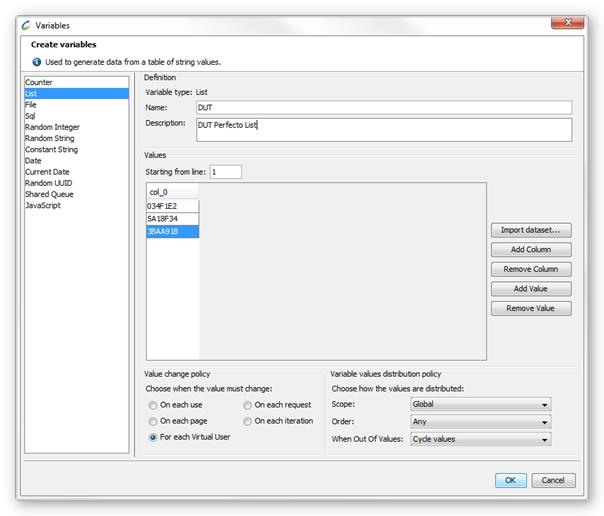
- In a Virtual User, add an Advanced action and configure the parameters.
For more information on the configuration of Advanced actions, please refer to the Advanced actions page. - Enter the name of the script to be run.
- Enter the name of the mobile to be tested, using the previously created variable ${DUT.col_0}.
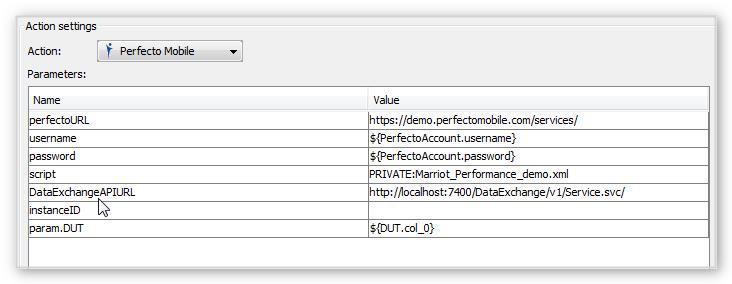
- Example for Perfecto Mobile
- Create a population and add the previously created virtual user.
- In the scenario, add the previously created population with a load of 3 Virtual Users, because there are 3 mobiles to be used.
- Maintenance
The scenario must be updated every time a mobile is added or removed:
- Increment/decrement the value of the DUT variable;
- For the population load, enter the updated number of mobiles to be used.