End User Experience
Executable Test Script
The Executable Test Script Advanced action enables you to launch an executable test script on the machine executing the User Path or the NeoSense Location.
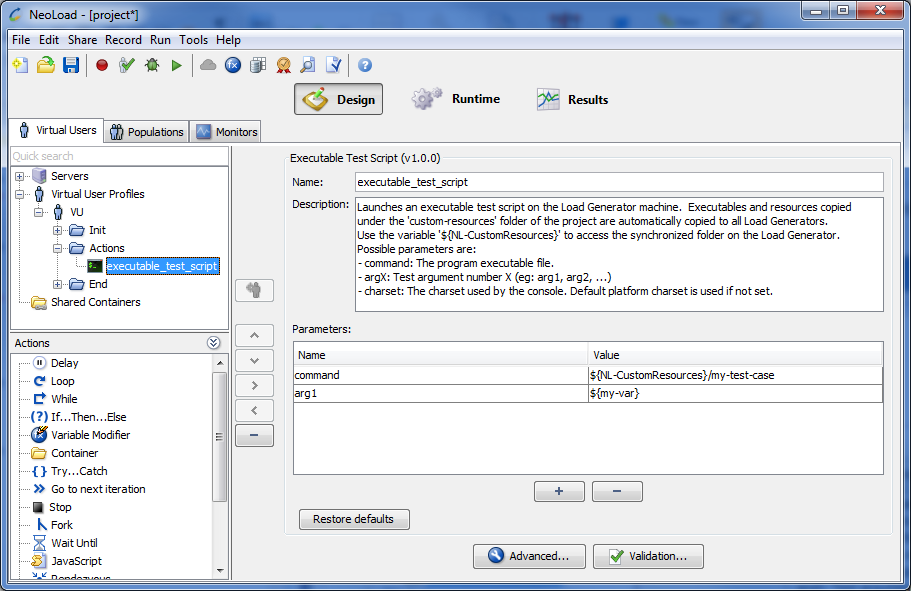
Parameters
- command: The program executable file.
For example: ${NL-CustomResources}\my-test-case
- argX (optional): Test argument number X
- charset (optional): The charset used by the console. Default platform charset is used if not set.
Java Test Script
The Java Test Script Advanced action enables you to launch a Java test script on the machine executing the User Path or the NeoSense Location.
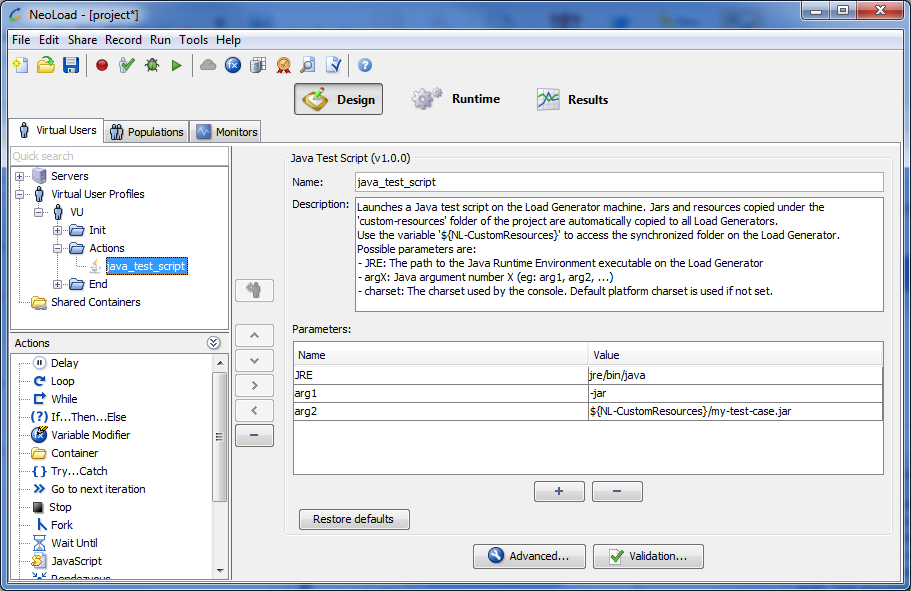
Parameters
- JRE: The path to the Java Runtime Environment executable on the Load Generator.
- argX: Java argument number X
- charset (optional): The charset used by the console. Default platform charset is used if not set.
- Warning: The default JRE used by the Java Test Script Advanced action is the JRE of NeoLoad. If you are using NeoLoad 64-bit and if a 32-bit JRE is required for the libraries of the third-party tool you are using (such as Jamo), make sure to install a 32-bit JRE on the machine and update the JRE parameter to point to the correct JRE.
Example
An example of executing a Java test case:
- JRE: jre\bin\java
- arg1: -jar
- arg2: ${NL-CustomResources}\my-test-case.jar
Perfecto Mobile
Independent from hardware platforms, OS and browser, Perfecto Mobile enables creating and executing scripts on a wide range of physical and online virtual hardware.
A lot of indicators and measures are returned, that NeoLoad displays in the Results section.
For more information, refer to the Results section:
- Test Summary, option External Data, see External data
- Values, View by Element Type: External Data, see Values
- Graphs, External Data tab, see Plot a graph
- Details, External Data section, see Details
License module "DataExchangeAPI" is required to use the data coming from the Perfecto module.
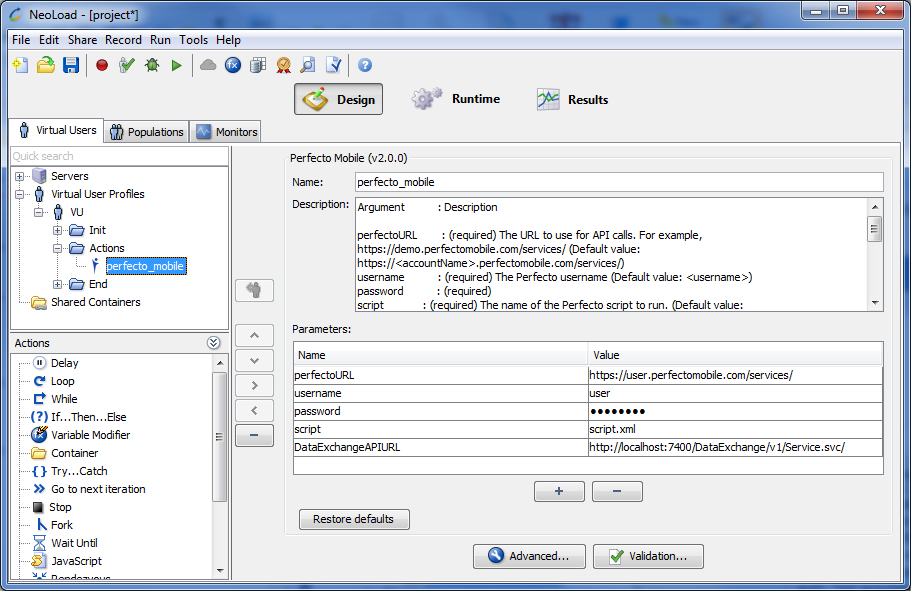
Parameters
- perfectoURL: The URL to use for API calls.
For example: https://demo.perfectomobile.com/services/
Default value: https://<accountName>.perfectomobile.com/services/
- username: The Perfecto username .
Default value: <username>
- password: The Perfecto password.
- script: The name of the Perfecto script to run.
Default value: <Perfecto_Script_Name.xml>
- DataExchangeAPIURL: Where the DataExchange server is located. Typically the NeoLoad controller.
Default value: http://localhost:7400/DataExchange/v1/Service.svc/
- instanceID (optional): This value is appended to the script name when displaying data in NeoLoad.
- DataExchangeAPIKey (optional): Identification key specified in NeoLoad.
- httpsProxyHost (optional): Specifies the proxy to use from the LG in order to access the Perfecto API (via HTTPS calls).
- httpsProxyPort (optional)
- httpsProxyLogin (optional)
- httpsProxyPassword (optional)
- pollingDelay (optional): NeoLoad will poll an executing script every X seconds to see if it has completed or not. Max 300 and minimum 10.
- param.DUT (optional): Specify the device ID.