IBM BPM, V8.0.1, All platforms > Programming IBM BPM > Enterprise Service Bus programming
Error handling in the mediation flow component
This topic provides information on the various ways to deal with errors in the mediation flow, including ways to use the Stop and Fail mediation primitives, where to look for fail information in the message, and how to handle modelled and unmodeled faults.
Fail terminal
Mediation primitives that process messages have a fail terminal. When there is a failure in the mediation primitive, the fail terminal is called and exception information is sent, along with the input message. The exception information is stored in the failInfo element in the message context. A message showing the failInfo is shown in Figure 1. You must wire the fail terminal of a mediation primitive to another mediation primitive in order to access the failInfo.
Figure 1. The failInfo element in the message context
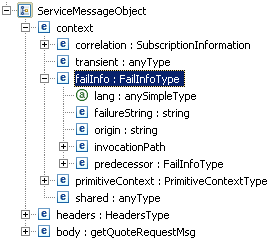
Runtime failure in the mediation primitive
When a failure occurs in a mediation primitive, the unwired fail terminal sends a runtime exception, and the flow is considered to have failed.
If the mediation flow component is running under a global transaction (default), primitives that use resources that participate in the global transaction will rollback.
Figure 2. Runtime failure and rollback transaction
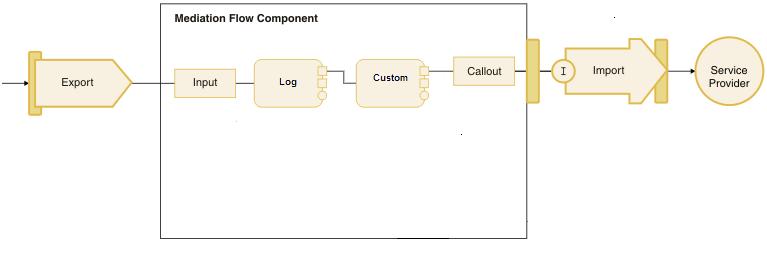
When the flow is reconfigured, a global transaction is configured, and a failure occurs again in the Custom mediation primitive, the flow fails. If the Log mediation primitive has its transaction mode property set to same, the log entry will be rolled back as a part of the global transaction, and no entry will occur in the database. If the transaction mode property was set to new, then the log to the database commits outside the global transaction so an entry will still occur in the database.
Modelled faults
WSDL operations have three types of messages:
- input
- output
- fault
- An Input Fault node is created when a source operation has a modelled fault message defined. The Input Fault node has an input terminal for each fault message type that is defined in the source operation. Any message that is sent to an Input Fault node will result in a modelled fault error message being returned from the source operation. Wiring to this node means that the fault message is returned to the service requester. The Input Fault node is created in the request and response flows.
- A Callout Fault node is created in the response flow for each target operation that has a modelled fault defined. The Callout Fault node has an out terminal for each fault message type that is defined in the target operation. When a modelled fault occurs, the Callout Fault node sends a message to the mediation primitive or node to which it is wired.
Figure 3. Example of a modelled fault

Unmodeled faults
Errors that are returned, and are not defined as WSDL faults are called unmodeled faults. There is no Input or Callout Fault node created for these types of faults in the mediation flow editor. In this case, the input message type is sent to the Callout Response node's fail terminal. The failure information is captured in the failInfo element of the message context.
To handle an unmodeled fault, you can wire the fail terminal of a Callout Response node to a mediation primitive.
For example, you could wire the fail terminal on a Callout Response node to a Message Logger mediation primitive to log all unmodeled faults. You can set a property on the Callout Response node to determine whether the entire request message or just the message header information should be passed out of the fail terminal (there can be a performance overhead if you choose to pass the entire request message).
If the fail terminal on the Callout Response node is not wired and an unmodeled fault is received, a mediation runtime exception will occur.
Stop mediation primitive
The Stop mediation primitive has one input terminal and no out terminals. When the fail or out terminal on a mediation primitive is wired to the Stop mediation primitive, that particular branch comes to an end.
The mediation flow editor generates warnings if the out terminal of a mediation primitive is not wired. The Stop mediation primitive is used to stop these warnings. In the runtime, out terminals that are not wired are automatically propagated to stop.
In Figure 4, the fail terminal of the Message Filter mediation primitive is wired to a Message Logger, so that the failed messages can be stored. To indicate that no more actions are needed, the Message Logger is wired to a Stop mediation primitive.
Figure 4. Stop mediation primitive
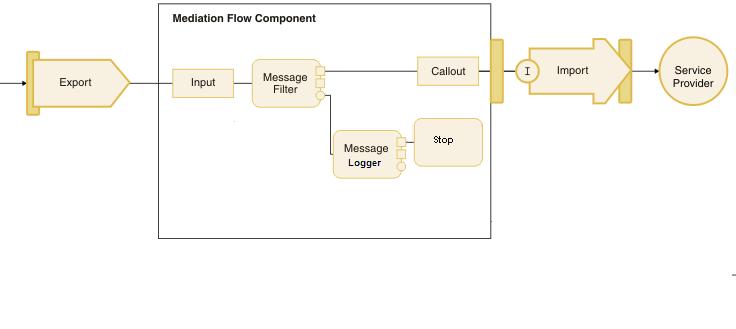
Fail mediation primitive
The Fail mediation primitive can be used if you want to stop the flow and send a runtime exception. You can wire the out or fail terminal on a mediation primitive, to the Fail mediation primitive. If the mediation flow component is running under a global transaction, mediation primitives participating in the global transaction will rollback.
Faults in the Service Invoke mediation primitive
There are two types of fault that can occur at the Service Invoke mediation primitive:
- Modelled faults, which are sent through the out terminal.
- Unmodeled faults, which are sent through the fail terminal.
- Error flow
A mediation flow component has an error flow for each source operation. The error flow acts as a catch-all for messages that are propagated from any unwired fail terminal on any primitive or node, in either a request or a response flow. - Common patterns of usage for error handling
When a service component is called synchronously or asynchronously unexpected runtime errors can occur. In SCA, error handling is put in place to make sure that a message is not lost. This topic provides information on how messages are handled by the SCA runtime when an error occurs. You will find information for both synchronous and asynchronous invocation styles.