IBM BPM, V8.0.1, All platforms > Programming IBM BPM > Enterprise Service Bus programming > Data Transformation
Custom mediation
There are cases where it is difficult to represent the necessary data transformation using a BO Mapper or Mapping mediation primitive. In these circumstances, you can use a Custom mediation.
This example describes an instance of when this could occur.
My Airways have created a new service used to calculate the number of regular meals and vegetarian meals required for a flight.
Customers are asked to select meals as a step in the flight booking process. This information will be requested for processing as a batch process to determine the number of regular and vegetarian meals required for a flight.
The following XML shows how the business object FlightInfo can contain a number of SeatBooking records. Each SeatBooking has a details field which is either a SeatBookingDetails object (normal customers) or a FrequentFlyerDetails object (frequent flyer customers). Each contains the customer's meal preference, but in different named fields, mealType and mealPreference. In this case, a Custom mediation is used to provide more flexibility to transform this message body.
... <FlightInfo> <SeatBooking> <type>Economy</type> <details xsi:type="ns0:SeatBookingDetails"> <mealType>regular</mealType> <otherDetails>...</otherDetails> </details> </SeatBooking> <SeatBooking> <type>Economy</type> <details xsi:type="ns0:FrequentFlyerDetails"> <customerNumber>44906</customerNumber <seatPreference>Aisle</seatPreference> <mealPreference>regular</mealPreference> <milesTotal>490020</milesTotal> <dateJoined>2009-11-09-09+00:00</dateJoined> <lastUpdate>2010-02-11+00:00</lastUpdate> </details> </SeatBooking> <SeatBooking> <type>Business</type> <details xsi:type="ns0:SeatBookingDetails"> <mealType>vegetarian</mealType> <otherDetails>...</otherDetails> </details> </SeatBooking> ... </FlightInfo> ...
The Custom mediation code completes three steps:
- It produces a new output SMO
- It calls another Java™ class to calculate the total meals
- It sets the total meals into the SMO body
The message type and structure can be inspected using the hover pane within Integration Designer. The hover
pane appears when the mouse is moved over the primitive and the  on the node is clicked once.
on the node is clicked once.
Figure 1. Hover pane showing the message type and structure
 The following code shows how to create a new SMO body of a given
message type. The BOFactory createByMessage is used:
The following code shows how to create a new SMO body of a given
message type. The BOFactory createByMessage is used:
BOFactory boFactory = (BOFactory) ServiceManager.INSTANCE.
locateService ("com/ibm/websphere/bo/BOFactory");
DataObject newBody = boFactory.
createByMessage ("http://Airline/GalleyFulfilment", "getMealTotalsResponseMsg");
The following Java code
allows you to set a new body for the SMO.
smo.setBody (newBody); out.fire (smo);
Though this code has created a SMO with the correctly typed body object, it has not been populated. The SMO body is a DataObject whose immediate child elements are defined in the set of parts defined in the WSDL message for the operation.
Figure 1.shows the body structure of the SMO. The expanded view shows that the SMO body has a child element called getMealTotalsResponse. This has a child element output1 of type MealTotals.
To complete the code for the Custom mediation, we call the utility method getMealTotals (which is provided by an external Java class, enabling re-use of the utility method getMealTotals, perhaps in a Library) and set the processed DataObject into the output1 child property of the getMealTotalsResponse DataObject. The DataObject doesn't exist in the body, it is created before setting the final result into it as shown in the following code:
BOFactory boFactory = (BOFactory) ServiceManager.
INSTANCE.locateService ("com/ibm/websphere/bo/BOFactory");
DataObject newBody = boFactory.
createByMessage ("http://Airline/GalleyFulfilment", "getMealTotalsResponseMsg");
DataObject mealTotals = MealCalculator.getMealTotals (smo.getDataObject
("/body/getMealTotals/input1"));
DataObject totalsResponse = newBody.createDataObject ("getMealTotalsResponse");
totalsResponse.setDataObject ("output1", mealTotals);
smo.setBody(newBody);
out.fire (smo);
Figure 2.shows how the correct path inside the input of the SMO body can be found using the hover pane in Integration Designer.
Figure 2. Hoverpane showing the body structure of the SMO
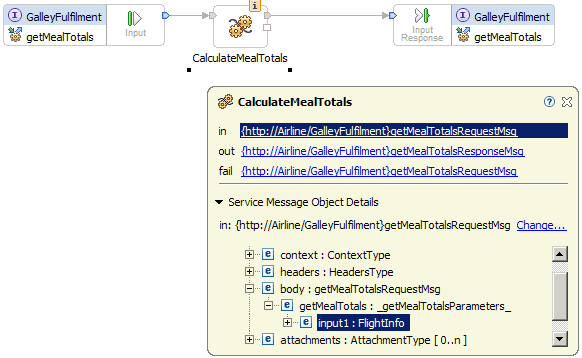
As an alternative approach, Custom Java snippets can be used within XSLT and BO maps to complete functionality.