IBM Worklight v5.0.5 > Develop IBM Worklight applications > Develop the server side of an IBM Worklight application
Invoke a back-end service
In IBM Worklight Studio, you can invoke a back-end service and immediately receive the data retrieved by the service in XML and JSON formats.
You can also define and test a custom XSL transformation that converts the resulting XML into JSON.
To run a back-end service:
- Right-click an adapter file, and select...
-
Run As | Invoke Worklight Back-end Service
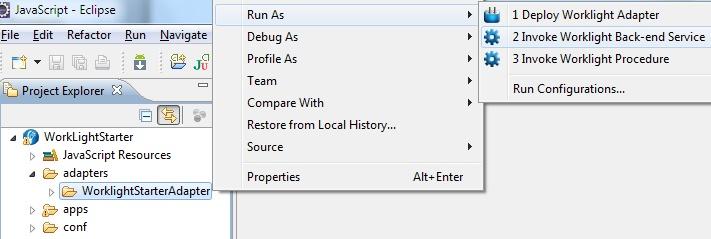
- In the dialog box, provide the invocation service parameters.
You can copy them from your code and paste them directly into the dialog box.
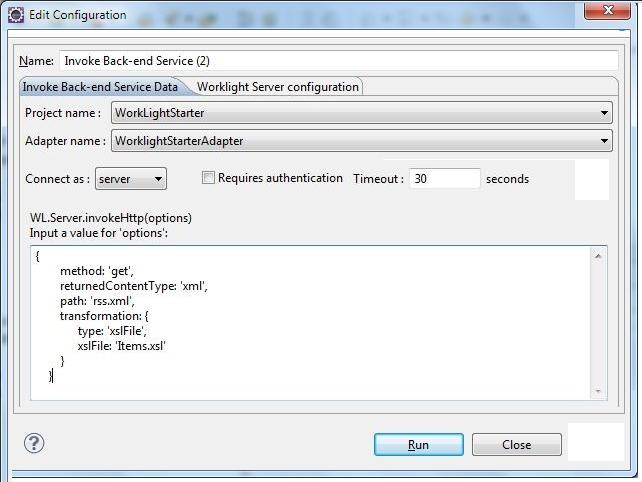
A browser window opens, displaying the retrieved data in XML and JSON format, and the XSL transformation (if defined) that was used to convert the XML to JSON.
- Optional: Change the XSL transformation by editing it in the edit box, then click Apply XSL to regenerate the JSON format.
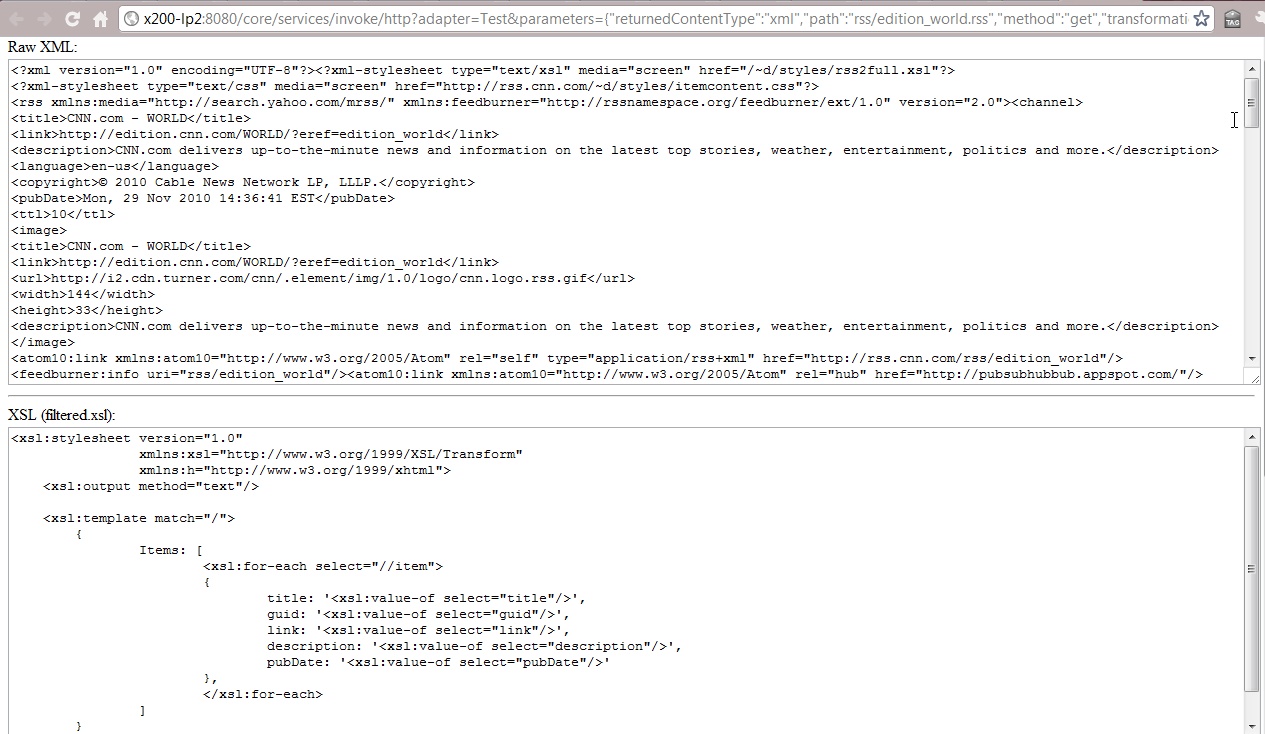

This feature is only available when running within the IBM Worklight Studio. It is not available when running an adapter on a stand-alone server based on WebSphere Application Server or Tomcat.
Parent Develop the server side of an IBM Worklight application