IBM Tivoli Monitoring > Version 6.3 Fix Pack 2 > Installation Guides > Installation Guide > Introduction
IBM Tivoli Monitoring, Version 6.3 Fix Pack 2
Components of the monitoring architecture
This section describes the architecture of the IBM Tivoli Monitoring products and provides information to help you plan your deployment and prepare to install or upgrade the base components of the product.
Tivoli Monitoring products use a set of service components (known collectively as Tivoli Management Services) that are shared by a number of other product suites, including IBM Tivoli XE monitoring products, IBM Tivoli Composite Application Manager products, System Automation for z/OS, Web Access for Information Management, and others. The information in this section is also relevant to these products.
Tivoli Monitoring products, and other products that share Tivoli Management Services, participate in a server-client-agent architecture. Monitoring agents for various operating systems, subsystems, databases, and applications (known collectively as Tivoli Enterprise Monitoring Agents) collect data and send it to a Tivoli Enterprise Monitoring Server. Data is accessed from the monitoring server by Tivoli Enterprise Portal clients and by dashboard users of the Dashboard Application Services Hub. A Tivoli Enterprise Portal Server provides presentation and communication services for these clients. Several optional components such as an historical data warehouse extend the functionality of the framework.
IBM Tivoli Monitoring also includes Jazz for Service Management which brings together the Open Services for Lifecycle Collaboration (OSLC) community's open specifications for linking data and other shared integration services, including administrative, dashboard, reporting, and security services. You can use IBM Tivoli Monitoring components to extend the Jazz for Service Management functionality for your monitoring environment as shown in Figure 1 and Figure 2.
Before deciding where to deploy the components of the Tivoli Monitoring product in your environment, you should understand the components of the product, the roles that they play, and what affects the load on these components.
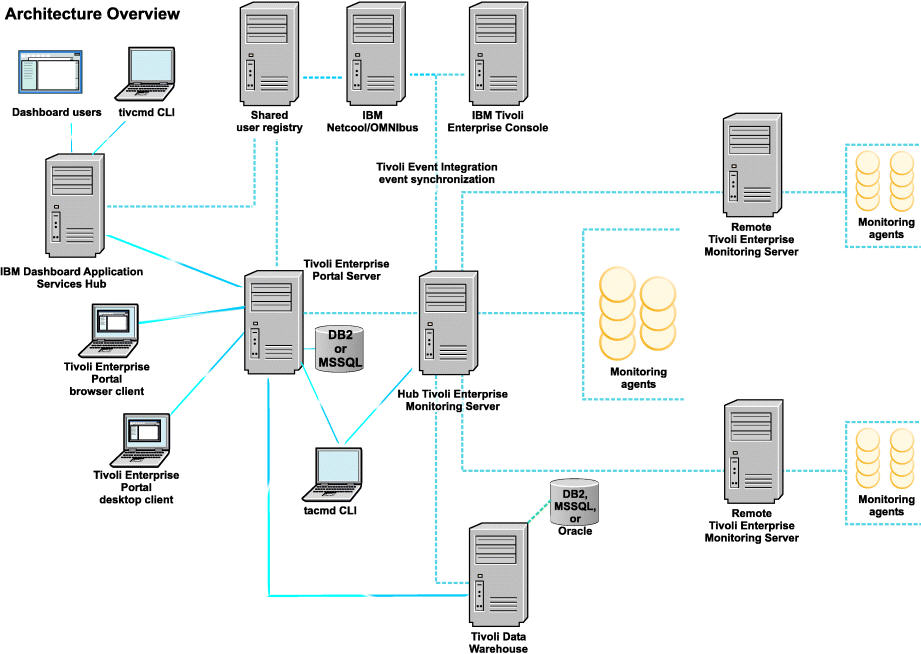
A typical environment comprises the following components:
- One or more Tivoli Enterprise Monitoring Servers, which act as a collection and control point for alerts received from the agents, and collect their performance and availability data. The monitoring server also manages the connection status of the agents.
One server in each environment must be designated as the hub.
- A Tivoli Enterprise Portal Server, which provides the core presentation layer for retrieval, manipulation, analysis, and pre-formatting of data. The portal server retrieves data from the hub monitoring server in response to user actions at the portal client, and sends the data back to the portal client for presentation. The portal server also provides presentation information to the portal client so that it can render the user interface views suitably.
- One or more Tivoli Enterprise Portal clients, with a Java-based user interface for viewing and monitoring the enterprise. Tivoli Enterprise Portal offers two modes of operation: desktop and browser.
- Tivoli Enterprise Monitoring Agents, installed on the systems or subsystems you want to monitor.
These agents collect data from monitored, or managed, systems and distribute this information either to a monitoring server or to an EIF or SNMP event server such as Netcool/OMNIbus.
- One or more instances of the tacmd Command Line Interface (CLI).
This CLI is used to manage your monitoring environment and can also be used to automate many of the administrative functions performed using the Tivoli Enterprise Portal.
The CLI commands either send requests to the Hub monitoring server or to the Tivoli Enterprise Portal Server.
- z/OS only: Tivoli Management Services: Engine (TMS:Engine)
provides common functions, such as communications, multithreaded runtime services, diagnosis (dumps), and logging (RKLVLOG), for the Tivoli Enterprise Monitoring Server, monitoring agents, and components of XE products running on z/OS.
- An Eclipse Help Server for presenting help for the portal and all monitoring agents for which support has been installed. The help server is installed with Tivoli Enterprise Portal Server.
An installation optionally includes the following components:
- Tivoli Data Warehouse for storing historical data collected from agents in your environment.
The data warehouse is located on an IBM DB2 for Linux, UNIX, and Windows, DB2 on z/OS, Oracle, or Microsoft SQL database. To store data in this database, install the Warehouse Proxy Agent.
To perform aggregation and pruning functions on the data, you must also install the Summarization and Pruning Agent.
- Event synchronization component, the Event Integration Facility, that sends updates to situation events that have been forwarded to a Netcool/OMNIbus ObjectServer or a Tivoli Enterprise Console event server back to the monitoring server.
- IBM Dashboard Application Services Hub is a Jazz for Service Management component that provides dashboard visualization and reporting services. Operators of the dashboard access it through a web browser interface. You can install the following types of applications into the Dashboard Application Services Hub:
- The IBM Infrastructure Management Dashboards for Servers application displays situation event information, managed system groups and key health metrics for Windows OS agents, Linux OS agents, and UNIX OS agents. Situation events and monitoring data are retrieved from the Tivoli Enterprise Portal Server using its dashboard data provider.
- Other monitoring products such as IBM Tivoli Monitoring for Virtual Environments and IBM Smart Cloud Monitoring might provide their own management dashboard applications that use the dashboard data provider. You can also create custom dashboard views that display monitoring data using the Dashboard Application Services Hub user interface.
- To use monitoring dashboards, you must enable the dashboard data provider component of the Tivoli Enterprise Portal Server. IBM Dashboard Application Services Hub sends requests for monitoring data to the dashboard data provider which uses the portal server services to retrieve agent data through the monitoring servers.
- Other monitoring products such as IBM Tivoli Monitoring for Virtual Environments and IBM Smart Cloud Monitoring might provide their own management dashboard applications that use the dashboard data provider. You can also create custom dashboard views that display monitoring data using the Dashboard Application Services Hub user interface.
- The Tivoli Authorization Policy Server application is used to create authorization policies that control which managed system groups and managed systems can be viewed by a dashboard operator. The authorization policies are created using the tivcmd Command Line Interface for Authorization Policy and stored at the Authorization Policy Server. The policies are enforced in the dashboard data provider component of the Tivoli Enterprise Portal Server. The dashboard data provider retrieves the policies from the Authorization Policy Server.
- Tivoli Common Reporting can be used to gather, analyze, and report important trends in your managed environment using historical data from the Tivoli Data Warehouse. The Tivoli Common Reporting user interface is installed with Dashboard Application Services Hub and can be used to display predefined reports provided by monitoring agents and to create custom reports. Tivoli Common Reporting accesses the Tivoli Data Warehouse directly (this interaction is not depicted in Figure 1.
- The IBM Infrastructure Management Dashboards for Servers application displays situation event information, managed system groups and key health metrics for Windows OS agents, Linux OS agents, and UNIX OS agents. Situation events and monitoring data are retrieved from the Tivoli Enterprise Portal Server using its dashboard data provider.
- A shared user registry is an LDAP server such as Tivoli Directory Server or Microsoft Active Directory that can be used to authenticate portal server users, IBM Dashboard Application Services Hub users, and optionally Netcool/OMNIbus Web GUI users. When a shared user registry is used, users are authenticated by the first server that they access and authentication tokens are passed to the other servers so that the user is not required to re-enter their credentials. A shared user registry is strongly recommended if you plan to use IBM Dashboard Application Services Hub with monitoring dashboards. It allows you to take advantage of the authorization features supported by IBM Tivoli Monitoring and to enable single signon when the portal client is launched from IBM Dashboard Application Services Hub.
- Tivoli Performance Analyzer for predictive capability with Tivoli Monitoring so you can monitor resource consumption trends, anticipate future performance issues, and avoid or resolve problems more quickly.
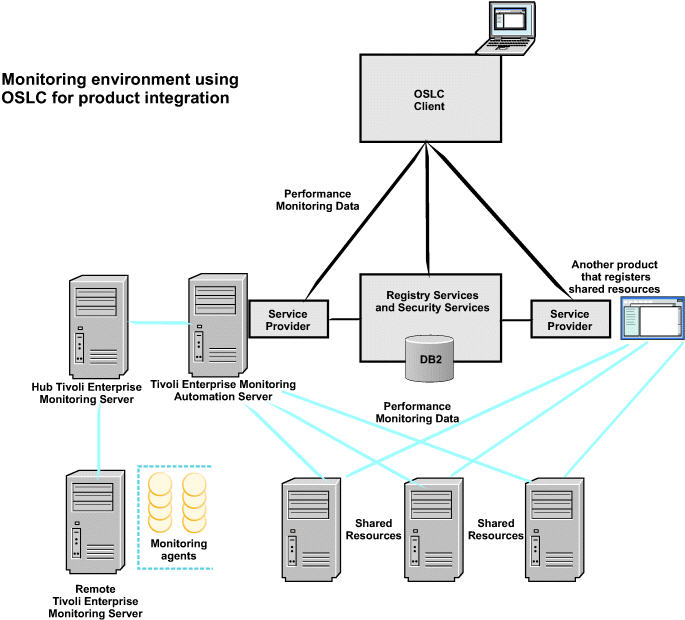
When IBM Tivoli Monitoring uses Open Services Lifecycle Collaboration and linked data principles for product integration, the IBM Tivoli Monitoring environment is extended by adding the following components:
- The Tivoli Enterprise Monitoring Automation Server is installed with the Hub monitoring server. It extends the Hub monitoring server by providing the Open Services Lifecycle Collaboration Performance Monitoring (OSLC-PM)
service provider. The service provider registers monitoring resources such as computer systems, software servers, and databases with the Registry Services and also responds to HTTP GET requests for resource health metrics from OSLC clients.
- Other products such as Tivoli Application Dependency Discover Manager can also provide OSLC service providers that register shared resources such as computer systems, software servers, and databases with Registry Services and that respond to HTTP GET requests from OSLC clients.
- Registry Services is a Jazz for Service Management integration service that provides a shared data repository for products in an integrated service management environment.
It reconciles resources registered by multiple service providers.
OSLC client applications can retrieve a single record for a shared resource such as a computer system from Registry Services. The record contains URLs that the OSLC client application can use to retrieve additional details about the resource directly from each service provider using HTTP GET requests.
- Security Services is an optional Jazz for Service Management service that enables non-WebSphere based servers such as the Tivoli Enterprise Monitoring Automation Server to participate in Lightweight Third Party Authentication (LTPA) based single sign-on with OSLC clients installed on WebSphere servers.
For the V6.3 release of IBM Tivoli Monitoring, the Performance Monitoring service provider assumes that Registry Services and Security Services are installed into the same WebSphere Application Server.
- OSLC client applications are configured with the location of Registry Services. They query Registry Services to determine if a service provider has registered resources that they are interested in such as ComputerSystem resources. From Registry Services, the OSLC client also discovers the URLs that can be used to retrieve more information about a resource from the service providers that registered the resource. The OSLC client can then issue HTTP GET requests to the service provider to retrieve resource information in either RDF/XML, compact XML, or HTML format. Some OSLC clients can display the information retrieved from the service providers in a hover preview on the user interface so that the operator does not have to launch a separate application to see the details. For example, Tivoli Business Service Manager v6.1.1 can display hover preview in its service tree user interface to show health metrics for resources registered by the Performance Monitoring service provider and configuration and change history information registered for the same resources by Tivoli Application Dependency Discovery Manager version 7.2.1 FP4 or later.
- Tivoli Enterprise Monitoring Server
The Tivoli Enterprise Monitoring Server is the key component on which all other architectural components directly depend. The monitoring server collects and controls all data and alerts received from monitoring agents. - Tivoli Enterprise Portal
Tivoli Enterprise Portal is the interface to your monitoring products. The Tivoli Enterprise Portal consists of the Tivoli Enterprise Portal Server and one or more clients. - Tivoli Enterprise Monitoring Agents
Monitoring agents are data collectors. Agents monitor systems, subsystems, or applications, collect data, and pass the data to the Tivoli Enterprise Portal through the monitoring server. - Tivoli Data Warehouse
With Tivoli Data Warehouse, you can analyze historical trends from monitoring agents. The Tivoli Data Warehouse uses a DB2 Database for Linux, UNIX, and Windows, DB2 on z/OS, Oracle, or Microsoft SQL database to store historical data collected across your environment. - Event synchronization component
The event synchronization component, the Event Integration Facility or EIF, sends updates to situation events that have been forwarded to a Netcool/OMNIbus ObjectServer or a Tivoli Enterprise Console event server back to the monitoring server. - Tivoli Enterprise Portal Server extended services
Tivoli Enterprise Portal Server extended services (TEPS/e) is an embedded, co-located extension of the Tivoli Enterprise Portal Server that provides Java EE-based Application Server integration facilities. - tacmd Command Line Interface
You can use the command line interface (CLI) in IBM Tivoli Monitoring to perform administrative tasks such as creating and managing a situation or starting and stopping an agent. - IBM Dashboard Application Services Hub and dashboard applications
The Dashboard Application Services Hub is a web-based console component that provides common task navigation, aggregation of data from multiple products into a single view, and message passing between views from different products. The Dashboard Application Services Hub has a core set of components that provide such administrative essentials as network security. - Tivoli Authorization Policy Server
The Authorization Policy Server allows you to define roles and permissions, which control the access that dashboard users have to managed systems and managed system groups displayed in monitoring dashboards of the IBM Dashboard Application Services Hub. - tivcmd Command Line Interface for Authorization Policy
The tivcmd Command Line Interface for Authorization Policy has a similar look and feel to the existing tacmd Command Line Interface. An ITM administrator uses the tivcmd Command Line Interface to log in to the Authorization Policy Server and then uses the set of tivcmd commands such as createrole, grant, exclude, and addtorole to construct authorization policies that consist of roles and permissions that control which job functions have access to which IBM Tivoli Monitoring resources. - Tivoli Enterprise Monitoring Automation Server
The Tivoli Enterprise Monitoring Automation Server is an optional component that can be installed on the same system as the hub monitoring server. It extends the functionality of the hub monitoring server. - Tivoli Performance Analyzer
Tivoli Performance Analyzer adds predictive capability to Tivoli Monitoring so you can monitor resource consumption trends, anticipate future performance issues, and avoid or resolve problems more quickly.
Parent topic:
Introduction