Test all operations in a WSDL file
You can use the generic service client to rapidly send requests to a service using all the operations in a Web Services Description Language (WSDL) file. The calls are generated with default values based on the type of data.
Ensure that you have a valid WSDL file. Ensure that the WSDL files use the correct syntax for the test environment. The generic service client might not work with some WSDL files.
If the service uses SSL authentication, create an SSL configuration before invoking the call. See Create SSL configurations for details.
If the service uses SOAP security for encryption, signature, or other security algorithms, you must first configure the environment with the correct libraries and configuration files, and then create a security profile for the WSDL. See Configure the environment for SOAP security and Create security profiles for WSDL files for details.
Calls will be generated for each operation in the WSDL file using the default values for each type. For example, strings will use the default value str. You can change the default values in the XML Default Values preferences.
- Open the generic service client and click the Requests tab, and then, click

Add a WSDL file.
- In the Add WSDL Files window, select an existing WSDL or import a WSDL with one of the following methods:
- Click Import from File to import a WSDL file from the file system.
- Click Import from URL to download and import an online WSDL from the web.
- Click Import from WSRR to import a WSDL from an IBM WebSphere Service Registry and Repository (WSRR). Enter the URL of the WSRR and click Connect. You can click

Search to browse the contents of the repository.
- Click Import from UDDI to import a WSDL from a UDDI
repository. Enter the URL of the UDDI and click Connect. You can click

Filter and
 Search to browse the contents of the repository.
Search to browse the contents of the repository.
- Click OK. The WSDL is added to the Call Library.
- In the Call Library, right-click the WSDL and select Test WSDL Methods. The call is automatically configured with any SOAP or JMS endpoints that are available in the WSDL.
What to do next
Successful calls are recorded and added to the Request History list.

If you are using IBM Rational Performance Tester or IBM Rational Service Tester for SOA Quality, you can click the Generate Test Suite (![]() ) button to create a service test.
) button to create a service test.
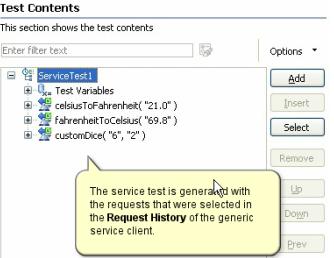
Related:
Generic service client overview
Send service requests with WSDL files
Send HTTP endpoint requests
Send a JMS endpoint request
Send a WebSphere MQ endpoint request
View message content
Synchronize a remote WSDL file
Add static XML headers to a service request
Open file attachments
Related reference:
XML default values preferences
Error 404 - Not Found
The document you are looking for may have been removed or re-named. Please contact the web site owner for further assistance.