SIP - Add a Registration pattern
You can add a Registration pattern to a SIP test.To create a Registration pattern:
- In the Test Navigator, browse to the test, and double-click it.
- Click Add > SIP Test Pattern. The pattern configuration wizard opens, listing the available types of SIP patterns.
- Select the Registration pattern type, and click Next. The Registration Pattern Configuration window opens.
- Complete the Registration pattern fields as follows:
- Registrar URI
- Required: Type the URI of the Register request.
- Address of Record URI
- Required: Type the
To and From header contents of the Register request.
- Address of Record Display name
- Type the name to display for the address of record.
- Contact Address URI
- Type the URI for the contact header.
- Authentication required
- Select to send registration that must be authenticated.
- Realm
- Type the realm value.
- Qop
- Type the Qop value; for example, auth.
- Username
- Type the user name with which to authenticate.
- Password
- Type the password with which to authenticate.
Example
The following figure shows an example of a Registration Pattern Configuration window:
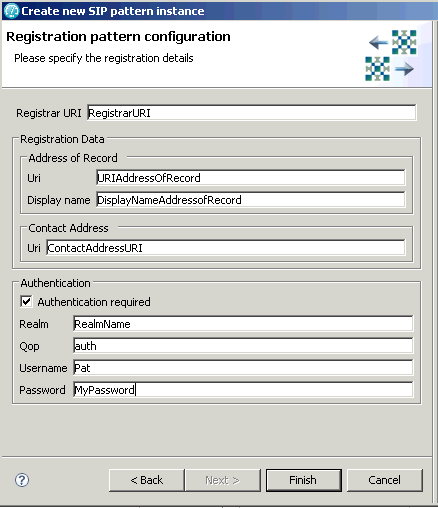
The following figure shows the resulting test:
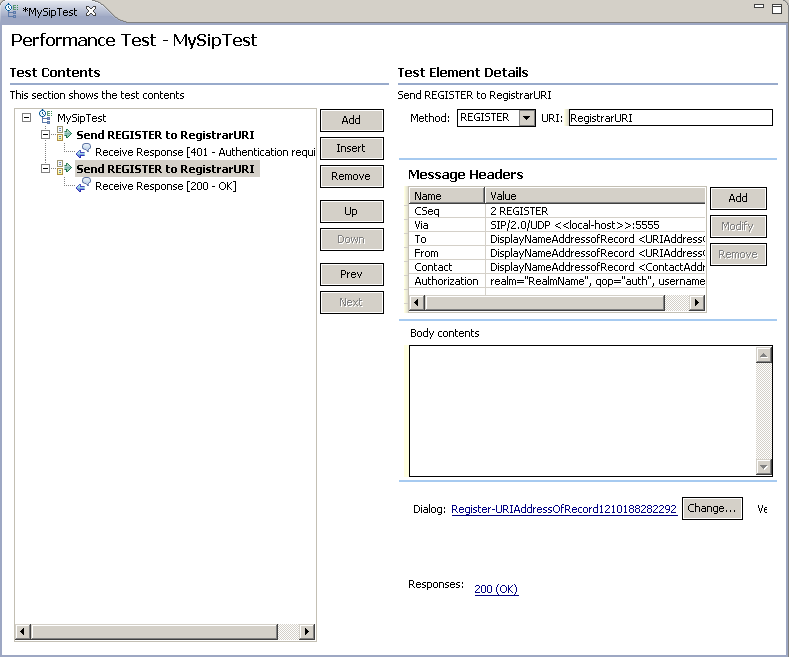
Related tasks