Display reports after a run
To display a report after a run has completed:
- In the Test Navigator, expand the project until you locate the run. Each run begins with the name of the schedule or test, and ends with the date of the run in brackets.
- Do either of the following:
- To display the default report, double-click the run.
To change the default report, open the Default Report Preferences page
-
Window | Preferences | Test | Performance Test Reports | Default Report
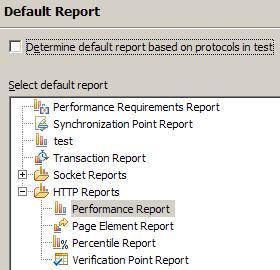
- To display another report, right-click the test run, click Display Report, and then select the report to display.

- To display the default report, double-click the run.
Related reference
- Synchronization Point report
- Transaction report
- Transaction Percentile report
- Performance Requirements report
- Page Element report
- Percentile report
- Performance report
- Verification Points report