Layout and content
The Edit Layout portlet allows us to define the layout and content of a portal page.
This portlet is located in the Page Customizer. Options include:
| Layout template | We can select from one of several preconfigured page layouts. |
| Add portlets | Select portlets from a list and add to containers on the page. We can enter search criteria to find portlets instead of listing all available portlets. We can also drag portlets from the Portlet Palette to add portlets to the page. |
| Show layout tools | Shows advanced layout tools for creating and editing page containers. This options overrides the preconfigured layout templates. |
If the Show layout tools option is not visible in the Edit Layout portlet, click the Edit icon and check the option...
-
Show toggle link for "Show layout tools/hide layout tools"
Note that the Edit icon is only visible if, when we initially created page, we selected Type of Page as Standard Portal Layout...

Once selected, we can click "Set page layout properties" to set layout.

The structure of an example page might look like this:
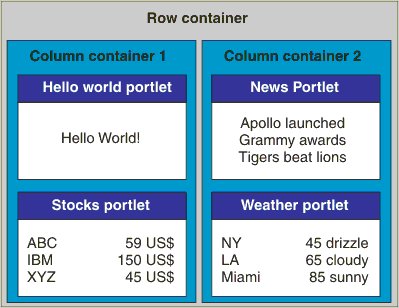
This sample page has the following layout:
- A Row Container containing:
- Two Column Containers, each containing:
- Two portlet containers (controls), with a portlet in each.
- Two Column Containers, each containing:
- Rows and columns to template:
To convert a page with a layout of rows and columns to a page template, assign a page template using the site toolbar. The portlets in the row and column layout will be moved to the new layout template structure.
- Template to rows and columns:
To convert a layout template page to a layout with rows and columns, remove the layout template assignment. To do this, access the Page Properties portlet, either by clicking Edit Page Properties on the More Actions menu in the theme, or using the Manage Pages administration portlet. Click...
-
Advanced Options | I want to set parameters | layout | Delete
The page layout will now consist of has a set of columns, one for each container of the layout templates that can be modified by the Edit Layout portlet.
See
- Add a portlet to a page
- Organize objects
- Edit portlet unique names on a page
- Change portlet settings
- Select a personalization rule
Parent: Customize pages
Related:
Change page layout