JSR 286
Building composite applications using coordination
The coordination features of JSR 286 are based on a loosely coupled publish/subscribe model that does not require that the different portlet developers know about each other's work. At development time, you define only the data that a portlet understands, and the actual connections between portlets are created at deployment or runtime.
JSR 286 defines two different means for coordination...
Events Support for active notifications with action capabilities to the portlet. Public render parameters Support for sharing of view state across portlets.
JSR 286 allows portlets to send and receive events using a loosely coupled model where the portal application acts as broker between the different portlets and distributes the events.
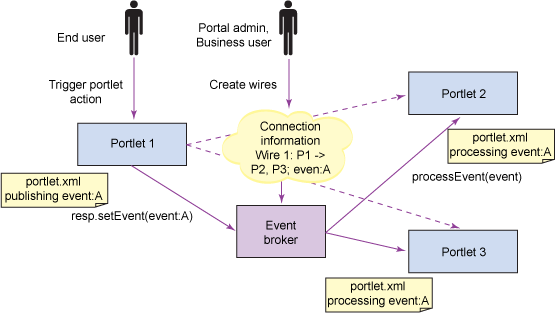
Portlet 1 defines that it can publish some event A in its portlet.xml deployment descriptor.
Portlets 2 and 3 define that they are able to receive event A in their portlet.xml deployment descriptors.
The portal administrator or business user has now put these three portlets on a page and created connections between the sending portlet Portlet 1 and the receiving portlets Portlet 2 and Portlet 3. Now the user interacts with Portlet 1 and triggers an action on Portlet 1. As a result of this action, the portlet issues event A. After the portlet has finished its action processing the event broker component, which is typically part of a portal runtime, it looks for targets of this event.
In our sample, there is a connection between Portlet 1 and Portlets 2 and 3 for this event. Thus, the event broker calls the processEvent life cycle method on Portlet 2 and 3 with event A as payload. After the action and event processing have finished, the rendering lifecycle starts and the portlets can create new markup based on the state updates that occurred in the action and event phases.
The sample portlet OrdersPortlet is a JSR 286 event render portlet...
JSR 286 does not specify how connections for portlet coordination are defined and managed. Typically, connections are defined explicitly at page creation time, or they are automatically inferred by the portal at runtime.
In portlet.xml provide the general event definition and then reference this definition in the portlet section with tags that specify that the portlet can either receive or send this event. Each event is uniquely identified by an XML qualified name (QName), which is the mechanism for using unique names in XML
QNames have a Java representation as the standard library class...
javax.xml.namespace.QName
A QName consists of a namespace (for example, http://www.ibm.com) and a local part (for example, myEvent).
<portlet>
<supported-publishing-event>
<qname xmlns:x="http://com.ibm/portal/portlets/ns">
x:city
</qname>
</supported-publishing-event>
</portlet>
<event-definition>
<qname xmlns:x="http://com.ibm/portal/portlets/ns">
x:city
</qname>
<value-type>java.lang.String</value-type>
</event-definition>
You can specify a full QName for each event, or if you use the same namespace for many events, you can declare it as the default namespace and then specify only the local part of each event.
In addition to the name, you need to specify the type of the event payload to allow the portal application to serialize / deserialize the payload in the case that the portlets are using different classloaders or may run as remote portlets using WSRP. Thus, the requirement for the payload is that it is either a simple type (for example, String) or that it needs to be Java serializable and Java Architecture for XML Binding (JAXB) serializable. Because remote WSRP portlets may not be written in Java, we need a more general mechanism than Java serialization. JAXB allows serializing Java objects into XML; all you have to do is annotate your Java object accordingly.
You can send an event using the setEvent method on the ActionResponse or the EventResponse.
To receive events you need either to extend GenericPortlet or to implement the EventPortlet interface yourself.
Extending GenericPortlet has the additional advantage of being able to use annotations for denoting special methods for handling events, processing actions, and rendering a specific portlet mode.
@ProcessEvent(qname="{http://com.ibm/portal/portlets/ns}city")
public void cityEvent(EventRequest request, EventResponse response )
throws IOException, PortletException
{
Event ev = request.getEvent();
if ( ev.getValue().equals("Orlando") )
{
...
}
}
Public render parameters allow sharing of request parameters across different portlets or other artifacts, like themes or portal pages in IBM WebSphere Portal. Defining a public render parameter is very similar to defining an event. You specify a unique QName and optional alias names in the portlet.xml deployment descriptor. The QName and alias names are used to connect public render parameters of different portlets. You can view these public render parameters as a shared storage area where all participating portlets can set and get the values.
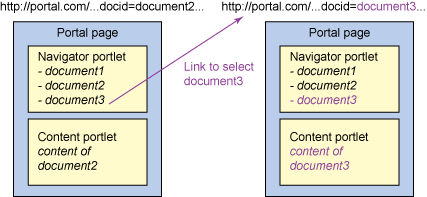
This example shows where a navigator portlet and a content portlet share the same public parameter docid. After you click a link in the navigator portlet that sets the docid to document3, the content portlet displays the content of that document because its view state (the ID of the current document) has been changed from an external influence. Note that public render parameters can be stored in the URL, as in the WebSphere Portal implementation, and thus you can bookmark pages and use the browser's Back and Forward buttons.
How can the portlet get access to these public render parameters? In the portlet itself, you access the public render parameters with the same methods that are used to handle ordinary render parameters defined in version 1.0. Given that these methods take only Strings as keys and not QNames you need to define an identifier in the portlet.xml that you can then use inside the portlet code for addressing the public render parameter.
In most cases, the portlet code does not actually need to change whether a render parameter is public or private, so you can enable your portlet for coordination by simply declaring those parts of the view state information in the portlet.xml that can reasonably be set from external sources as public parameters. To specifically access only public render parameters in your code, then you use the method getPublicParameterMap on the request.
![]()
In the first version of the Java Portlet Specification, you could not serve dynamically generated resources directly through the portlet. Instead, you needed an additional servlet that served the resources. This limitation had some disadvantages:
- You do not have the portlet context available, which means you have no access to render parameters, portlet mode, window state, portlet preferences, portlet session, and more.
- URLs generated in the servlet are outside the portal scope and leave the portal experience. In addition, the current state of the portal page accumulated in the portal URL is lost.
- The servlet does not run under the portal access control and needs to be secured separately.
One advantage of serving resources through a servlet is less overhead because the request does not have to pass through the additional portal framework, for example, when serving large media streams.
Version 2.0 now introduces a new URL type, resource URLs. Resource URLs trigger the lifecycle method, serveResource, on the ResourceServingPortlet interface that you can leverage to create dynamic resources directly in the portlet.
You must have a resource URL to trigger the new serveResource life-cycle method. Let's start by looking into the details of the new resource URL.
Resource URLs can be created similar to other portlet URLs, with the method createResourceURL on the RenderResponse and ResourceResponse, for example,
ResourceURL url = response.createResourceURL();
Now you can set parameters on the URL as you do for other portlet URLs. You receive these parameters in the serveResource call. Note that ResourceURLs cannot set new render parameters, portlet mode, or window state. This restriction occurs because serveResource calls do not generate a full new portal page, but return the response of serveResource. Thus, the portal does not have a chance to update other parts of the page where this information may be encoded; for example, in WebSphere Portal all URLs contain this information and so need to be updated.
You can also set an additional resource ID on the resource URL that clearly identifies your resource. If you extend GenericPortlet, GenericPortlet tries to forward to that resource ID for a serveResource call. You can set the path to your resource asID, as shown here:
url.setResourceID("WEB-INF/jsp/xmlcontent.jspx");
In this case, GenericPortlet automatically dispatches to the given JSP, which can then make use of the portlet state information by including the portlet tag library. Note that static resources like GIF files packaged in your portlet WAR should normally be referenced with static resource URLs such as:
String url = response.encodeURL(request.getContextPath()+"/icons/myigif.gif");
Serving static resources using the portlet's serveResource method causes unnecessary performance overhead.
To receive a serveResource call triggered by a resource URL, you need to either implement the new ResourceServingPortlet or extend GenericPortlet, which already implements the new interface. In the serveResource call, you get a specific resource request / response pair.
The resource request has similar methods to the render request, but in addition it lets you get access to upload data. In the resource request, the parameter handling lets you have access to three different types of parameters:
- Resource parameters set on the resource URL that are available only for this resource call, accessible through the getPrivateParameterMap call
- Private render parameters of the portlet, accessible through the getPrivateRenderParameterMap
- Public render parameters, accessible through the getPublicParameterMap call
The ordinary parameter access methods return the merged set of these three parameter maps. Parameters that have the same key first get the resource parameter values merged and then either the private or public render parameter values, depending on whether the parameter key was declared as a public render parameter in portlet.xml.
With resource URLs, you can leverage all HTTP methods, not only GET, as you do in render. This capability means that you can use methods such as POST or DELETE to change state in the serveResource call. These state changes, though, should be limited to private state of the portlet: portlet-scoped session data and portlet preferences. You should not modify state that affects other portlets because the portal framework does not have a chance to update other parts of the portal page for serveResource calls, so that updates to page-level state may not be visible.
NOTE: Render parameters, portlet mode, and window state fall into this category as some portal implementations, such as WebSphere Portal, store this information in the URL to support the ability to bookmark and the use of Back and Forward buttons in the browser. This implementation means that changing a render parameter, for example, requires an update of all the URLs on the page, which the portal cannot perform, as the processing of the response data on the client is done entirely by the portlet.
Because the markup returned from serveResource is not aggregated with other markup from the portal framework, the resource response allows full control over the output stream. For example, the portlet can set a HTTP status code.
There are many different use cases for serving resources; therefore, there are also different requirements for the ability to cache serveResource calls. You can influence the HTTP caching behavior of resource requests with the setCacheability method on the ResourceURL. This method gives a hint to the portal about how much information the target serveResource call requires. Therefore, the portal can remove irrelevant data from the URL, which results in more stable URLs and more HTTP caching hits for resource requests. Note that setting the cacheability of a resource response makes sense only if you allow the response to be cached by specifying HTTP caching headers for the returned response. This specification means that set at least an expiration time using response.getCacheControl().setExpirationTime(). If the returned content is not user specific, you should additionally set the cache control to public scope.
JSR 286 supports the following scenarios:
-
Full cacheable resources, which do not depend on interaction state. An example is a programmatically generated SVG view that depends on the portlet preferences for back-end access. To mark a serveResource call as fully cacheable, you need to set the cacheability on the resource URL to FULL. This setting means that the portal can generate a URL that does not contain any interaction state of the page and the portlets on the page. Thus, the browser can cache the returned markup of the serveResource call for at least as long as the user interacts with the current page.
As a result of not encoding any state of the page and portlets on the page, you cannot count on getting the current render parameters, portlet mode, or window state in your portlet. Keep in mind that because of the missing state information, you are restricted in the output of serveResource: You can include only resource URLs that are fully cacheable, and you cannot include action or render URLs.
-
Full and shared cacheable resources such as shared static resources, for example, JavaScript libraries. You can mark a FULL cacheable serve resource URL as shared by adding the additional SHARED property on the URL with the name of the shared resource as a value. The name should be a QName that identifies the resource uniquely, for example {http://dojotoolkit.org/v1.0}dojo.js.
Specifying the shared property enables the portal to use only one version of such shared resources per page. It still requires that the portlet packages these resources in its WAR file in case the portal has not already loaded the resource.
Leveraging portal resources that do not need to be provided by the portlet is vendor specific; for example, in WebSphere Portal you can use the ResourceURLAccessor to create resource URLs.
- Portlet-level cacheable resource that depends on portlet interaction state, for example, a dynamically generated PDF output of the current portlet view. If you need to have access to the portlet state, for example the render parameter, portlet mode, or window state, but you are not going to put action or render URLs in your response or in later responses, you set the cacheability level to PORTLET. This level allows refreshing the resource for each interaction with the portlet, but also allows using the cached resource when interacting with other portlets on the page.
- Page-level cacheable resources such as resources providing action or render URLs, for example, the markup returned for an Ajax call. PAGE-level cacheability is the default setting. You have no restrictions in your serveResource method, which means that you can generate action or render links. It also means that your resource cannot be cached across any interaction with the portal page that changes a part of the state of the page.
In summary, these cacheability levels give you the ability to provide as many hints about the cacheability as possible to the runtime. The runtime also can enhance the cacheability of resources in other ways, for example by keeping track of the state changes on the client and re-rendering only the parts affected by state changes. An example for this is the Client-side Aggregation theme in WebSphere Portal V6.1 Beta.
![]()
JSR 286 allows you to issue XMLHttpRequests to ResourceURLs and, on the server side, get complete access to the portlet context such as...
- render parameter
- portlet mode
- window state
- portlet preferences
- portlet session
With the serveResource call you can...
- Change the portlet preferences
- Change data in the portlet session scope
- Implement asynchronous updates to make the user interface more responsive
- Leverage resource URLs to provide the links to your JavaScript library.
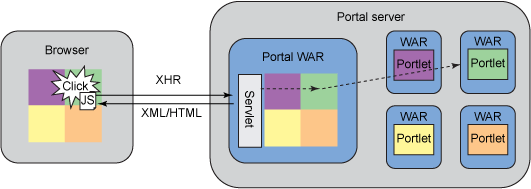
Ajax calls go through the portal servlet and thus are under the control of the portal.
Here is the Faces Ajax sample...
Closing the gap to the servlet programming model
The first version of the Java Portlet Specification restricted the portlet programming model in some areas compared to the servlet programming model. This restriction was done because portlets are aggregated on a page and all concepts that assume that you are the only component on the page are not easily applied to the portlet programming model.
The second version tackles these issues and provides solutions so that the portlet programming model has nearly the same capabilities as the servlet one, plus the portlet specific extensions.
Cookies, document head section elements, and HTTP headers
In the first version of the Java Portlet Specification, the portlet could not contribute to sections of the portal page outside its portlet window. In the second version, you can set cookies, document head section elements (for example, HTML ones such as meta, link, or style) and HTTP headers (such as application-specific Pragma headers).
Two-part rendering life-cycle call
To overcome the problem that version 1.0 faced with contributing content outside the current portlet window, version 2.0 added a two-part render call:
- RENDER_HEADER part that allows the portlet to return content outside the current portlet window such as portlet title, preferred next possible portlet modes, cookies, document head section elements, and HTTP headers.
- RENDER_MARKUP part that allows the portlet to return its normal markup.
These two parts are needed as some portal implementations, such as WebSphere Portal, stream the page and portlet output directly to the client to avoid buffering overhead. In this case, the portlet rendering cannot add anything to the head section of the document, as the head section is already written. Thus, portlets that want to contribute to the head section or to set a portlet title should turn on the two-part rendering feature with the setting shown in listing 3 in the portlet deployment descriptor.
Listing 3. Two-part rendering lifecycle enablement
<portlet> . <container-runtime-option> <name>javax.portlet.renderHeaders</name> <value>true</value> </container-runtime-option> </portlet>
Implementing two-part rendering is straightforward if you extend GenericPortlet and override the methods that GenericPortlet provides, such as getTitle and getHeaders. The GenericPortlet class does the rest for you. Using cookies You can set cookies at the response of each life-cycle method (processAction, processEvent, render, and serveResource) with this code: response.addProperty(javax.servlet.http.Cookie cookie) The cookie can then be accessed in all life-cycle methods using: request.getCookies() Using cookies in portlets is different from using cookies in servlets in these ways:
In the first version of the Java Portlet Specification, you had only the option of including servlets or JSPs from the render life-cycle call. The second version lets you use forward and include and lets you use them in all life-cycle methods. This addition means that you can now dispatch to action or event logic written in a servlet, or you can do forwards when serving resources try to forward to the resource ID that you have set on a ResourceURL. In V1.0, the servlet HttpSession listeners can be also used for the PortletSession as the PortletSession is a façe on top of the HttpSession. Version 2.0 extends the list to all servlet life-cycle listeners defined in the Java Servlet Specification V2.5, and it enforces a correspondence between portlet and servlet objects:
A servlet request listener can distinguish a plain servlet request targeted to a servlet from a wrapped servlet request targeted to a portlet by looking at the request attribute javax.portlet.lifecycle_phase. This attribute is set on a request targeted to a portlet, indicating the current portlet life-cycle phase of this request. Access to all these life-cycle listeners gives you many hook points for managing objects related to these lifecycles, which is a great feature for many frameworks. These hook points, though, come with a cost, especially the request lifecycle listeners, which add significant processing overhead for each request. Therefore, use them with care.
The expert group of JSR 286 worked to make JSR 286 extensible so that you can add features and functionality in our frameworks on top of JSR 286 in a noninvasive and container-independent manner. You can add:
Some extension points require that the container supports this extension point for the portlet to take advantage of the extension. These extension points are:
Let's take a deeper look into the new features for extending the Java Portlet Specification in the next sections. The new portlet filter functionality allows you to plug filters around any life-cycle call of the portlet. Following the common decorator pattern, filters can do pre- or post-processing, and they can modify or wrap the request and response objects that are passed to the portlet. Typical applications of portlet filters could include these:
WebSphere Portal V6.1, for example, uses a filter approach to augment the markup of portlets with additional semantic information for client-side click-to-action. The portlet filter programming model is modeled on the servlet filter model:
The order of the filter-mapping elements in the deployment descriptor also defines the order of the filters that are applied to the portlet. Listing 4 shows an example for a deployment descriptor entry. Listing 4. Portlet filter definition example
|

