Requesting a build
In the Team Artifacts view, do the following steps:

| 
| 
| Expand the Project Area node. |

| 
| 
| Expand the Builds node. |

| 
| 
| Right-click the build definition Itso Redbank Project Team. |

| 
| 
| Select Request Build. |

| 
| 
| Select Submit. |
This queues the build request and you can monitor its status from the Builds view (Figure | 9-38).
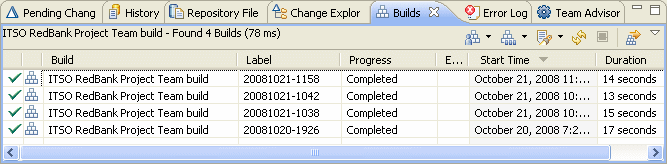
Figure 29-38 Builds view after completion of some builds
At any time you can right-click the Build Description and select Open Latest Build Details. From the Build Details editor you can access the build log, associate the build with an existing work item, create a new work item, or create a release associated to the build (Figure | 9-39).
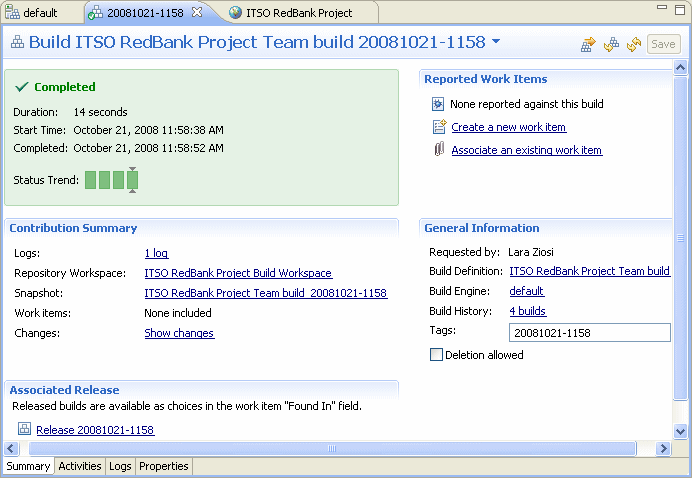
Figure 29-39 Build Details editor
|
ibm.com/redbooks |