Creating a build user
In order to run builds in Team Concert, you need a dedicated user added to the team area. This user must be assigned a special license type and must own the repository workspace used for the build.

| Create a work item called Create Build User and select Start Working. |

| Right-click the project area in the Team Artifacts view and select Create from the Members section. |

| Set the userId and the userName as build. |
Note that by default the password of this user is set to be equal to its user ID. You will need the user ID and password of this user to start the build engine.

| Assign a Build System license to the build user (Figure | 9-36). |
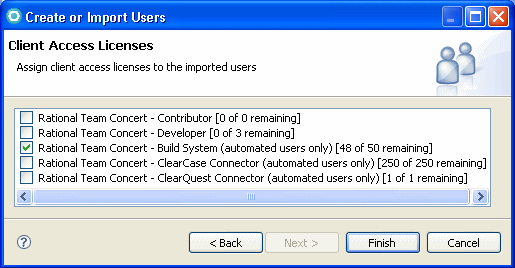
Figure 29-36 Assign a Build System license to the build user
|
ibm.com/redbooks |