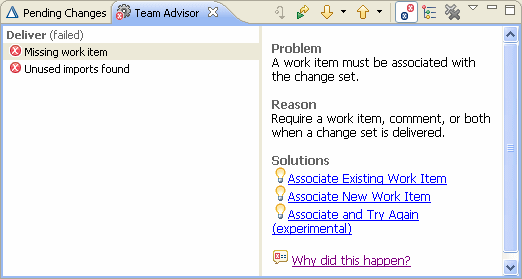Connecting to the repository and loading projects
Now that the project has been delivered to the Team Repository it can be accessed by another user. The following steps are performed in an empty Application Developer workspace. Perform these actions to start working on the Java project as user Patrick:

| Create a repository connection.
|

| Create a new repository workspace:
|

 Load all components from the stream.
Load all components from the stream.
|

Figure 29-26 Methods to load existing projects from a repository workspace
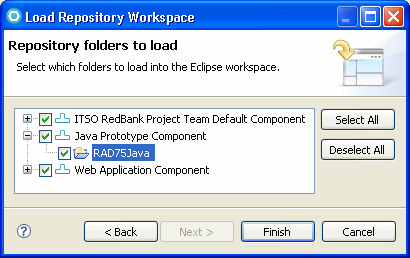
Figure 29-27 Loading specific projects into the local Eclipse workspace

| Patrick finds that there are warnings (Figure | 9-28) and corrects them by removing two unused methods from BankClient.java. Patrick saves the file.
|

 Open the Pending Changes view.
Open the Pending Changes view.
|

 Select the file BankClient.java.
Select the file BankClient.java.
|

 Right-click and select Check-in Æ New Change set.
Right-click and select Check-in Æ New Change set.
|
Note that the check-in operation is only going to store the changes in Patrick's own repository workspace. The other team members have no access to the changed file until Patrick actually delivers the change set to the team repository.
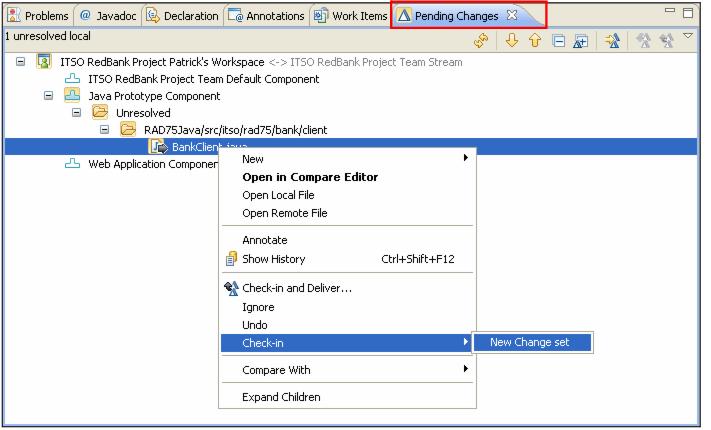
Figure 29-28 Check-in operation from Pending Changes view

 The change set appears under the Outgoing header with the label: <Enter a Comment>.
The change set appears under the Outgoing header with the label: <Enter a Comment>.
|

 Click once on the label and type Resolve Warnings (Figure | 9-29).
Click once on the label and type Resolve Warnings (Figure | 9-29).
|

Figure 29-29 Pending Changes view after check-in and change set creation

| Finally Patrick decides that it is best to make the changes available to the whole team right away. Right-click the change set and select Deliver.
|

| The Team Advisor view appears and informs Patrick that he cannot deliver the changes (Figure | 9-30). Due to the preconditions set in the project process, Patrick will not be able to deliver a change set that is not associated to a work item and that introduces unused imports. The latter issue is due to the fact that after deleting the two methods, some existing imports have become unused.
|
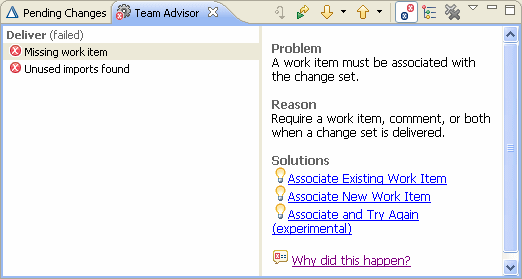
Figure 29-30 Team Advisor with reasons why a deliver operation is not completed

| To resolve the first problem, Patrick can click select Associate New Work Item, naming the work item a [space].
|

| To resolve the second problem, it is enough to select Source Æ Organize Imports (or press CTRL+SHIFT+O) with the BankClient.java open in the Java source editor.
|

| Now it is possible for Patrick to deliver the change to the team repository.
|

| After opening the work item Clean Java Prototype, the Links folder should contain a link to the change set Resolve Warnings.
|




 Load all components from the stream.
Load all components from the stream.

 In the Load Repository Workspace dialog, select Find and Load Eclipse projects (Figure | 9-26).
In the Load Repository Workspace dialog, select Find and Load Eclipse projects (Figure | 9-26).


 The RAD75Java Project appears under Java Prototype Component (Figure | 9-27).
The RAD75Java Project appears under Java Prototype Component (Figure | 9-27).
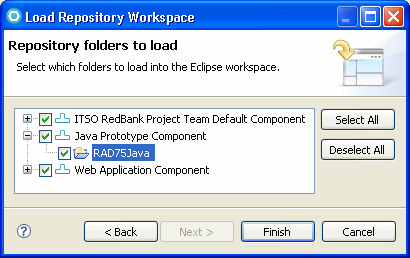


 Open the Pending Changes view.
Open the Pending Changes view.

 Select the file BankClient.java.
Select the file BankClient.java.

 Right-click and select Check-in Æ New Change set.
Right-click and select Check-in Æ New Change set.
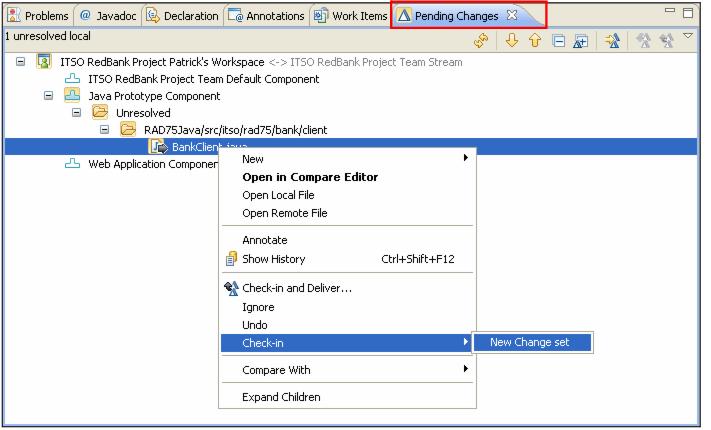

 The change set appears under the Outgoing header with the label: <Enter a Comment>.
The change set appears under the Outgoing header with the label: <Enter a Comment>.

 Click once on the label and type Resolve Warnings (Figure | 9-29).
Click once on the label and type Resolve Warnings (Figure | 9-29).