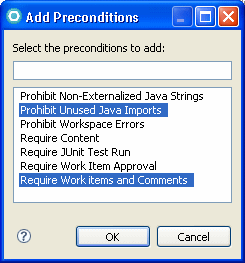Process configuration: Defining preconditions
Team Concert allows you to associate preconditions to certain actions, in order to enforce desirable behavior. You can specify different preconditions for different phases of a project. By default the Open Up process template specifies rules on the delivery operation during the Stabilization phase of the Elaboration Iteration. We will add the rule that every delivery must be associated with a Work Item:

| In the Project Area editor, select the Process Configuration tab.
|

| Under Configuration Æ Team Configuration, select Operation Behavior.
|

| For the user: Everyone (default) select the operation: Source Control Æ Deliver (client).
|

| Note that Preconditions and follow-up actions are configured for this operation is selected.
|

| The following preconditions are already selected:
|

 Descriptive Change Sets
Descriptive Change Sets
|
Remove Descriptive Change Sets (we will replace it with a more restrictive condition).

| Click Add in the Preconditions group. Seven preconditions are available (Figure | 9-13).
|
Multiple select (use the Ctlr key) the following preconditions: Prohibit Unused, Java imports, and Require Work items and Comments.
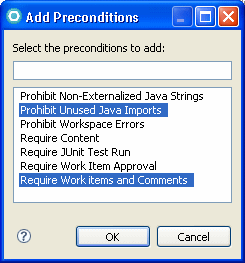
Figure 29-13 Available preconditions

Figure 29-14 Preconditions on Operation Behavior in the project area






 Clean Workspace
Clean Workspace

 Descriptive Change Sets
Descriptive Change Sets