Running the EntityTester application
To run the application, click Profile.

| When prompted, click Yes to switch to the Profiling and Logging perspective. |

| In the Profiling Monitor view you can see that execution time is being measured. |

| In the Console view you can see that program running through its parts and displaying the output (Figure | 7-8). |
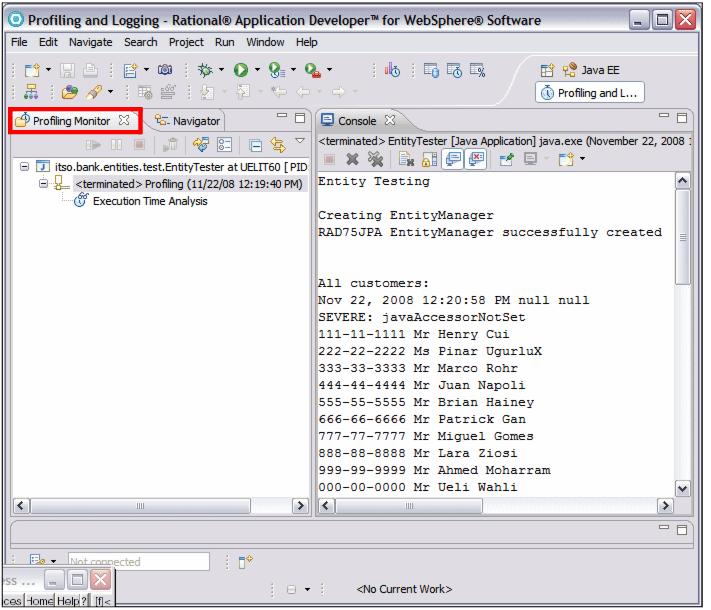
Figure 27-8 EntityTester run in profiling mode
|
ibm.com/redbooks |