Code snippets
RAD v7.5 provides the ability to create code snippets that contain commonly used code to be inserted into files rather than typing the code in every time.
To create code snippets, do these steps:

| Open the Snippets view by selecting Window | /b>Æ Show View Æ Other, and in the Show View dialog expand the General folder, select the Snippets view, and click OK.
|
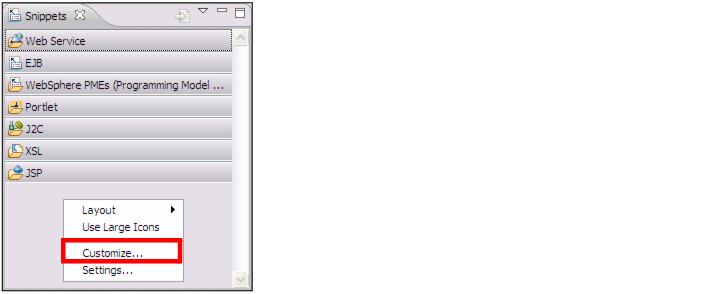
Figure 25-4 Customizing snippets

| In the Customize Palette dialog, select New Æ New Category.
|

| In the New Customize Palette dialog (Figure | 5-5), do these steps:
|

 Description: Ant Snippets
Description: Ant Snippets
|

 Select Custom.
Select Custom.
|

 Click Browse next to Custom, select Ant Buildfiles for Content Type Selection, and click OK to return to the Customize Palette dialog.
Click Browse next to Custom, select Ant Buildfiles for Content Type Selection, and click OK to return to the Customize Palette dialog.
|
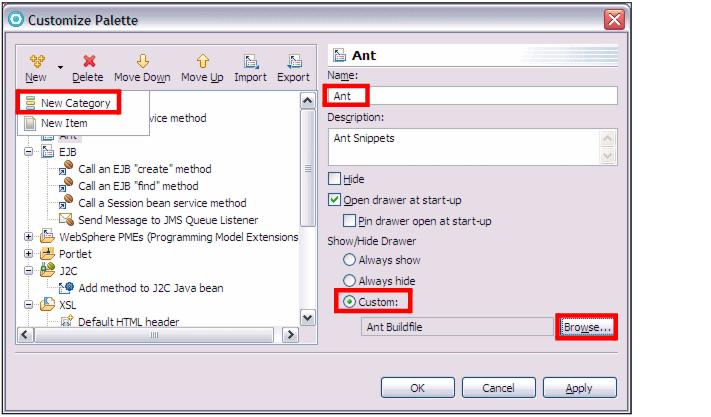
Figure 25-5 New Customize Palette dialog

| In the Customize Palette dialog, select New Æ New Item.
|

| In the Unnamed Template dialog, enter the following items:
|

 Name: Comment Tag
Name: Comment Tag
|

 Click New in the variables section
Click New in the variables section
|

 Variable Name: comment
Variable Name: comment
|

 Template Pattern: <!-- ${comment} -->
Template Pattern: <!-- ${comment} -->
|

| Click OK in the Customize Palette dialog.
|


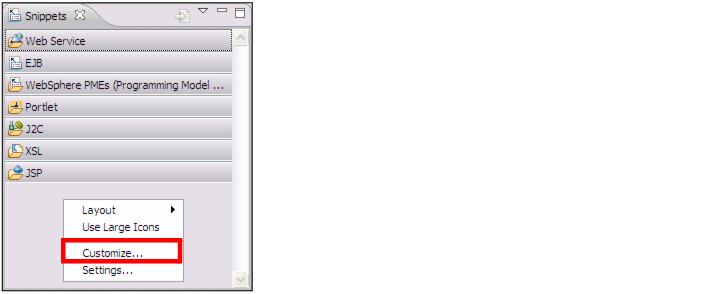



 Name: Ant
Name: Ant

 Description: Ant Snippets
Description: Ant Snippets

 Select Custom.
Select Custom.

 Click Browse next to Custom, select Ant Buildfiles for Content Type Selection, and click OK to return to the Customize Palette dialog.
Click Browse next to Custom, select Ant Buildfiles for Content Type Selection, and click OK to return to the Customize Palette dialog.
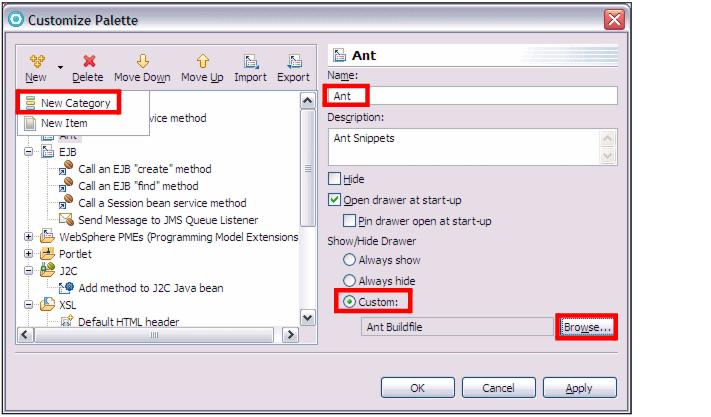



 Name: Comment Tag
Name: Comment Tag

 Click New in the variables section
Click New in the variables section

 Variable Name: comment
Variable Name: comment

 Template Pattern: <!-- ${comment} -->
Template Pattern: <!-- ${comment} -->

