Adding an application to the server
To add an application to the server, do the following steps:

| Verify that the server has started. |

| In the Servers view, right-click a server, and select Add and Remove Projects. |

| In the Add and Remove Projects dialog (Figure | 2-12), select one of the listed EAR projects and click Add. After you click Add, the project appears in the Configured projects. |

| Click Finish. |
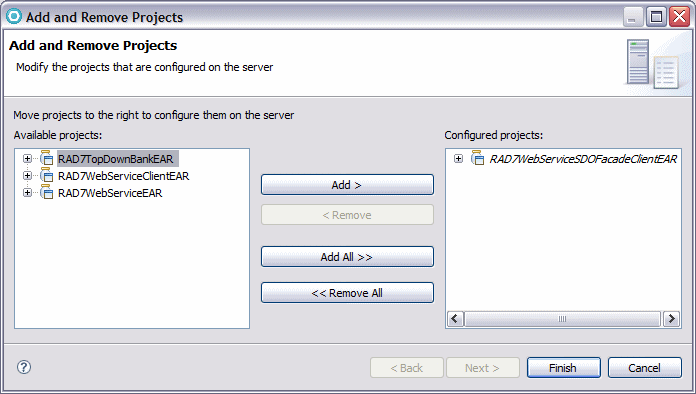
Figure 22-12 Add and Remove Projects

| After an application is added to the server, you can run any of the HTML pages or JSPs. |
|
ibm.com/redbooks |