Creating the Java data binding for the channel and containers
To create the sample, proceed as follows:

| Select New Æ Other Æ J2C Æ CICS/IMS Java Data Binding.
|

 For Choose Mapping, select COBOL CICS Channel to Java
For Choose Mapping, select COBOL CICS Channel to Java
|

 You see a message: `Containers' cannot be empty.
You see a message: `Containers' cannot be empty.
|

 Near the Containers area, click New.
Near the Containers area, click New.
|
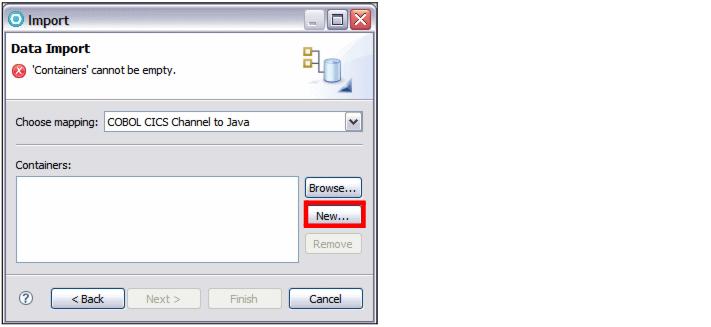
Figure 20-17 Selection of Mapping COBOL CICS Channel to Java

| In the new Data Import (Specify data import configuration properties) dialog:
|

 For Import File, browse to the sample COBOL file, and click Next.
For Import File, browse to the sample COBOL file, and click Next.
|
<SDPShared_dir>\plugins\com.ibm.j2c.cheatsheet.content_7.0.1.v20080710-1450\Samples\CICS32K\ec03.ccp

| In the Importer (Select a communication data structure) dialog, select DATECONTAINER, TIMECONTAINER, INPUTCONTAINER, OUTPUTCONTAINER, and LENGTHCONTAINER, and click Finish (Figure | 0-18).
|
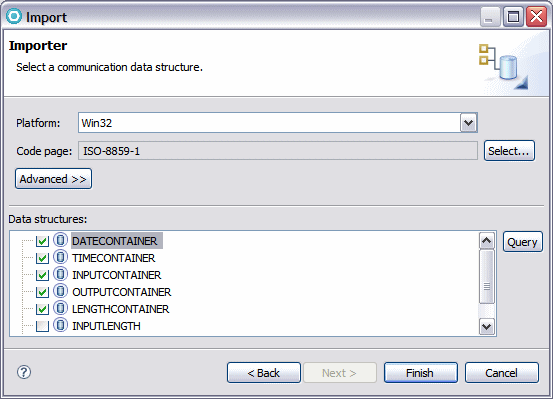
Figure 20-18 Discovery of the containers defined in the COBOL file
Note that there are other data structures listed in the dialog. We made the selection to create Java beans for the five containers that are defined in the COBOL file (Example | 0-2):
Example 20-2 Definition of Containers in the COBOL file ec03.cpp

* Container names
01 DATECONTAINER PIC X(16) VALUE 'CurrentDate'.
01 TIMECONTAINER PIC X(16) VALUE 'CurrentTime'.
01 INPUTCONTAINER PIC X(16) VALUE 'InputData'.
01 OUTPUTCONTAINER PIC X(16) VALUE 'OutputMessage'.
01 LENGTHCONTAINER PIC X(16) VALUE 'InputDataLength'.


| The Data Import dialog appears again, with the five containers listed. Click Next.
|

 For Project Name, click New. The New Source Project dialog opens:
For Project Name, click New. The New Source Project dialog opens:
|

 Select Java project, and click Next.
Select Java project, and click Next.
|

 Type CICSChannel as name, and click Finish.
Type CICSChannel as name, and click Finish.
|

 For Package Name, type sample.cics.data.
For Package Name, type sample.cics.data.
|

 For Class Name, type EC03ChannelRecord.
For Class Name, type EC03ChannelRecord.
|

 For Channel Name, type InputRecord.
For Channel Name, type InputRecord.
|
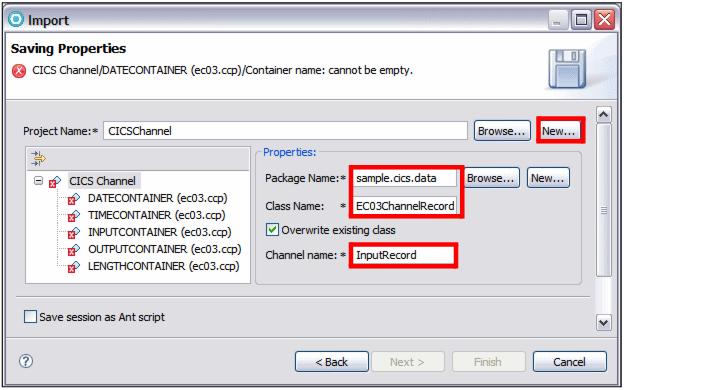
Figure 20-19 Definition of the CICS Channel name and related class name
We can use an arbitrary channel name because the COBOL file expects to receive the channel name as input (Example | 0-3).
Example 20-3 Channel name is expected in input in ec03.ccp

* Get name of channel
EXEC CICS ASSIGN CHANNEL(CHANNELNAME)
END-EXEC.
* If no channel passed in, terminate with abend code NOCH
IF CHANNELNAME = SPACES THEN
EXEC CICS ABEND ABCODE('NOCH') NODUMP
END-EXEC
END-IF.


| Select the DATECONTAINER (Figure | 0-20) and enter the following values:
|

 For Package Name, accept sample.cics.data.
For Package Name, accept sample.cics.data.
|

 For Class Name, type DateContainer.
For Class Name, type DateContainer.
|

 For Container name, type CURRENTDATE.
For Container name, type CURRENTDATE.
|

 For Container type, select CHAR.
For Container type, select CHAR.
|
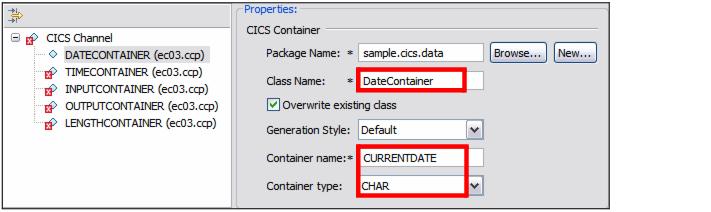
Figure 20-20 Definition of the DATECONTAINER

| Repeat this step for all other containers using the following data:
|

 Class name: TimeContainer, InputContainer, OutputContainer, LengthContainer
Class name: TimeContainer, InputContainer, OutputContainer, LengthContainer
|

 Container name: CURRENTTIME, INPUTDATA, OUTPUTMESSAGE, INPUTDATALENGTH
Container name: CURRENTTIME, INPUTDATA, OUTPUTMESSAGE, INPUTDATALENGTH
|

 Container type: CHAR
Container type: CHAR
|
Note that the class names can be chosen arbitrarily, but the names of the containers must match those defined in the COBOL file (Example | 0-2).

| The dialog shows no more errors. Click Finish.
|
At this point the CICSChannel connector project is generated with a EC03ChannelRecord and five container classes in the sample.cics.data package. Close the editor of the EC03ChannelRecord class.



 For Choose Mapping, select COBOL CICS Channel to Java
For Choose Mapping, select COBOL CICS Channel to Java

 You see a message: `Containers' cannot be empty.
You see a message: `Containers' cannot be empty.

 Near the Containers area, click New.
Near the Containers area, click New.
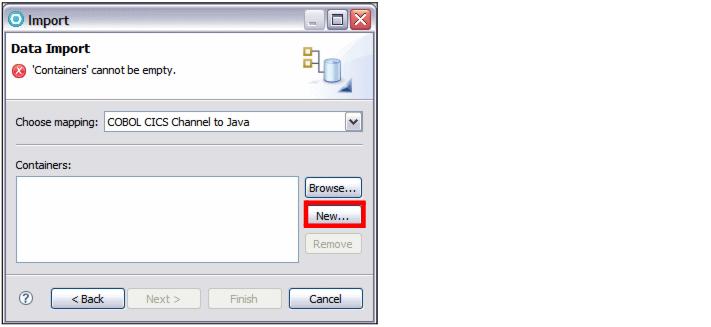


 For Import File, browse to the sample COBOL file, and click Next.
For Import File, browse to the sample COBOL file, and click Next.

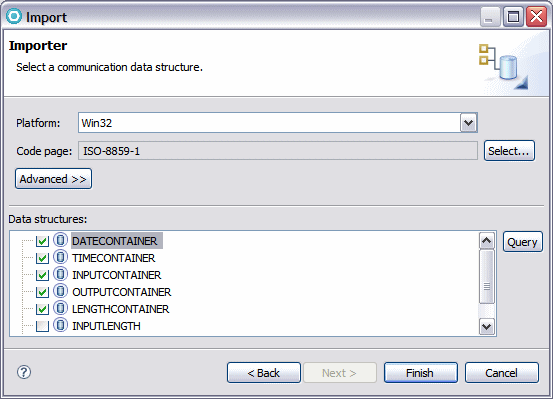





 For Project Name, click New. The New Source Project dialog opens:
For Project Name, click New. The New Source Project dialog opens:

 Select Java project, and click Next.
Select Java project, and click Next.

 Type CICSChannel as name, and click Finish.
Type CICSChannel as name, and click Finish.

 For Package Name, type sample.cics.data.
For Package Name, type sample.cics.data.

 For Class Name, type EC03ChannelRecord.
For Class Name, type EC03ChannelRecord.

 For Channel Name, type InputRecord.
For Channel Name, type InputRecord.
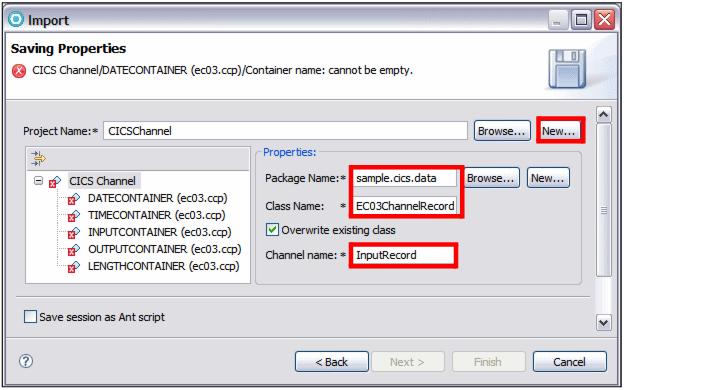




 For Package Name, accept sample.cics.data.
For Package Name, accept sample.cics.data.

 For Class Name, type DateContainer.
For Class Name, type DateContainer.

 For Container name, type CURRENTDATE.
For Container name, type CURRENTDATE.

 For Container type, select CHAR.
For Container type, select CHAR.
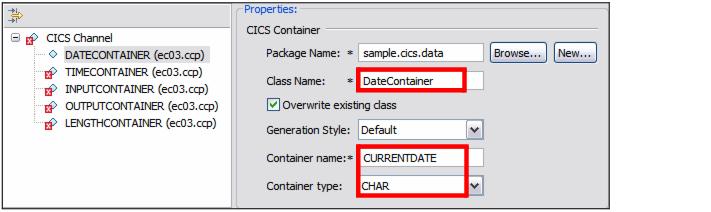


 Class name: TimeContainer, InputContainer, OutputContainer, LengthContainer
Class name: TimeContainer, InputContainer, OutputContainer, LengthContainer

 Container name: CURRENTTIME, INPUTDATA, OUTPUTMESSAGE, INPUTDATALENGTH
Container name: CURRENTTIME, INPUTDATA, OUTPUTMESSAGE, INPUTDATALENGTH

 Container type: CHAR
Container type: CHAR
