Deploying the J2C bean as an EJB 3.0 session bean
From the J2C bean, we generate a session EJB.

| Select File Æ New Æ Other Æ Web page, Web Service or EJB from J2C Java bean, and click Next. |

| Click Browse, locate the CustomerImpl class, and click Next (Figure | 0-9). |
\Taderc99\src\sample\cics\CustomerImpl.java

Figure 20-9 Generate an EJB from a J2C bean (1)

| In the Deployment Information dialog, select EJB (Figure | 0-10). The target project containing the J2C bean will be transformed into an EJB 3.0 project, and the J2C bean class will be annotated as a session bean. Click Next. |
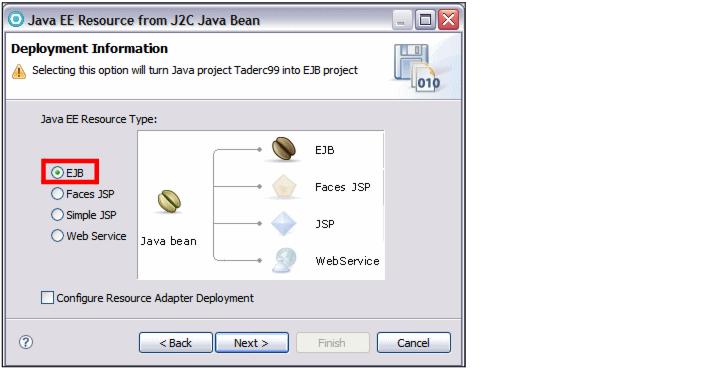
Figure 20-10 Generate an EJB from a J2C bean (2)

| In the EJB Creation dialog (Figure | 0-11), type j2c/taderc99 as JNDI name, and accept the other values. Click Finish. |
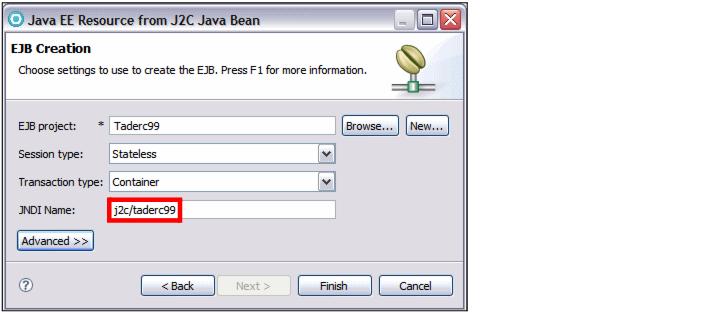
Figure 20-11 Generate an EJB from a J2C bean (3)

| Open the CustomerImpl class and verify that the annotation was added: |
@Stateless(mappedName="j2c/taderc99")
public class CustomerImpl implements sample.cics.Customer {

| Optimally, open the Customer class and add the @Local annotation (this is the default): |
public interface Customer {
|
ibm.com/redbooks |