Creating the BankDesktopController class
In this section, we create the controller class for the Java EE application client. This class is also the main class for the application and contains the EJB lookup code.
To create the BankDesktopController class, do these steps:

| In the Enterprise Explorer, expand RAD75AppClient, right-click appClientModule, and select New Æ Class. |

| In the New Java Class dialog (Figure | 7-8), type itso.rad75.client.control in the Package field, BankDesktopController in the Name field, select public static void main(String[] args) and Constructors from superclass. |

| Click Add next to the Interface section. In the Implemented Interfaces Selection dialog, type ActionListener in the Choose interfaces field, select ActionListener - java.awt.event in the Matching types list, and click OK. |
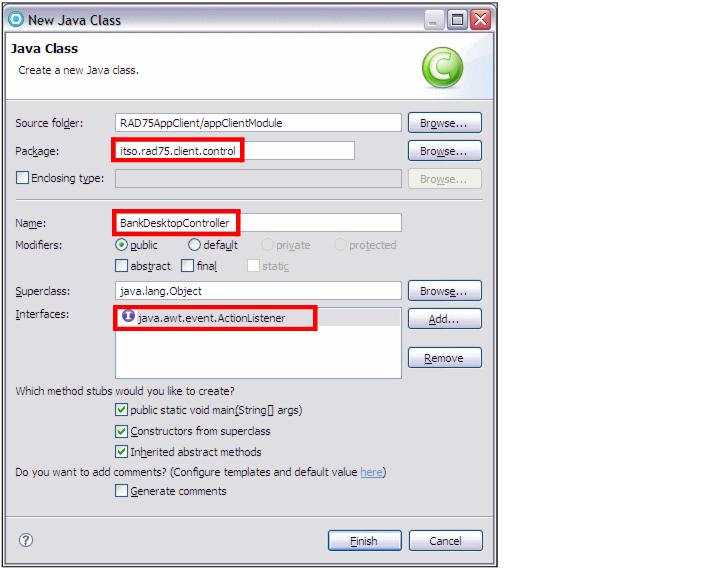
Figure 17-8 Create class BankDesktopController
|
ibm.com/redbooks |