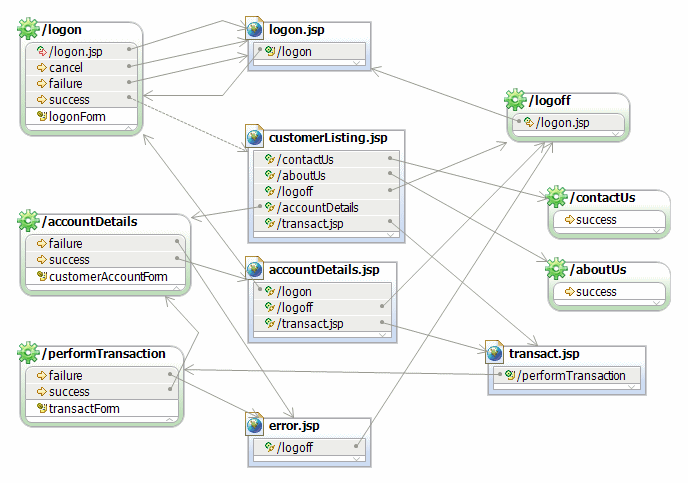Importing the final sample application
In the previous sections we described how to build and run a Struts Web application. If you did not manage to build the application, you can import the project interchange file from:
C:\7672code\zInterchange\struts\RAD75Struts.zip
C:\7672code\zInterchange\struts\RAD75Struts-Tiles.zip

| Select File Æ Import Æ Project Interchange and click Next.
|

| In the Import wizard, select Other Æ Project Interchange and click Next.
|

| Click Browse to locate the interchange ZIP file and click Open.
|

| Select both projects and click Finish.
|

| The RAD75StrutsWeb and RAD75StrutsEAR projects are imported.
|

| Open the Web Diagram in the RAD75StrutsWeb project (Figure | 5-29). The diagram looks like Figure | 5-3, with the two Tiles actions added and two more links from cusomerListing.jsp to the two Tiles actions.
|
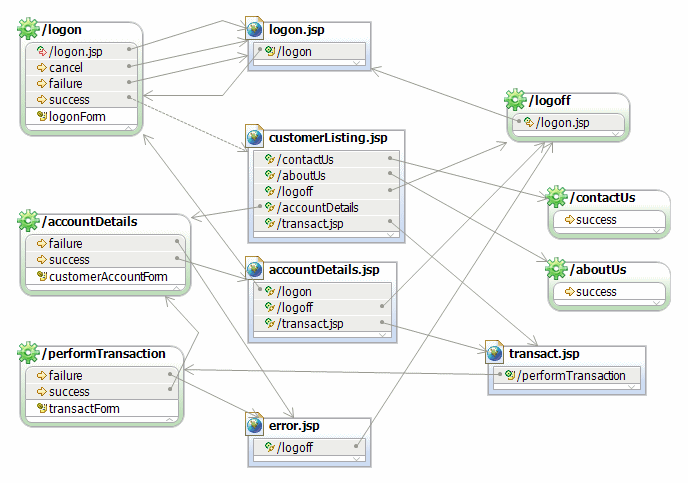
Figure 15-29 Complete Web Diagram with Tiles actions