Running the Tiles application
To test the Tiles application, start with the logon.jsp Æ Run As Æ Run on Server:

| Logon as a customer and the accounts are displayed (Figure | 5-26). |
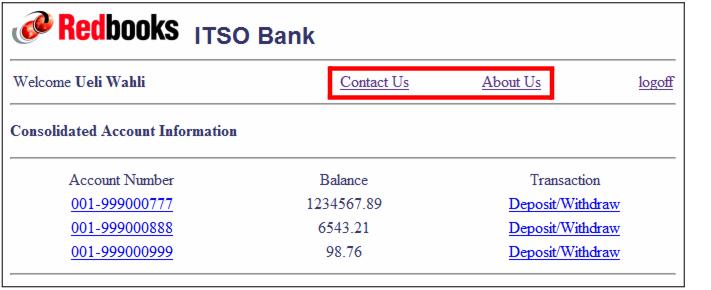
Figure 15-26 Customer with accounts and new links

| Click Contact Us and that Tiles page is displayed (Figure | 5-27). |
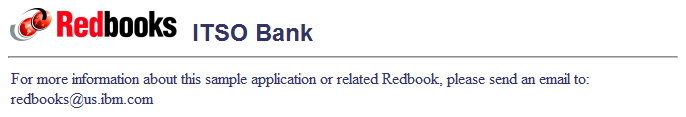
Figure 15-27 Tiles page: Contact Us

| Click About Us and that Tiles page is displayed (Figure | 5-28). |
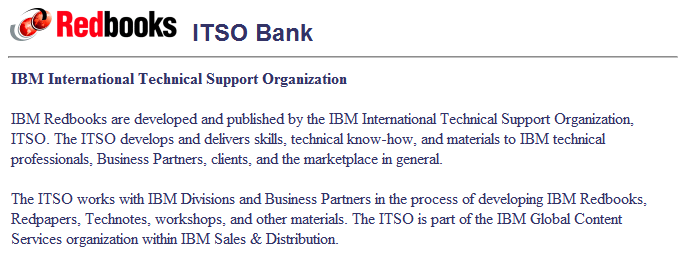
Figure 15-28 Tiles page: About Us
|
ibm.com/redbooks |