Creating SQLJ files
You can create SQLJ files by using the New SQLJ File wizard. The SQLJ support is automatically added to the project when you use this wizard.
|
Work around: Right-click the ITSOBANKderby connection and select Disconnect. The SQLJ wizard does not show the tables when the connection is active. |
We create a Java project named RAD75SQLJ and then create the SQLJ file in this project:

| Open the Java perspective, select File Æ New Æ Java Project. Enter RAD75SQLJ as the Project name and click Finish. |

| Select File Æ New Æ Other Æ Data Æ SQLJ Applications Æ SQLJ File and click Next. |

| In the SQLJ File page, enter itso.bank.data.sqlj as the package name and CustomerAccountInfo as the file name and click Next (Figure | 1-23). |
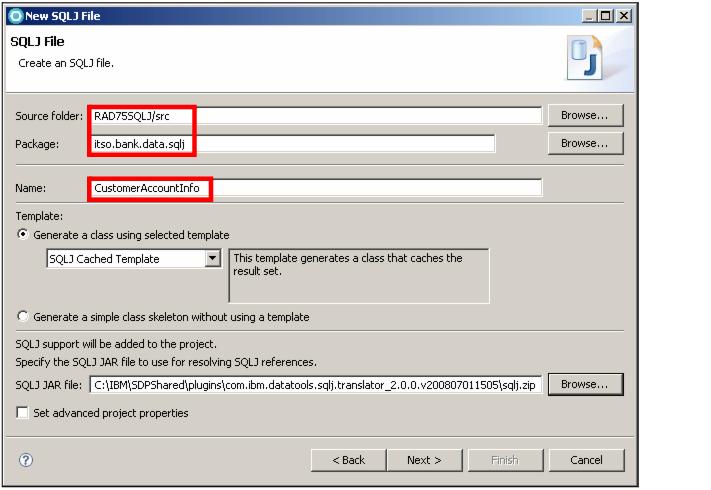
Figure 11-23 New SQLJ File

| In the Select an Existing Statement Saved in Your Workspace page, click Next. We create a new SQL statement. |

| In the Specify SQL Statement Information page, select Be guided through creating an SQL statement, click Next. |

| In the Select Connection page, select the ITSOBANKderby connection that you created in the previous section. Click Reconnect to reconnect to the database if it is disconnected. Click Next. |

| In the Construct an SQL Statement page, we go through several pages: |

 In the Tables tab, for Available Tables, expand the ITSO schema, select the CUSTOMER, ACCOUNT, and ACCOUNT_CUSTOMER tables, and click > to move these three tables to the Selected Tables list.
In the Tables tab, for Available Tables, expand the ITSO schema, select the CUSTOMER, ACCOUNT, and ACCOUNT_CUSTOMER tables, and click > to move these three tables to the Selected Tables list.
|

 Select the Columns tab. In the Available columns list, select TITLE, FIRST_NAME and LAST_NAME under the CUSTOMER table, and ID and BALANCE under the ACCOUNT table, and then click > to move these columns to the selected Columns list (Figure | 1-24).
Select the Columns tab. In the Available columns list, select TITLE, FIRST_NAME and LAST_NAME under the CUSTOMER table, and ID and BALANCE under the ACCOUNT table, and then click > to move these columns to the selected Columns list (Figure | 1-24).
|

Figure 11-24 Select the output columns

 Select the Joins tab. Drag the cursor from CUSTOMER.SSN to CUSTOMER_SSN and from ACCOUNT.ID to ACCOUNT_ID (refer to Figure | 1-19).
Select the Joins tab. Drag the cursor from CUSTOMER.SSN to CUSTOMER_SSN and from ACCOUNT.ID to ACCOUNT_ID (refer to Figure | 1-19).
|

 Select the Conditions tab. In the first row click the cell in the Column and select ACCOUNT.BALANCE. In the same row select >= as the Operator and type :BALANCE as the Value.
Select the Conditions tab. In the first row click the cell in the Column and select ACCOUNT.BALANCE. In the same row select >= as the Operator and type :BALANCE as the Value.
|

 Select the Order tab. Select BALANCE under ACCOUNT table and click >. For Sort order select DESC. The results will be listed with the highest balance first.
Select the Order tab. Select BALANCE under ACCOUNT table and click >. For Sort order select DESC. The results will be listed with the highest balance first.
|

 Click Next.
Click Next.
|

| In the Change the SQL Statement page, review the generated SQL statement and click Next. |
SELECT ITSO.CUSTOMER.TITLE, ITSO.CUSTOMER.FIRST_NAME, ITSO.CUSTOMER.LAST_NAME, ITSO.ACCOUNT.ID, ITSO.ACCOUNT.BALANCE
FROM ITSO.CUSTOMER JOIN ITSO.ACCOUNT_CUSTOMER ON ITSO.CUSTOMER.SSN =
ITSO.ACCOUNT_CUSTOMER.CUSTOMER_SSN JOIN ITSO.ACCOUNT ON
ITSO.ACCOUNT_CUSTOMER.ACCOUNT_ID = ITSO.ACCOUNT.ID
WHERE ITSO.ACCOUNT.BALANCE >= :BALANCE
ORDER BY BALANCE DESC

| In the Specify Runtime Database Connection Information page, select Use DriverManager Connection (Figure | 1-25). Derby does not use authentication. Select Variables inside of method and leave the user ID as itso and the password empty. |

Figure 11-25 Specify Runtime Database Connection Information

| Click Finish. The SQLJ file is generated. |
|
ibm.com/redbooks |