Running the stored procedure
RAD v7.5 provides a test facility for testing the Java stored procedures.
To run the stored procedure:

| In the Data Project Explorer, right-click the stored procedure ADDCREDIT, and select Run. |

| The Specify Parameter Values window opens. In the Value field type C% in the cell and press Enter (PARTIALNAME LIKE 'C%' retrieves only the customer with last name starts with C). |

| Click OK. |

| The result is shown in Figure | 1-22. You can see $100 has been added to the related accounts and the balances are updated. |
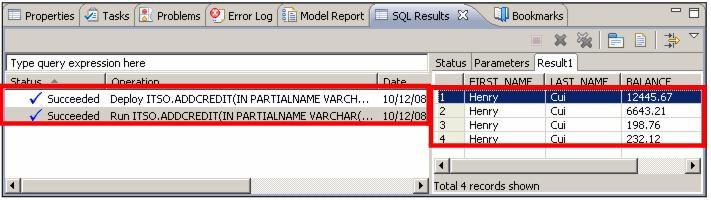
Figure 11-22 Stored procedure results
|
ibm.com/redbooks |