Generating JavaBeans from an XML schema
To allow developers to quickly build an XML application, the XML schema editor supports the generation of beans from an XML schema. Using these beans, you can quickly create an instance document or load an instance document that conforms to the XML schema.
To generate beans from an XML schema, do the following steps:

| Create a Java project to contain the beans:
|

 Select File Æ New Æ Project Æ Java Æ Java Project and click Next.
Select File Æ New Æ Project Æ Java Æ Java Project and click Next.
|

 Type RAD75XMLBankJava in the Project name field and click Finish.
Type RAD75XMLBankJava in the Project name field and click Finish.
|

| Generate the JavaBeans:
|

 In the Enterprise Explorer, expand project RAD75XMLBank, right-click Accounts.xsd and select Generate Æ Java.
In the Enterprise Explorer, expand project RAD75XMLBank, right-click Accounts.xsd and select Generate Æ Java.
|

 When the Generate Java dialog is displayed (Figure | 0-22), select the SDO Generator and click Next.
When the Generate Java dialog is displayed (Figure | 0-22), select the SDO Generator and click Next.
|
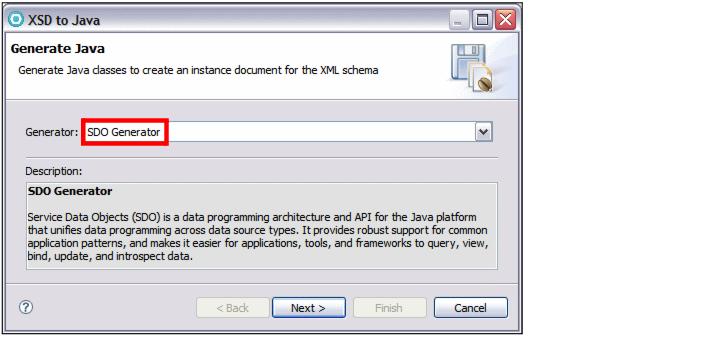
Figure 10-22 XSD to Java Dialog

| For the Container field, click Browse, select /RAD75XMLBankJava/src, and click Finish.
|

| Expand the RAD75XMLBankJava project and study the generated packages:
|

 com.xml.rad75.itso-interfaces
com.xml.rad75.itso-interfaces
|

 com.xml.rad75.itso.impl-implementation classes
com.xml.rad75.itso.impl-implementation classes
|

 com.xml.rad75.itso.util-utility classes
com.xml.rad75.itso.util-utility classes
|


 Select File Æ New Æ Project Æ Java Æ Java Project and click Next.
Select File Æ New Æ Project Æ Java Æ Java Project and click Next.

 Type RAD75XMLBankJava in the Project name field and click Finish.
Type RAD75XMLBankJava in the Project name field and click Finish.

 If you are prompted to switch to the Java perspective, click Yes.
If you are prompted to switch to the Java perspective, click Yes.


 In the Enterprise Explorer, expand project RAD75XMLBank, right-click Accounts.xsd and select Generate Æ Java.
In the Enterprise Explorer, expand project RAD75XMLBank, right-click Accounts.xsd and select Generate Æ Java.

 When the Generate Java dialog is displayed (Figure | 0-22), select the SDO Generator and click Next.
When the Generate Java dialog is displayed (Figure | 0-22), select the SDO Generator and click Next.
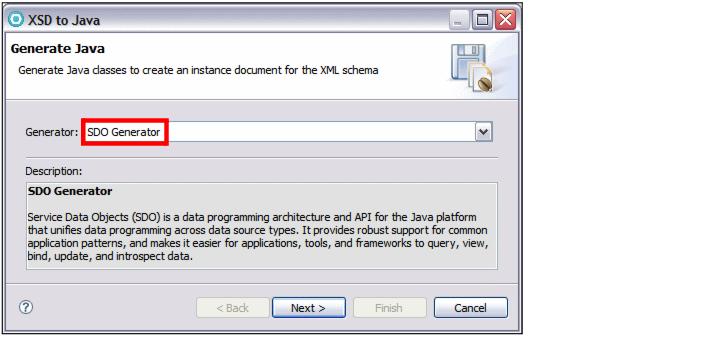



 com.xml.rad75.itso-interfaces
com.xml.rad75.itso-interfaces

 com.xml.rad75.itso.impl-implementation classes
com.xml.rad75.itso.impl-implementation classes

 com.xml.rad75.itso.util-utility classes
com.xml.rad75.itso.util-utility classes