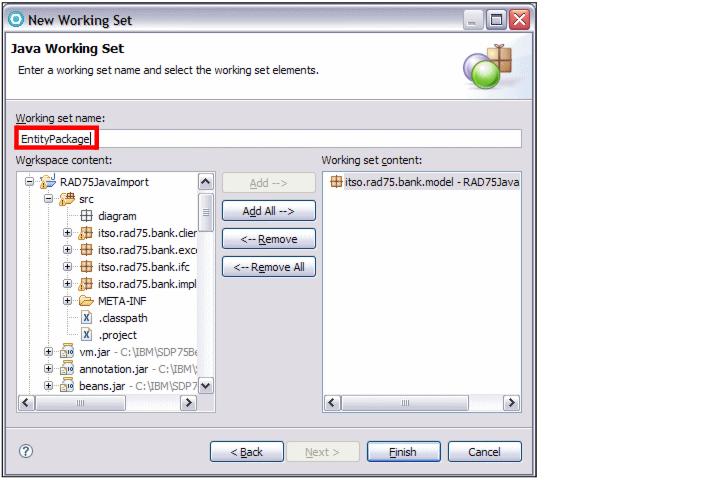Working sets
Working sets are used to filter resources by only including the specified resources. They are selected and defined using the view's filter selection dialog. We use an example to demonstrate the creation and use of a working set as follows:

| Click  in the toolbar, or select Search Æ Java, or press Ctrl+H to open the Java Search Dialog. in the toolbar, or select Search Æ Java, or press Ctrl+H to open the Java Search Dialog.
|

| Enter itso.rad75.bank.model.Credit in the Search string field, select Working set under Scope, and then click Choose.
|

| In the Select Working Set dialog, click New to create a new working set.
|

| In the New Working Set dialog, select Java to indicate that the working set includes only Java resources and then click Next.
|

| In the Java Working Set dialog, select only RAD75JavaImport Æ src Æ itso.rad75.bank.model and click Add, then type EntityPackage in the Working set name field, and click Finish (Figure | -50).
|
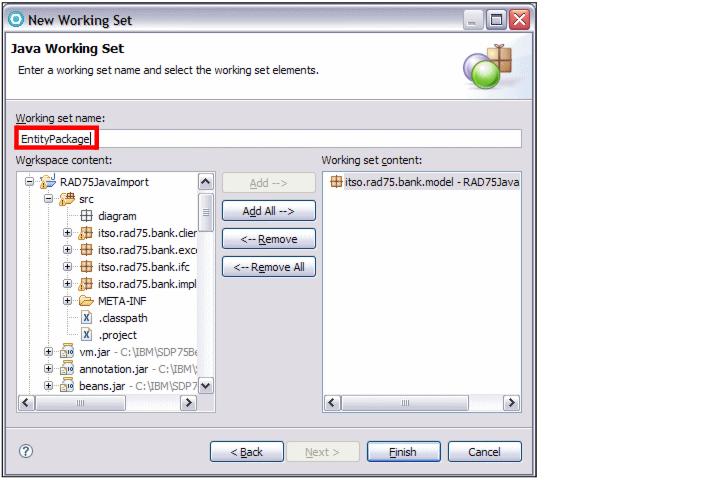
Figure 8-50 New Java Working Set dialog

| Select the new EntityPackage working set in the Select Working Sets dialog, and click OK.
|

| We have now created a working set named EntityPackage containing Java resources comprised of all the Java files in the itso.rad75.bank.model package.
|

| Click Search to start the search process.
|

 in the toolbar, or select Search Æ Java, or press Ctrl+H to open the Java Search Dialog.
in the toolbar, or select Search Æ Java, or press Ctrl+H to open the Java Search Dialog.