Source folding
RAD v7.5 folds the source of import statements, comments, types, and methods. Source folding can be configured through the Java editor preferences.
To configure the folding feature, select Window Æ Preferences. In the Preferences dialog, select Java Æ Editor Æ Folding.
Folded source is marked by a  symbol, expanded source by a
symbol, expanded source by a  symbol on the left side of the source code, as shown in Figure | -44. Click the symbol to fold or expand the source code.
symbol on the left side of the source code, as shown in Figure | -44. Click the symbol to fold or expand the source code.
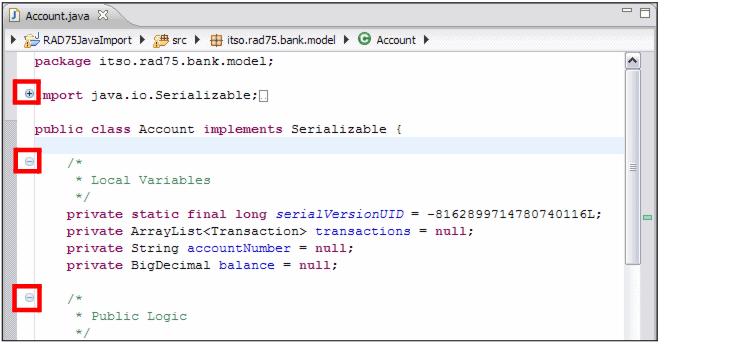
Figure 8-44 Java Editor with source folding
|
ibm.com/redbooks |