Console view
The Console is the view in which the Application Developer writes all outputs of a process and allows you to provide keyboard inputs to the Java application while running it. Uncaught exceptions are also displayed in the console.
The highlighted link in Figure | -8 directs you to the line in the source code where the exception has been thrown.
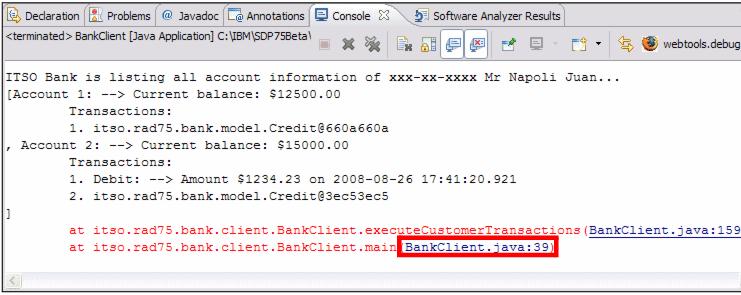
Figure 8-8 Console view with standard outputs and an exception
Other options in the Console view:

|  Terminates the currently running process. It is a useful button to terminate a process running in an endless loop. Terminates the currently running process. It is a useful button to terminate a process running in an endless loop.
|

|  and and  Removes terminated launches from the console. Removes terminated launches from the console.
|

|  Clears the console. Clears the console.
|

|  Enables scroll lock in the console. Enables scroll lock in the console.
|

|  Pins the current console to remain on the top. Pins the current console to remain on the top.
|

|  Shows the console when JVM logs are updated. Shows the console when JVM logs are updated.
|
|
ibm.com/redbooks |