Process preferences
Process Advisor allows you to select different process configurations or to set content filtering options for dynamic searches displayed in Process Advisor. This is achieved through the Process page of the Preferences dialog. The Process preferences page is accessible from within Rational Application Developer by selecting Window Æ Preferences.
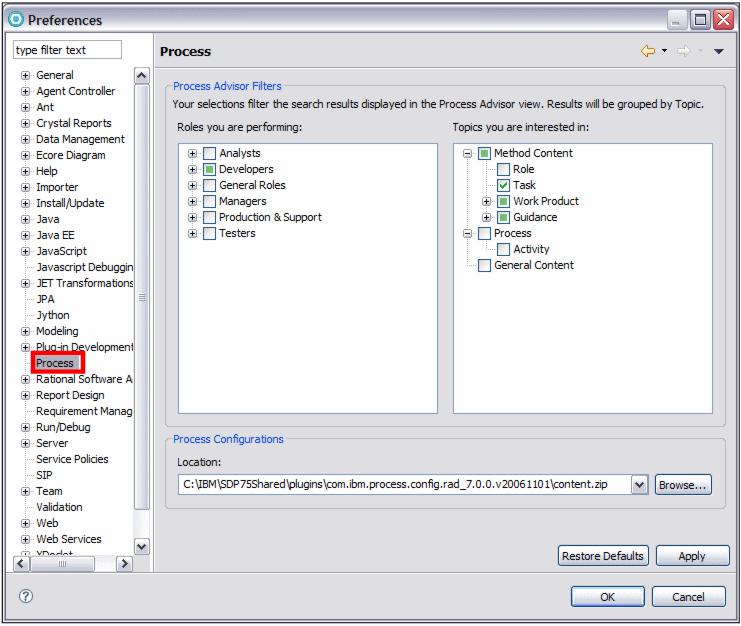
Figure 6-5 Process preferences
Rational Application Developer provides a default process configuration that focuses on the needs of application developers. This process configuration is a subset of the full process information available in the standard configuration of the RUP.
In addition to this default process configuration, you can use specific process configurations that you create and publish with IBM Rational Method Composer. You can then point to these process configurations with the process advisor. You can do this in the preferences page shown in Figure | -5. To do this, you click the Browse button to point the Process Advisor to the published process configuration.
Another essential part of the Process Advisor feature is the ability to select filters to determine what context based content will appear in the Process Advisor view. On the process preferences page you can select the roles and topics you are interested in by selecting the appropriate check boxes.
|
ibm.com/redbooks |