Process Search
An important feature for quickly finding information is Process Search. This feature provides search capabilities with advanced filtering and is tightly integrated with the standard Rational Application Developer search capabilities. You can access this tool either by clicking Process Search in the Process Advisor toolbar or directly from the menu by selecting Search Æ Search and then selecting the Process Search tab. The Process Search dialog is shown in Figure | -4.
Process Search allows you to customize the search results. By selecting the appropriate check boxes you can specify the relevant topics you want to include in your search results.
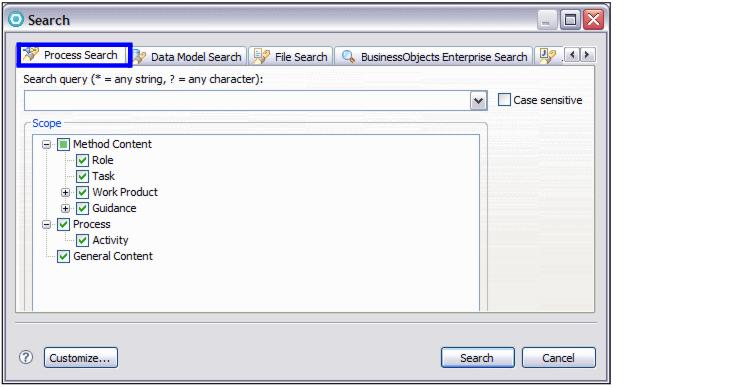
Figure 6-4 Process Search
|
ibm.com/redbooks |