Java Type Hierarchy perspective
This perspective is also for Java developers and allows users to explore the type hierarchy. It can be opened on types, compilation units, packages, projects, or source folders and consists of the Hierarchy view and an editor.
The Hierarchy view shows only an information message until you select a type:
To display the type hierarchy, select a type (for example, in the outline view or in the editor), and select the 'Open Type Hierarchy' menu option. Alternatively, you can drag and drop an element (for example, project, package, type) onto this view.
To open a type in the Hierarchy view, open the context menu for a Java class
in any view or editor (for example, the main source code editor) and select
Open Type Hierarchy. The type hierarchy is displayed in the Hierarchy view. Figure | -16 shows the Hierarchy view of the DebitBean class from Chapter | 4, Developing EJB applications.
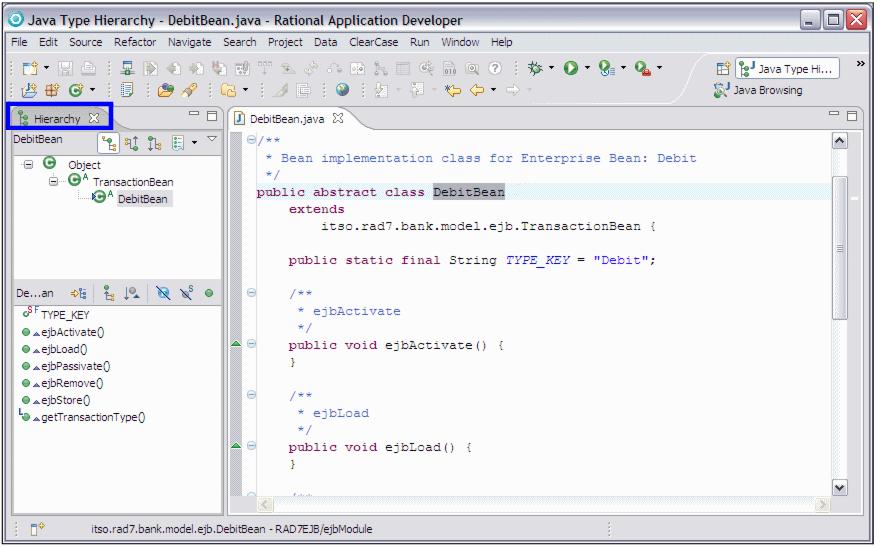
Figure 4-16 Java Type Hierarchy perspective with Hierarchy view
Although the Hierarchy view is also present in the Java perspective and the Java Type perspective only contains two views, it is useful because it provides a way for developers to explore and understand complex object hierarchies without the clutter of other information.
|
ibm.com/redbooks |